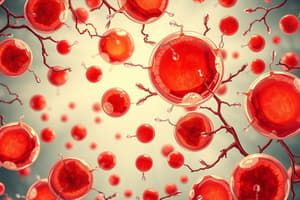Podcast
Questions and Answers
What is the main cause of phosphor degradation on a plasma display panel?
What is the main cause of phosphor degradation on a plasma display panel?
- UV light exposure
- Ion bombardment (correct)
- Phosphor coating defects
- Screen static
What is a result of image retention on a plasma display panel?
What is a result of image retention on a plasma display panel?
- Permanent image retention (correct)
- Increased power consumption
- Improved image quality
- Increased panel lifespan
What is a prevention method for burn-in on a plasma display panel?
What is a prevention method for burn-in on a plasma display panel?
- Adjusting the brightness
- Changing the display settings
- Running a screen saver (correct)
- Turning up the volume
What is a consequence of burn-in on a plasma display panel?
What is a consequence of burn-in on a plasma display panel?
What is a mitigation technique for burn-in on a plasma display panel?
What is a mitigation technique for burn-in on a plasma display panel?
What is the benefit of turning off the display when not in use?
What is the benefit of turning off the display when not in use?
What is the primary difference between first-degree and second-degree burns?
What is the primary difference between first-degree and second-degree burns?
What is a characteristic of third-degree burns?
What is a characteristic of third-degree burns?
What type of burn is caused by exposure to corrosive substances?
What type of burn is caused by exposure to corrosive substances?
What is a common symptom of burns?
What is a common symptom of burns?
What is a first aid treatment for burns?
What is a first aid treatment for burns?
What is a characteristic of fourth-degree burns?
What is a characteristic of fourth-degree burns?
Flashcards are hidden until you start studying
Study Notes
Burn-in in PDPHE (Plasma Display Panel High-Speed Electron)
Definition:
- Burn-in, also known as image retention, is a phenomenon where a static image remains on the screen for a prolonged period, even after the image has been changed or removed.
Causes:
- Phosphor degradation: The phosphor coating on the plasma display panel can degrade over time, leading to a permanent impression of the static image.
- Ion bombardment: The intense ion bombardment on the phosphor surface can cause damage, resulting in image retention.
Effects:
- Permanent image retention: The static image can remain on the screen even after the power is turned off.
- Decreased panel lifespan: Burn-in can reduce the overall lifespan of the plasma display panel.
- Decreased image quality: Burn-in can cause a decrease in image quality, leading to a loss of contrast and color accuracy.
Prevention methods:
- Screen savers: Running screen savers can help prevent burn-in by changing the image on the screen periodically.
- Image rotation: Rotating the image on the screen can help prevent burn-in by reducing the static nature of the image.
- Pixel shifting: Some displays can shift the image by a few pixels to prevent burn-in.
- Turning off the display: Turning off the display when not in use can help prevent burn-in.
Mitigation techniques:
- Burn-in correction: Some displays have built-in burn-in correction features that can help reduce the effects of burn-in.
- Image washout: Some displays can perform an image washout, where the screen is filled with a white or gray image to help remove the static image.
- Panel replacement: In severe cases, the plasma display panel may need to be replaced to prevent further burn-in.
Studying That Suits You
Use AI to generate personalized quizzes and flashcards to suit your learning preferences.