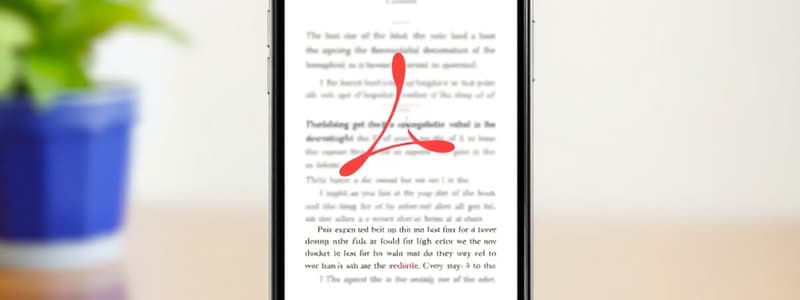Podcast
Questions and Answers
What is the benefit of adding annotations to a text in the PDF Editor?
What is the benefit of adding annotations to a text in the PDF Editor?
Annotations enhance the reading experience by enabling efficient retrieval of vital information.
How can you access certain annotation tools in the PDF Editor?
How can you access certain annotation tools in the PDF Editor?
You can access annotation tools by performing a tap and hold gesture on any part of the document.
What color might you use to highlight healthy recipes in a PDF document?
What color might you use to highlight healthy recipes in a PDF document?
You would use yellow to highlight healthy recipes.
What features does the Preview function offer for PDF files?
What features does the Preview function offer for PDF files?
What can be configured in the Settings of the PDF Editor?
What can be configured in the Settings of the PDF Editor?
Describe the process of reordering pages in the PDF Editor.
Describe the process of reordering pages in the PDF Editor.
What are the steps to import a signed PDF document from an email?
What are the steps to import a signed PDF document from an email?
How can images be edited or inserted in a PDF document using the PDF Editor?
How can images be edited or inserted in a PDF document using the PDF Editor?
Flashcards
Annotation
Annotation
Adding notes and markings to a document to highlight important information or personal thoughts.
Color Highlight
Color Highlight
Using different colors and underlines to emphasize specific parts of a document, making it easier to remember and find key information.
Add Text
Add Text
Adding text directly to the document, which allows you to add notes, explanations, or comments.
Preview
Preview
Signup and view all the flashcards
Settings
Settings
Signup and view all the flashcards
Pages Management
Pages Management
Signup and view all the flashcards
Add Pages
Add Pages
Signup and view all the flashcards
Sign PDF
Sign PDF
Signup and view all the flashcards
Study Notes
PDF Editor Overview
- The PDF Editor application allows users to work with PDF documents on iOS.
- The app enables professional-level PDF manipulation, including annotation, highlighting, adding text, page management, and signing.
- Users can add annotations to improve the reading experience and retrieve information efficiently.
- Tools include Note, Text, Signature, Image, and Sticker options.
- Tap and hold on a part of the document will display a popup allowing selection of the desired annotating tool
Annotation Features
- Annotating text enhances reading and facilitates information retrieval.
- Users can choose the most suitable annotation from available options on the top toolbar.
- Annotation tools are accessible via a tap-and-hold action on any document area. A popup appears displaying the options.
Color Highlighting
- Highlight important information using different colors and underlining.
- Example options include highlighing healthy recipes in yellow, useful information in green, and breaking news in red.
- Users can modify the font style, color, and size.
Preview and Navigation
- Open PDF files in a comfortable reading mode, with page flipping, zooming, and detailed views.
- Search function allows users to locate specific texts quickly within the document.
- Highlighted matches enable easy access and understanding.
Settings Options
- Configure application settings like interface language, units of measure, design themes, and global settings.
- Page transition options are available (e.g., continuous).
- Scroll direction can be vertical.
- Page fitting options are available (e.g., adaptive).
- Appearance themes are configurable.
Page Management
- Reorder pages, delete unwanted pages, or insert new ones.
- Drag-and-drop functionality enables easy page reordering.
Adding Pages
- Insert or edit images into PDFs, drawing on them if necessary.
- Option to import photos from the gallery or device camera.
Signing PDFs
- Add user signatures to PDF documents.
- Select "Signature" from the navigation bar and then "Signature" again to open the signature tool.
Importing Files
- Import PDFs found in mail attachments.
- The "Share" option will provide the ability to select the PDF Editor app following the import of the file from mail application.
Workspace Management
- PDFs are effortlessly managed in the app.
- Create new folders and files.
- Organize and view documents with grid and list options.
- PDF Editor's navigation bar provides quick access to functions and sections.
Additional Features
- PDF Lock & Unlock allows setting passwords.
- Import pages from various sources (Gallery, iCloud, Dropbox, Google Drive)
- Read PDF features include dark mode, sepia, and zoom for comfort.
- Editable text features in PDF editing allow style changes (headings, subheadings).
- Optical Text Recognition (OCR) converts images to digital text.
Studying That Suits You
Use AI to generate personalized quizzes and flashcards to suit your learning preferences.