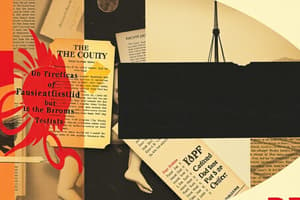Podcast
Questions and Answers
What can you do with multiple files and folders at a time?
What can you do with multiple files and folders at a time?
- Encrypt them
- Manage them (correct)
- Edit them
- Merge them
Where can you import files from?
Where can you import files from?
- Computer
- Cloud storage services (correct)
- Flash Drive
What is the purpose of password protecting a PDF?
What is the purpose of password protecting a PDF?
- To merge multiple PDFs
- To edit a PDF
- To prevent unauthorized access (correct)
- To make the file smaller
What happens when you compress a PDF?
What happens when you compress a PDF?
What can you create in the FAVORITES section?
What can you create in the FAVORITES section?
What is the purpose of the CONNECTIONS section?
What is the purpose of the CONNECTIONS section?
How do you change the page order in the Thumbnail view?
How do you change the page order in the Thumbnail view?
What is the purpose of the 'Fill & Sign' feature?
What is the purpose of the 'Fill & Sign' feature?
How do you import a PDF file from an email attachment?
How do you import a PDF file from an email attachment?
What can you do in the Sidebar of PDF Expert?
What can you do in the Sidebar of PDF Expert?
What happens to the signature you create in PDF Expert?
What happens to the signature you create in PDF Expert?
What is the purpose of the 'Extract' feature?
What is the purpose of the 'Extract' feature?
How do you sign a PDF document in PDF Expert?
How do you sign a PDF document in PDF Expert?
What is the name of the feature that allows you to visually arrange your pages?
What is the name of the feature that allows you to visually arrange your pages?
What is the primary purpose of annotating a text?
What is the primary purpose of annotating a text?
What can be used to emphasize different values of information in a PDF?
What can be used to emphasize different values of information in a PDF?
How can you view a list of all annotations made in a document?
How can you view a list of all annotations made in a document?
What is the benefit of exporting annotations in PDF Expert?
What is the benefit of exporting annotations in PDF Expert?
How are markups and drawings in PDF Expert sorted?
How are markups and drawings in PDF Expert sorted?
What is the advantage of creating a customizable toolset in PDF Expert?
What is the advantage of creating a customizable toolset in PDF Expert?
What can be managed in PDF Expert?
What can be managed in PDF Expert?
What is the purpose of the 'Favorites' feature in PDF Expert?
What is the purpose of the 'Favorites' feature in PDF Expert?
Flashcards are hidden until you start studying
Study Notes
Annotating PDFs
- Annotating a PDF involves marking pages with notes to make the most out of reading and to easily find important information later.
- The Annotate tool offers various options, including highlighting with colors, adding text notes, and filling and signing forms.
Highlighting and Adding Text Notes
- Highlighting with colors helps emphasize different values of information, such as main ideas in yellow, additional info in green, and disagreements in red.
- Text notes can be added in the margins of the page and are searchable.
- The color and size of text notes can be changed.
Exporting Annotations
- Annotations can be exported to a separate file to focus on the most valuable information.
- All markups and drawings in files are sorted by page numbers.
Customizing the Toolset
- PDF Expert allows users to create their own customizable toolset depending on their workflow.
- Favorites can be used to save frequently used tools.
Page Management
- Page management in PDF Expert is intuitively simple and fast.
- Pages can be inserted, rearranged, and extracted using the Thumbnail view.
- The two-finger rotation gesture can be used to change the page orientation.
Signing PDFs
- The Fill & Sign feature allows users to place their personal free-hand signature in a PDF.
- The signature created will be saved for future use and synced to PDF Expert on other devices.
- The signature's color and thickness can be adjusted.
Importing Files
- PDF files can be imported from various sources, including email attachments.
- Files can be opened in the Mail app, shared, and selected from suggested apps.
Organizing the Workspace
- PDF Expert is a smart solution for keeping and organizing various PDF documents.
- The Sidebar allows users to search files, access cloud storages or remote devices, and configure app preferences.
- Files can be connected to cloud storages such as iCloud, Dropbox, Google Drive, and Box.
Advanced Features
- PDF Expert allows users to edit PDFs, merge PDFs, password protect PDFs, and compress PDFs.
- These features enable users to fix typos, change images, add pages, encrypt files, and share compact PDF attachments via email.
Studying That Suits You
Use AI to generate personalized quizzes and flashcards to suit your learning preferences.