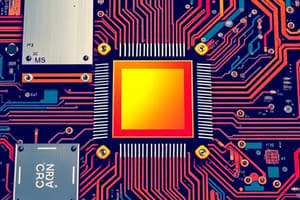Podcast
Questions and Answers
Which component of a computer system is responsible for providing sound output?
Which component of a computer system is responsible for providing sound output?
- Monitor
- Speakers (correct)
- Keyboard
- Mouse
What are the physical equipment components of a computer system called?
What are the physical equipment components of a computer system called?
- Peripherals
- Hardware (correct)
- Software
- Connections
What is the purpose of a monitor in a computer system?
What is the purpose of a monitor in a computer system?
- To provide sound output
- To provide visual output (correct)
- To provide printed paper output
- To provide input
What are the parts of a computer system that connect to the system unit known as?
What are the parts of a computer system that connect to the system unit known as?
What is the purpose of a mouse in a computer system?
What is the purpose of a mouse in a computer system?
Flashcards are hidden until you start studying
Study Notes
Computer System Components
- The component responsible for providing sound output is the speaker or sound card.
Physical Equipment Components
- The physical equipment components of a computer system are called hardware.
Monitor Purpose
- The purpose of a monitor in a computer system is to display video and graphics output.
Peripheral Devices
- The parts of a computer system that connect to the system unit are known as peripheral devices.
Mouse Purpose
- The purpose of a mouse in a computer system is to provide a pointing device for input and navigation.
Studying That Suits You
Use AI to generate personalized quizzes and flashcards to suit your learning preferences.