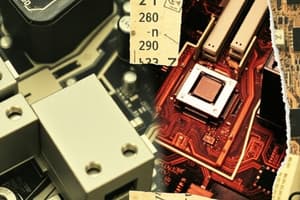Podcast
Questions and Answers
How many main PC components are in a computer?
How many main PC components are in a computer?
- 6
- 5
- 8
- 7 (correct)
What should you align when installing the CPU?
What should you align when installing the CPU?
- The thermal paste on the CPU with the thermal paste on the cooler
- The CPU fan with the CPU fan header on the motherboard
- The triangle corner of the CPU with the triangle corner of the motherboard socket (correct)
- The pins on the CPU with the pins on the motherboard
Why is it important to check the motherboard manual when installing RAM?
Why is it important to check the motherboard manual when installing RAM?
- To find the recommended CPU cooler
- To find the recommended power supply
- To find the recommended RAM slots to use (correct)
- To find the recommended graphics card
Where should the power supply be installed in the case?
Where should the power supply be installed in the case?
What is the largest power supply cable for?
What is the largest power supply cable for?
What is the most important step in connecting the storage device?
What is the most important step in connecting the storage device?
Where should the graphics card be installed?
Where should the graphics card be installed?
What is the last step in the process of building a PC?
What is the last step in the process of building a PC?
What is the purpose of checking the manual during the assembly process?
What is the purpose of checking the manual during the assembly process?
What should you do after assembling the PC to ensure it's working properly?
What should you do after assembling the PC to ensure it's working properly?
Flashcards are hidden until you start studying
Study Notes
PC Components
- There are seven main PC components in a computer: CPU, motherboard, RAM, storage, graphics card, power supply, and case.
- Use PCPartPicker.com to ensure compatibility between all components.
CPU Installation
- Locate the golden triangle corner of the CPU and align it with the triangle corner of the motherboard socket.
- The CPU should drop into place without forcing it and lock into the socket.
- If the CPU cooler does not have thermal paste, apply a dot or cross to the CPU before installing the cooler.
- Plug in the CPU cooler fan into the CPU fan header on the motherboard.
RAM Installation
- Install RAM in dual channel whenever possible.
- Check the motherboard's manual for recommended RAM slots to use.
- Align the single gap in the RAM stick with the single bump in the RAM slot on the motherboard.
- Press down to click the RAM into place.
Motherboard Installation
- Install the motherboard into the case by inserting the IO shield into the back of the case.
- Place the motherboard on the case standoffs and screw it into place to secure it.
Power Supply Installation
- Install the power supply in the bottom back of the case.
- Secure it with screws.
- Perform cable management: plug in the largest power supply cable to the motherboard power, CPU power cable to the top side of the motherboard, and plug in case cables (USB and front panel cables).
Storage Installation
- Install the storage (e.g. SSD) by plugging in the SATA power cable and SATA data cable.
- Secure the storage in the case.
Graphics Card Installation
- Install the graphics card in the top-most PCI Express slot.
- Click the graphics card into place without much force.
- Secure it with a screw and plug in the PCI power cables.
Final Steps
- Boot into BIOS to ensure the PC is working properly.
- Install an operating system of your choice.
Studying That Suits You
Use AI to generate personalized quizzes and flashcards to suit your learning preferences.