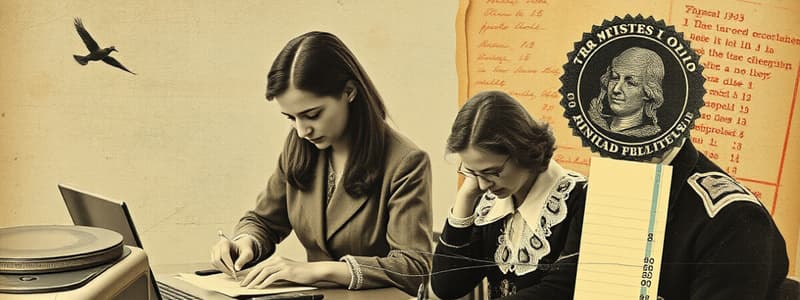Podcast
Questions and Answers
What is the first step required to apply payments to multiple family members?
What is the first step required to apply payments to multiple family members?
- Complete the instructions for Assign Guarantor (correct)
- Open an invoice
- Click 'Receive Payment'
- Ensure the invoice is Authorized
Which step must be taken after ensuring that the invoice is Authorized?
Which step must be taken after ensuring that the invoice is Authorized?
- Click 'Receive Payment' (correct)
- Reassign the guarantor
- Close the invoice
- Click 'Apply Payments'
What happens in the Receive Payment(s) modal?
What happens in the Receive Payment(s) modal?
- Only the current invoice is shown
- Guarantor information is updated
- All invoices assigned to the same guarantor display (correct)
- Invoices are automatically paid
What must be done after applying the payment in the system?
What must be done after applying the payment in the system?
Why is it important for family members to have the same guarantor?
Why is it important for family members to have the same guarantor?
Flashcards are hidden until you start studying
Study Notes
Payment Application Process for Multiple Family Members
- Payment can only be applied to family members who share the same guarantor.
- Prior to making a payment, ensure the guarantor has been assigned correctly through the "Assign Guarantor" instructions.
- Access the relevant invoice that requires payment application.
- Confirm that the invoice status is marked as "Authorized" before proceeding.
- Open the 'Receive Payment' function to initiate the payment process.
- In the 'Receive Payment(s)' modal, all invoices related to the same guarantor will be visible.
- Apply the payment to the appropriate invoices presented.
- Finalize the process by clicking 'Apply Payments' to complete the transaction.
Studying That Suits You
Use AI to generate personalized quizzes and flashcards to suit your learning preferences.