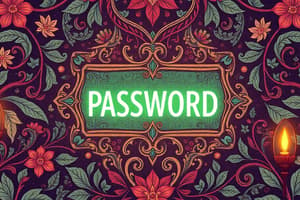Podcast
Questions and Answers
What should you look for in an email to recognize a phishing attack?
What should you look for in an email to recognize a phishing attack?
- Use of emojis in the email
- Use of emojis in the email (correct)
- Email content alignment
- Number of attachments in the email
What is one way to avoid falling victim to phishing attacks?
What is one way to avoid falling victim to phishing attacks?
- Providing personal information in response to all emails
- Refraining from providing personal information in suspicious emails (correct)
- Clicking on all URLs in emails
- Downloading all attachments without verification
Why are passwords essential for security and authentication?
Why are passwords essential for security and authentication?
- To encourage long-term memory retention
- To enhance creativity in online activities
- To prevent unauthorized access to online accounts (correct)
- To increase the number of logins required
Which of the following information should passwords NOT include?
Which of the following information should passwords NOT include?
What is a common mistake to avoid when creating a password?
What is a common mistake to avoid when creating a password?
Why is exercise caution necessary when asked for sensitive data in emails?
Why is exercise caution necessary when asked for sensitive data in emails?
What is one of the most common ways hackers obtain passwords?
What is one of the most common ways hackers obtain passwords?
What is a good practice for creating strong passwords?
What is a good practice for creating strong passwords?
What is multi-factor authentication (MFA)?
What is multi-factor authentication (MFA)?
Why are public Wi-Fi networks prime targets for cyber attacks?
Why are public Wi-Fi networks prime targets for cyber attacks?
What is a good practice for using public Wi-Fi networks?
What is a good practice for using public Wi-Fi networks?
What is a common tactic used in phishing attacks?
What is a common tactic used in phishing attacks?
What is a recommended action for recognizing a potential phishing email?
What is a recommended action for recognizing a potential phishing email?
What should you do to protect your device from malware and cyber risks while working remotely?
What should you do to protect your device from malware and cyber risks while working remotely?
What is the best way to secure your sensitive information while working in a public area?
What is the best way to secure your sensitive information while working in a public area?
What is the purpose of a cybersecurity incident report?
What is the purpose of a cybersecurity incident report?
What should you do if you suspect a phishing attempt?
What should you do if you suspect a phishing attempt?
What is a best practice for passwords and authentication while working remotely?
What is a best practice for passwords and authentication while working remotely?
Flashcards are hidden until you start studying
Study Notes
Recognizing Phishing Attacks
- Be cautious of unexpected emails, especially from unfamiliar sources.
- Check the sender's email address for authenticity.
- Look for grammatical errors and inconsistencies in the email content.
Avoiding Phishing Attacks
- Verify URLs before clicking on any links or attachments in emails.
- Refrain from providing personal information in response to suspicious emails.
- Exercise caution when asked for sensitive data such as passwords or financial details.
Password Best Practices
- Use unique, complex passwords for each account.
- Avoid predictable information like birthdays or common words.
- Consider using a strong passphrase with a mix of characters.
- Update passwords regularly and utilize multi-factor authentication.
Password Security Risks
- Avoid using passwords that include your name, username, age, address, or family members' names.
- Avoid easy passwords like "password" or "123456".
- Avoid using famous statements, phrases, or lyrics from songs, movies, or literature.
- Avoid writing down and storing passwords in visible places.
Public Wi-Fi Risks
- Public Wi-Fi networks are often unsecured, making them prime targets for cyber attacks.
- Hackers can easily intercept data transmitted over public Wi-Fi networks, including personal information.
Wi-Fi Best Practices
- Use a virtual private network (VPN) when connecting to public Wi-Fi networks to encrypt data and protect privacy.
- Avoid conducting sensitive transactions, such as online banking or shopping, over public Wi-Fi networks.
- Always verify the legitimacy of the public Wi-Fi network you are connecting to.
Remote Work Best Practices
- Use a VPN to prevent eavesdropping and data interception when accessing company networks and sensitive data remotely.
- Keep devices updated with security patches and antivirus software to avoid malware and cyber risks.
- Avoid using public Wi-Fi networks for work-related activities, and instead use a secure personal hotspot or VPN.
- Be wary of "shoulder surfing" when working in a public area.
Incident Reporting
- A cybersecurity incident report is essential for organizing and reviewing security breaches or events.
- It helps organizations understand what happened, identify security holes, and fix them to prevent similar problems.
Studying That Suits You
Use AI to generate personalized quizzes and flashcards to suit your learning preferences.