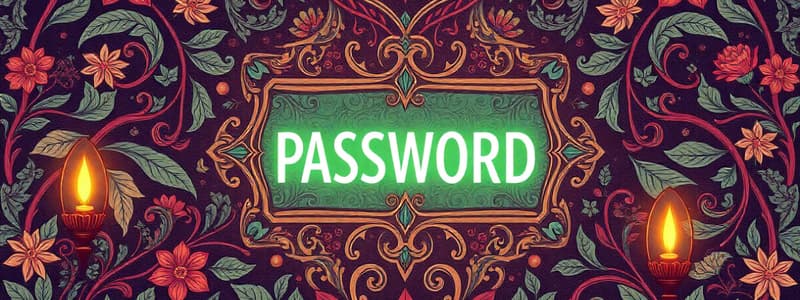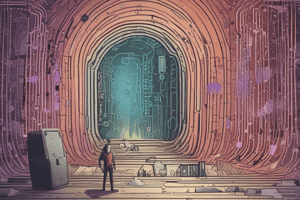Podcast
Questions and Answers
What is one of the most effective defenses against cyberattacks?
What is one of the most effective defenses against cyberattacks?
- Sharing passwords with trusted friends
- Understanding what makes a good password (correct)
- Ignoring email security alerts
- Using common words in passwords
What is a characteristic of a secure password?
What is a characteristic of a secure password?
- Using common words or phrases
- Combining uppercase and lowercase letters (correct)
- Using personal information like your birthday
- Keeping the password length under eight characters
What is the maximum recommended length for a password?
What is the maximum recommended length for a password?
- 8 characters
- 32 characters
- 64 characters
- 16 characters (correct)
Why does complexity make for a strong password?
Why does complexity make for a strong password?
Which of the following is considered a weak password type?
Which of the following is considered a weak password type?
Using a common word from the dictionary as a password is an example of what?
Using a common word from the dictionary as a password is an example of what?
Using the same password for multiple websites is an example of what?
Using the same password for multiple websites is an example of what?
Which of the following is a category of strong passwords?
Which of the following is a category of strong passwords?
Which of the following is a characteristic of an alphanumeric password?
Which of the following is a characteristic of an alphanumeric password?
What should you do if you find it hard to remember a strong password?
What should you do if you find it hard to remember a strong password?
What is a common method used by hackers to crack passwords?
What is a common method used by hackers to crack passwords?
What does a dictionary attack involve?
What does a dictionary attack involve?
What is a brute force attack?
What is a brute force attack?
What is the purpose of rainbow table attacks?
What is the purpose of rainbow table attacks?
What does phishing typically involve?
What does phishing typically involve?
What is social engineering?
What is social engineering?
What is the purpose of spidering in the context of password security?
What is the purpose of spidering in the context of password security?
What is the purpose of using password generators?
What is the purpose of using password generators?
What does a password manager do?
What does a password manager do?
What is a key benefit of two-factor authentication?
What is a key benefit of two-factor authentication?
Besides a password, what might two-factor authentication ask for?
Besides a password, what might two-factor authentication ask for?
What does it mean to practice strong password hygiene?
What does it mean to practice strong password hygiene?
What is the benefit of using antivirus software for online security?
What is the benefit of using antivirus software for online security?
What should you do if you receive a suspicious communication asking for personal information?
What should you do if you receive a suspicious communication asking for personal information?
What are the benefits of updating your web browser regularly?
What are the benefits of updating your web browser regularly?
Using a limited user account for web browsing helps to:
Using a limited user account for web browsing helps to:
What is the purpose of blocking pop-up windows in web browsers?
What is the purpose of blocking pop-up windows in web browsers?
What is the purpose of the 'HTTPS Everywhere' plugin?
What is the purpose of the 'HTTPS Everywhere' plugin?
What is a VPN (Virtual Private Network) used for?
What is a VPN (Virtual Private Network) used for?
What action can you take if custom web applications require you to use a web browser with weaker security settings?
What action can you take if custom web applications require you to use a web browser with weaker security settings?
What does a web browser do?
What does a web browser do?
Which statement about web browsers is correct?
Which statement about web browsers is correct?
What security feature does Google Chrome use to protect users?
What security feature does Google Chrome use to protect users?
What feature does Mozilla Firefox offer for increased privacy?
What feature does Mozilla Firefox offer for increased privacy?
What feature does Opera provide for syncing user data?
What feature does Opera provide for syncing user data?
What is the purpose of a security zone in Internet Explorer?
What is the purpose of a security zone in Internet Explorer?
Which of the following is a best practice for password management?
Which of the following is a best practice for password management?
Which statement best describes traffic interception?
Which statement best describes traffic interception?
Which of the following does Phishing involves?
Which of the following does Phishing involves?
Credential stuffing is based on what assumption?
Credential stuffing is based on what assumption?
Which of the following best describes a Dictionary attack?
Which of the following best describes a Dictionary attack?
What does a Keylogger do?
What does a Keylogger do?
Flashcards
What is a password?
What is a password?
A secret sequence of characters used to verify a user's identity and protect against unauthorized access.
What are weak passwords?
What are weak passwords?
Passwords consisting of common words or easily guessable information.
What are strong passwords?
What are strong passwords?
Passwords that combine letters, numbers, and symbols to increase complexity and security.
What is a universal password?
What is a universal password?
Signup and view all the flashcards
What are alphanumeric passwords?
What are alphanumeric passwords?
Signup and view all the flashcards
What are random passwords?
What are random passwords?
Signup and view all the flashcards
What are pattern-based passwords?
What are pattern-based passwords?
Signup and view all the flashcards
What is a dictionary attack?
What is a dictionary attack?
Signup and view all the flashcards
What is a brute force attack?
What is a brute force attack?
Signup and view all the flashcards
Rainbow table attacks and network analysis
Rainbow table attacks and network analysis
Signup and view all the flashcards
What are phishing and social engineering?
What are phishing and social engineering?
Signup and view all the flashcards
What is spidering?
What is spidering?
Signup and view all the flashcards
How to reinforce your passwords
How to reinforce your passwords
Signup and view all the flashcards
What are password managers and generators?
What are password managers and generators?
Signup and view all the flashcards
What is two-factor authentication?
What is two-factor authentication?
Signup and view all the flashcards
What is multi-factor authentication
What is multi-factor authentication
Signup and view all the flashcards
What is Password hygiene?
What is Password hygiene?
Signup and view all the flashcards
What leads to data breaches?
What leads to data breaches?
Signup and view all the flashcards
What is a brute-force attack?
What is a brute-force attack?
Signup and view all the flashcards
What is a keylogger?
What is a keylogger?
Signup and view all the flashcards
What is a dictionary attack?
What is a dictionary attack?
Signup and view all the flashcards
What is credential stuffing?
What is credential stuffing?
Signup and view all the flashcards
What is a man-in-the-middle attack?
What is a man-in-the-middle attack?
Signup and view all the flashcards
What is Traffic Interception?
What is Traffic Interception?
Signup and view all the flashcards
What is Phishing?
What is Phishing?
Signup and view all the flashcards
What is Password spraying?
What is Password spraying?
Signup and view all the flashcards
Password attack prevention.
Password attack prevention.
Signup and view all the flashcards
how to boost security.
how to boost security.
Signup and view all the flashcards
Web browser security:
Web browser security:
Signup and view all the flashcards
Attackers will?
Attackers will?
Signup and view all the flashcards
Harden web browser..
Harden web browser..
Signup and view all the flashcards
What does Anti-maleware do?
What does Anti-maleware do?
Signup and view all the flashcards
Ditch any unused.
Ditch any unused.
Signup and view all the flashcards
NoScript or ScriptSafe.
NoScript or ScriptSafe.
Signup and view all the flashcards
What is web browser?
What is web browser?
Signup and view all the flashcards
What is Security zone.
What is Security zone.
Signup and view all the flashcards
What does chrome has.
What does chrome has.
Signup and view all the flashcards
What does Opera do?
What does Opera do?
Signup and view all the flashcards
Study Notes
- Starting with a weak password can lead to security breaches.
- A strong password is a key defense against cyberattacks.
Creating Secure Passwords
- Do not reuse common words, names, phrases, or dates
- Secure passwords should be non-dictionary words or unusually spelled words
- Use letter substitutions with numbers or symbols (e.g., 11k3 th1$)
- Passwords are case-sensitive, so mix uppercase and lowercase letters (e.g., m0R3 L1k3 tH1$)
- Utilize a minimum of eight characters or less than 16 characters, with a maximum of 64 characters
- Complex passwords offer enhanced protection compared to simple ones
Password Types
- Weak passwords are simple, easily guessed, dates, or universal
- Strong passwords are alphanumeric, random, or pattern-based
Weak Passwords
- Simple passwords involve common dictionary words
- Adding numbers to words does not significantly improve security (journalist = journalist1)
- Easily guessable passwords include names or terms linked to you
- Passwords based on dates are easily cracked
- Using a single password across multiple sites is a "universal password" which poses a significant risk if one site is breached
Strong Passwords
- Alphanumeric passwords use letters and numbers, with special characters increasing effectiveness
- Random passwords consist of non-word characters that are hard to crack
- Pattern-based passwords use keyboard patterns for unique combinations
Alphanumeric Strong Passwords
- Start with a simple word and make substitutions to increase complexity (Kelly becomes K3l!Y437)
Random Character Strong Passwords
- Use software tools like password managers (Dashlane, Keeper) or browser features (Mozilla Firefox) to generate and store unique passwords
- Pattern strong passwords use drawing shapes on the keyboard and taking every other letter
How Hackers Crack Passwords
- Dictionary attacks use software to test dictionary words as passwords which can be cracked within 5 minutes
- Brute force attacks use software with machine learning and AI to try various combinations until the password is found in days to billions of years
- Rainbow table attacks and network analysis are techniques used to match passwords to decryption keys or intercept network data
- Phishing involves receiving a malicious link via email to download malware
- Social engineering involves emails from reputable sources that lead to scam websites for login credentials
- Spidering involves contacting individuals or organizations impersonating client for data theft
Reinforcing Passwords
- Avoid common passwords and never use the same password for multiple sites
- Keep passwords private and use password generators for secure, memorable passwords
- Change passwords regularly, especially on business and social media accounts
- Use password managers to track passwords instead of sticker notes
- Enable two-factor authentication, multi-factor authentication, or one-time passwords
Password Managers and Generators
- Password managers store passwords and auto-fill credentials using a master password
- They encrypt passwords, and check password strength and suggest updates for two-factor authentication is supported
Multi-Factor Authentication
- Multi-factor authentication combines two factors in a log in like, fingerprint or retinal scan as well
- Answer correctly
Secure Passwords
- Securing passwords can help to create to protect online accounts
- Unique password, and complex password is recommended
- Two-factor authentication should be enabled when available
- Buying the best antivirus is key security
- Phishing attempts should be avoided
Password protection
- Robust passwords should integrate a mix of upper and lowercase
- Passwords should avoid repetition and should be changed periodically
- Do not share passwords
Password Types
- Weak Passwords like Simple, Easy to guess, Dates and universal passwords should be avoided
- Strong passwords like alphanumeric, random and pattern-based should be used
Password Meanings
- BIOS password prevent unauthorized users from making changes to system hardware and software settings
- System password prevents unauthorized user from using the computer
- Administrator password helps you fully operate window
- User password means the unique codes, words or identification
Password Attacks
- Brute-force attack
- Keylogger attack
- Dictionary attack
- Credential stuffing
- Man-in-the-middle
- Traffic interception
- Phishing
- Password spraying
Brute-force attack
- Use software involving automated methods
Keylogger attack
- Records a user's activity by logging keyboard strokes
Dictionary attack
- Based on a list of commonly used words as well as often-used passwords
Credential stuffing
- Attackers use trial and error to gain access
Man-in-the-middle
- Scenario involves 3 parties
- The user, the attacker, and the third party
Phishing
- Cybercriminals use different phishing and social engineering tactics
- Phishing attacks typically create urgency for the use
Password spraying
- Involves trying a large number of common passwords on a small number of user accounts
Prevent Password attacks
- Best practices for password hygiene and management
- Passwords should be long, complex and Unique
- Multi factor authentication should be implemented when possible
- Password managers simplifies and secures storage
Securing Web Browsers
- Browsers can be exploited
Targeting the browser
- Browser handle many different types of media and functions
Targeted Aspects
Connections to online resources (eg, DNS servers, websites)
- Plug ins installed on the browser -Vulnerabilities in the browser itself
Hardening the browser
- Update to the latest version along with regular releases
Updates Include
- Anti-phishing, anti-malware, plugin security, and sandbox
Use limited user account
- Restricts account from malware and allows less freedom
Security Settings
- Customize these settings to the highest possible
- Enable block reported attack/ fake websites
- Completely disable cookies unless trusted
- Block pop up windows unless trusted
- Block Java Script unless trusted
- Block running of cameras/ microphone unless trusted
- Block plugins and add-ons unless trusted
Additional Steps
- Use reputable antivirus solution and virtual private network
- Use security focused search engine
Workarounds
- Update or modify browsers
- Not using a newer version
- Not using weaker security settings
- Specific version web browser is required
To Improve security use
- To browsers, the first with required setup for business operations
- Isolate the web browser for operating system using a sand box
Web Browser
- Browsers retrieve information
Security
- Secure by default such as Site isolation, sandboxing, and predictive phishing protections
- Chrome, Mozilla Firefox, Opera have security features
Studying That Suits You
Use AI to generate personalized quizzes and flashcards to suit your learning preferences.