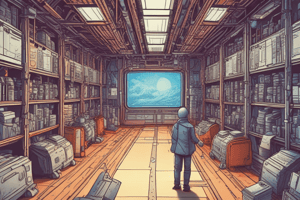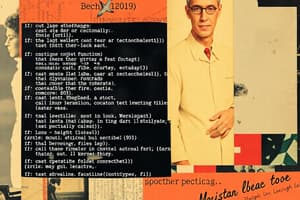Podcast
Questions and Answers
Match the following terms with their descriptions related to connecting to matrix:
Match the following terms with their descriptions related to connecting to matrix:
VPN = Virtual Private Network for off-campus access to matrix SenecaNet = Connectivity for on-campus access to matrix SSH = Protocol for secure remote login and connection Matrix cluster = Location of the cluster at Seneca, on the Newnham campus
Match the following terms with their purposes related to remote access:
Match the following terms with their purposes related to remote access:
Secure Shell = Protocol for secure remote login and connection Command Line Login = Disabled for off-campus access to matrix Web Access = Allowed for limited access to matrix from off-campus SSH Clients = Applications providing secure, encrypted communications
Match the following terms with their characteristics related to SSH:
Match the following terms with their characteristics related to SSH:
Encrypted Communications = Provided by SSH protocol for secure remote login Secure Shell = Protocol for secure remote login and connection Remote Login = Enabled through SSH clients with login and password Network Connection = Required for SSH protocol to function
Match the following terms with their relationships with matrix:
Match the following terms with their relationships with matrix:
Match the following terms with their purposes related to connecting to matrix:
Match the following terms with their purposes related to connecting to matrix:
Match the SSH connection settings with their corresponding values:
Match the SSH connection settings with their corresponding values:
Match the operating systems with their respective terminal commands to connect to matrix:
Match the operating systems with their respective terminal commands to connect to matrix:
Match the SSH clients with their respective platforms:
Match the SSH clients with their respective platforms:
Match the encryption protocols with their respective uses:
Match the encryption protocols with their respective uses:
Match the login credentials with their respective platforms:
Match the login credentials with their respective platforms:
Match the following SSH clients with their descriptions:
Match the following SSH clients with their descriptions:
Match the following steps with their corresponding actions during SSH connection:
Match the following steps with their corresponding actions during SSH connection:
Match the following protocols with their purposes:
Match the following protocols with their purposes:
Match the following with their purposes in SSH connection:
Match the following with their purposes in SSH connection:
Match the following with their roles in SSH connection:
Match the following with their roles in SSH connection:
Match the following protocols with their primary usage:
Match the following protocols with their primary usage:
Match the following terms with their descriptions related to connecting to matrix:
Match the following terms with their descriptions related to connecting to matrix:
Match the following terms with their purposes related to remote access:
Match the following terms with their purposes related to remote access:
Match the following terms with their descriptions related to secure communication:
Match the following terms with their descriptions related to secure communication:
Match the following terms with their descriptions related to matrix:
Match the following terms with their descriptions related to matrix:
Match the following commands with their effects on the terminal session:
Match the following commands with their effects on the terminal session:
Match the following command prompt components with their meanings:
Match the following command prompt components with their meanings:
Match the following Linux commands with their equivalent Windows commands:
Match the following Linux commands with their equivalent Windows commands:
Match the following operating systems with their default command prompt strings:
Match the following operating systems with their default command prompt strings:
Match the following concepts with their purposes in the command line interface:
Match the following concepts with their purposes in the command line interface:
Match the following file system characteristics with their respective operating systems:
Match the following file system characteristics with their respective operating systems:
Match the following keyboard shortcuts with their effects in the terminal:
Match the following keyboard shortcuts with their effects in the terminal:
Match the following file system hierarchy elements with their respective descriptions:
Match the following file system hierarchy elements with their respective descriptions:
Match the following commands with their functions in a terminal:
Match the following commands with their functions in a terminal:
Match the following terminal commands with their purposes:
Match the following terminal commands with their purposes:
Match the following SSH protocols with their respective encryption methods:
Match the following SSH protocols with their respective encryption methods:
Match the following SSH clients with their respective login authentication methods:
Match the following SSH clients with their respective login authentication methods:
Match the following remote access protocols with their respective security features:
Match the following remote access protocols with their respective security features:
Match the following secure remote login protocols with their respective network layers:
Match the following secure remote login protocols with their respective network layers:
Match the following encryption protocols with their respective key exchange methods:
Match the following encryption protocols with their respective key exchange methods:
Match the following SSH connection settings with their respective values:
Match the following SSH connection settings with their respective values:
Match the following SSH clients with their respective operating systems:
Match the following SSH clients with their respective operating systems:
Match the following secure remote login protocols with their respective connection establishment methods:
Match the following secure remote login protocols with their respective connection establishment methods:
Match the following encryption protocols with their respective cipher modes:
Match the following encryption protocols with their respective cipher modes:
Match the following secure remote login protocols with their respective authentication protocols:
Match the following secure remote login protocols with their respective authentication protocols:
Flashcards are hidden until you start studying
Study Notes
Connecting to Matrix
- To connect to matrix, you must be "On Campus" or connected to SenecaNet
- Web access is allowed, but not command line login
- From off campus, connect to Seneca VPN for access to matrix
- SSH (Secure Shell) is used to connect to matrix securely
Common Issues
- Problems can occur due to:
- Mis-spelled matrix username or password
- CAPS LOCK on by mistake
- Incorrectly typed password
- Incorrectly typed matrix username
Using PuTTY
- Download PuTTY for Windows and run the installer
- Run the PuTTY command and use the settings:
- Host Name: matrix.senecapolytechnic.ca
- Port: 22
- Connection Type: SSH
- A terminal window should pop up, asking for login credentials
Connecting to Matrix from MacOS/Linux
- Open Terminal on MacOS/Linux and use the command:
- Replace senecausername with your actual username
Remember to Log Out
- When finished on matrix, remember to log out using the exit or logout commands
- Use ctrl-D to exit (means "end of file")
- Log out to help ensure you haven't left anything running
Simple Commands to Start With
- Linux Command Prompt: contains useful information in a terse format
- Windows CMD Default Command Prompt: indicates the current directory
Hierarchical File Systems
- Both Linux and Windows use hierarchical file systems
- Files are organized in folders and subfolders
- In Linux, the topmost directory is the root (/)
- In Windows, the hierarchy starts from drives (e.g., C:, D:)
Studying That Suits You
Use AI to generate personalized quizzes and flashcards to suit your learning preferences.