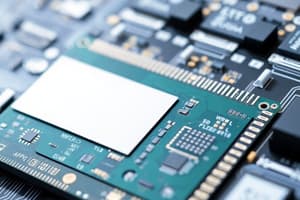Podcast
Questions and Answers
What is the primary purpose of an operating system in a computer?
What is the primary purpose of an operating system in a computer?
- To enhance graphics performance
- To reduce the size of the program code
- To directly handle hardware components without abstraction
- To provide a simpler model of the computer and manage resources (correct)
What happens to the contents of RAM when the computer is turned off?
What happens to the contents of RAM when the computer is turned off?
- The data is saved to permanent storage
- The data is transferred to a backup
- The contents are erased (correct)
- The data is printed on paper
In which type of memory can the CPU quickly access data at any random location?
In which type of memory can the CPU quickly access data at any random location?
- Read-only memory (ROM)
- Flash memory
- Random-access memory (RAM) (correct)
- Virtual memory
What is the relationship between main memory and virtual memory?
What is the relationship between main memory and virtual memory?
What is a characteristic of RAM in a computer system?
What is a characteristic of RAM in a computer system?
What does the fetch-decode-execute cycle refer to?
What does the fetch-decode-execute cycle refer to?
Which of the following is true about RISC processors?
Which of the following is true about RISC processors?
What is the role of caching when fetching information?
What is the role of caching when fetching information?
Which component is NOT part of the I/O subsystem?
Which component is NOT part of the I/O subsystem?
What ensures that no process can indefinitely control the CPU?
What ensures that no process can indefinitely control the CPU?
Which of the following is a characteristic of mobile computing?
Which of the following is a characteristic of mobile computing?
What best describes a distributed system?
What best describes a distributed system?
What is a key characteristic of RISC processors?
What is a key characteristic of RISC processors?
Which of the following describes a CISC processor?
Which of the following describes a CISC processor?
What distinguishes system programs from application programs?
What distinguishes system programs from application programs?
Which statement accurately describes application programs?
Which statement accurately describes application programs?
In a resource-sharing environment, operating systems aim to:
In a resource-sharing environment, operating systems aim to:
What is indicated by the term 'user view' regarding operating systems?
What is indicated by the term 'user view' regarding operating systems?
What role does system software play in a computer system?
What role does system software play in a computer system?
Which of the following is NOT a feature of RISC architecture?
Which of the following is NOT a feature of RISC architecture?
How does system software benefit application programs?
How does system software benefit application programs?
What type of interrupt is caused by an error such as division by zero?
What type of interrupt is caused by an error such as division by zero?
What is the primary purpose of a timer in an operating system?
What is the primary purpose of a timer in an operating system?
Which of the following activities is NOT a responsibility of the operating system in process management?
Which of the following activities is NOT a responsibility of the operating system in process management?
What defines the transition from user mode to kernel mode in an operating system?
What defines the transition from user mode to kernel mode in an operating system?
What is meant by a 'process' in the context of an operating system?
What is meant by a 'process' in the context of an operating system?
Which of the following is an example of a dual-mode operation in operating systems?
Which of the following is an example of a dual-mode operation in operating systems?
What happens when the timer counter reaches zero?
What happens when the timer counter reaches zero?
What is the function of process synchronization in an operating system?
What is the function of process synchronization in an operating system?
What is the term for the software-generated interrupt that occurs due to specific requests?
What is the term for the software-generated interrupt that occurs due to specific requests?
In the context of memory management, what does the main memory serve as?
In the context of memory management, what does the main memory serve as?
What does the CPU do during the instruction-fetch cycle?
What does the CPU do during the instruction-fetch cycle?
Which one of the following is NOT a responsibility of the operating system regarding memory management?
Which one of the following is NOT a responsibility of the operating system regarding memory management?
Which function does the operating system perform for file management?
Which function does the operating system perform for file management?
What is the primary purpose of secondary storage in a computer system?
What is the primary purpose of secondary storage in a computer system?
Which task is associated with disk management by the operating system?
Which task is associated with disk management by the operating system?
What is the main characteristic of caching in computer systems?
What is the main characteristic of caching in computer systems?
In regard to physical media, what does the operating system provide?
In regard to physical media, what does the operating system provide?
What activity is NOT performed during the data-fetch cycle by the CPU?
What activity is NOT performed during the data-fetch cycle by the CPU?
Which of the following statements about main memory is correct?
Which of the following statements about main memory is correct?
What kind of storage device is typically used as the principal online medium for both programs and data?
What kind of storage device is typically used as the principal online medium for both programs and data?
Flashcards
Operating System
Operating System
Operating System (OS) is a software layer that manages computer hardware and software resources, providing a simplified interface for user programs.
Main Memory (RAM)
Main Memory (RAM)
Main memory, commonly known as RAM (Random Access Memory), is a temporary storage area for programs and data while they are running.
Virtual Memory
Virtual Memory
Virtual memory extends the available address space by using both RAM and hard disk space to make it appear as if the system has more memory than it actually does.
Fetch-Decode-Execute Cycle
Fetch-Decode-Execute Cycle
Signup and view all the flashcards
RISC Processor
RISC Processor
Signup and view all the flashcards
CISC Processor
CISC Processor
Signup and view all the flashcards
System Software
System Software
Signup and view all the flashcards
Application Software
Application Software
Signup and view all the flashcards
Single-user system
Single-user system
Signup and view all the flashcards
Multi-user system
Multi-user system
Signup and view all the flashcards
Networked System
Networked System
Signup and view all the flashcards
Embedded system
Embedded system
Signup and view all the flashcards
Trap or Exception
Trap or Exception
Signup and view all the flashcards
Dual-Mode or Multimode Operation
Dual-Mode or Multimode Operation
Signup and view all the flashcards
User to Kernel Mode Transition
User to Kernel Mode Transition
Signup and view all the flashcards
Timer
Timer
Signup and view all the flashcards
Process
Process
Signup and view all the flashcards
Process Management
Process Management
Signup and view all the flashcards
Memory Management
Memory Management
Signup and view all the flashcards
I/O Management
I/O Management
Signup and view all the flashcards
File Management
File Management
Signup and view all the flashcards
What is the purpose of the I/O subsystem?
What is the purpose of the I/O subsystem?
Signup and view all the flashcards
What is a distributed system?
What is a distributed system?
Signup and view all the flashcards
What characterizes mobile computing?
What characterizes mobile computing?
Signup and view all the flashcards
How does a cache work?
How does a cache work?
Signup and view all the flashcards
What is the purpose of protection and security in operating systems?
What is the purpose of protection and security in operating systems?
Signup and view all the flashcards
What is the CPU's primary storage?
What is the CPU's primary storage?
Signup and view all the flashcards
How does data from the disk reach the CPU?
How does data from the disk reach the CPU?
Signup and view all the flashcards
What does the OS do in memory management?
What does the OS do in memory management?
Signup and view all the flashcards
How does the OS manage memory allocation?
How does the OS manage memory allocation?
Signup and view all the flashcards
What is the role of the OS in storage management?
What is the role of the OS in storage management?
Signup and view all the flashcards
What are the key tasks of file management in the OS?
What are the key tasks of file management in the OS?
Signup and view all the flashcards
Why is secondary storage crucial?
Why is secondary storage crucial?
Signup and view all the flashcards
What is the role of disks in a computer system?
What is the role of disks in a computer system?
Signup and view all the flashcards
What is the responsibility of the OS in disk management?
What is the responsibility of the OS in disk management?
Signup and view all the flashcards
What is the concept of caching?
What is the concept of caching?
Signup and view all the flashcards
Study Notes
Advanced Operating Systems
- Mahmoud Abou El-Mag Soliman, Department of Computer Science, Faculty of Computers and Artificial Intelligence, Sohag University are the presenter and institution.
Introducing Operating Systems
- A modern computer has multiple processors, main memory, disks, printers, a keyboard, mouse, display, and network interfaces and other input/output (I/O) devices.
- Application programmers do not need to understand every device in detail, which is why operating systems are vital. They provide a simpler model of the computer and manage resources.
Typical Components of a Computer System (Hardware)
- The diagram illustrates a computer's components, including input devices, CPU, main memory (RAM), and secondary storage devices and output devices
Processing Devices: Main Memory (RAM)
- Main memory is the computer's workspace.
- RAM (Random Access Memory) is commonly used as main memory,
- RAM provides quick access to stored data at any location.
- Data in RAM is lost when the computer is turned off.
Main Memory (RAM)
- RAM is like a grid of boxes.
- Each box (cell) has a unique address found by columns and rows.
- The RAM controller uses column and row addresses to access specific cells.
RAM vs. Virtual Memory
- Virtual memory augments RAM by transferring data to disk storage, increasing the address space.
- This allows for running larger or multiple programs simultaneously, as if memory were limitless.
Memory Organization
- A diagram illustrates memory components ordered by access time: registers, cache, main memory, magnetic disks, magnetic tapes.
A program is copied in main memory and then executed
- A program is loaded from secondary storage to main memory.
- The CPU then executes the program in main memory.
The fetch-decode-execute cycle
- The CPU fetches the next program instruction.
- It decodes the instruction to identify the operation.
- The CPU executes the instruction.
RISC and CISC Processors
- RISC (Reduced Instruction Set Computer) processors have fewer, simpler instructions, which are faster to execute and easier-cheaper to build.
- CISC (Complex Instruction Set Computer) processors have more complex instructions and were first developed by Intel.
Programs
- System programs are the interface between application software and the system. These are necessary for the computer to function at all.
- They control system resources and specify paths for application software.
- Application programs respond to user requests and operate on platforms provided by system software.
Introducing Operating Systems
- Computer systems have hardware components (chips, boards, disks, keyboard, monitor) and software.
- The operating system controls the flow between these two.
User View
- Operating system design choices vary depending upon whether the system is for one user or multiple users sharing resources.
- Individual usability or resource utilization are prioritized.
User View
- In networked environments (workstations, servers), OS design must balance both individual usability and efficient resource allocation across multiple users.
User View
- Some computers have limited or no user interaction, focusing solely on automated operation.
System View
- The OS manages computer resources, such as CPU time, memory, file storage space, and I/O devices.
- The OS also acts as a controller for I/O devices and user programs.
Defining Operating Systems
- The OS, mainly the kernel, is a program running constantly.
- Other OS programs support the OS kernel, but aren't always part of the kernel, and user applications are not part of the OS.
Computer-System Operation
- A modern computer has one or more CPUs and various device controllers connected by a shared bus.
- The CPU and controllers share memory, and a memory controller coordinates their access.
Computer-System Operation
- For the computer to begin running (after a reboot), an initial program (bootstrap program) is necessary.
- ROM (read-only memory) contains the bootstrap program which initializes system components.
- The bootstrap program loads the operating system kernel into memory.
Computer-System Operation
- The OS kernel, once running, provides system and user services.
- Some OS services are maintained outside the kernel through system processes (daemons).
Computer-System Operation
- Events are often signaled by interrupts from either hardware or software.
- Interrupts, including special software operations (system calls), signal events to the CPU for the system to handle them appropriately.
Storage Structure
- The CPU only accesses memory.
- Most computers regularly use RAM (random-access memory), often created using DRAM (dynamic random-access memory).
I/O Structure
- A large portion of an OS is dedicated to managing I/O because of the varying nature of devices and the significance in system reliability and performance.
Computer-System Architecture
- Single-processor systems consist of a single CPU, registers, cache, and memory.
- Multiprocessor systems utilize multiple CPUs, with each having its own registers and cache, still sharing the memory.
Computer-System Architecture
- Dual-core designs have two CPUs on a single chip, sharing memory and caches.
- Clustered systems are collections of networked computers (often heterogeneous) with a shared storage area.
Operating-System Structure: Multiprogramming
- Multiprogramming increases CPU utilization by running multiple jobs at once.
- The OS keeps several jobs in memory simultaneously, managing allocation of memory when it gets full
Operating-System Structure: Multiprogramming
- The OS keeps several jobs in memory, allocated from the job pool initially residing on the disk.
Operating-System Structure: Multiprogramming
- The illustration represents memory allocation for a multiprogramming operating system.
Operating-System Operations: Interrupts
- Modern OSs are interrupt-driven.
- Events often signal interrupts, including those caused by errors.
Operating-System Operations: Dual-Mode
- The OS must distinguish between its code and user code for appropriate execution.
Operating-System Operations: Dual-Mode
- Hardware support is critical to distinguish between different execution modes, typically user and kernel modes.
Operating-System Operations: Timer
- The OS uses a timer to prevent user programs from getting stuck in infinite loops or neglecting system calls.
Operating-System Operations: Process Management
- A process is a program in active execution by a CPU.
- This includes user programs (e.g., compilers, word processors).
- System tasks (e.g., sending print output) are also processes.
Operating-System Operations: Process Management
- The OS schedules processes and threads on CPUs, creates and deletes processes, and provides mechanisms for process synchronization and communication.
Operating-System Operations: Memory Management
- Main memory is a shared repository for CPU and I/O devices for readily accessible data.
- The CPU accesses instructions and data stored in main memory.
Operating-System Operations: Memory Management
- The OS keeps records of allocated memory, decides how (and where) to load and unload processes, and allocates and deallocates memory spaces.
Operating-System Operations: Storage Management
- The OS provides a uniform and logical view of storage. This hides physical storage device properties like in logical storage units (files).
Operating-System Operations: Storage Management
- The OS maps files to physical media and manages file access through storage devices.
Operating-System Operations: File Management
- The OS manages creating, deleting files and directories, enabling file manipulation, mapping to storage, and backing up files.
Operating-System Operations: Mass-Storage Management
- Secondary storage (disks) is essential to back up main memory.
- Most modern computers use disks for storing programs and data.
Operating-System Operations: Disk Management
- OSs manage disk free space, allocate storage, and schedule disk operations.
Operating-System Operations: Caching
- The OS uses caching to temporarily store frequently used information in faster storage (like a cache) within main memory for faster access.
Operating-System Operations: I/O Systems
- The OS hides hardware specifics from users.
- It involves components like memory management (including buffering, caching, and spooling), device drivers, and device interfaces.
Operating-System Operations: Protection and Security
- In multi-user systems, access to data, CPU, and resources should be controlled and regulated, granted only to authorized processes.
- A timer prevents processes from monopolizing the CPU.
Computing Environments: Traditional Computing
- In the past, home users had limited connectivity to office systems, using slow modems.
- Today, home access to data/services is facilitated by much faster and cheaper networks.
Computing Environments: Mobile Computing
- Mobile devices (smartphones, tablets) are lightweight and portable, often at the cost of larger screen size and memory capacity.
Computing Environments: Distributed Systems
- Distributed systems comprise networked computers.
- The system resources are shared, improving performance, reliability, and availability.
Computing Environments: Client-Server Computing
- PCs and mobile devices have supplanted terminals for many centralized systems, using web interfaces.
- Client systems send requests to server systems.
Computing Environments: Peer-to-Peer Computing
- Peer-to-peer systems use all nodes as clients and servers without centralized servers.
Computing Environments: Virtualization
- Virtualization allows emulation of one computer system on another.
Computing Environments: Cloud Computing
- Cloud computing is a service-oriented, virtualized network system
- Services, storage, and applications are available to those connected to the network.
Computing Environments: Real-Time Embedded Systems
- Embedded systems are common (car engines, microwaves, etc.)
- They are often specialized with limited user interfaces, prioritizing device management.
Open-Source Operating Systems
- Open-source OSs are available in source code, not compiled binaries. (Linux is a well-known example).
Studying That Suits You
Use AI to generate personalized quizzes and flashcards to suit your learning preferences.