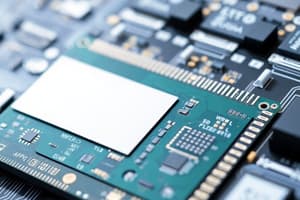Podcast
Questions and Answers
What is the size of a byte in bits?
What is the size of a byte in bits?
- 16 bits
- 32 bits
- 4 bits
- 8 bits (correct)
Why do most computers not have an instruction to move a bit?
Why do most computers not have an instruction to move a bit?
- Moving bits is less efficient than moving bytes.
- Bits are too complex to handle.
- Bits are not used in modern computing.
- A byte is the smallest convenient chunk of storage. (correct)
Which statement best describes the relationship between bytes and bits?
Which statement best describes the relationship between bytes and bits?
- A byte is twice the size of a bit.
- A byte is made up of 8 bits. (correct)
- Both bytes and bits are equal in size.
- A bit is a group of 4 bytes.
In what context is a byte considered the smallest convenient chunk of storage?
In what context is a byte considered the smallest convenient chunk of storage?
What is a likely reason for computers having instructions to move bytes but not bits?
What is a likely reason for computers having instructions to move bytes but not bits?
What is often cited by computer manufacturers as the size of a megabyte?
What is often cited by computer manufacturers as the size of a megabyte?
How do computer manufacturers typically round the definition of a gigabyte?
How do computer manufacturers typically round the definition of a gigabyte?
What rounding convention do computer manufacturers use for defining megabytes and gigabytes?
What rounding convention do computer manufacturers use for defining megabytes and gigabytes?
Which of the following statements is true regarding the size of a gigabyte?
Which of the following statements is true regarding the size of a gigabyte?
What misconception about size definitions do some people hold regarding megabytes and gigabytes?
What misconception about size definitions do some people hold regarding megabytes and gigabytes?
Flashcards are hidden until you start studying
Study Notes
Byte, Megabyte, Gigabyte
- A byte is 8 bits
- It’s the smallest chunk of storage managed by most computers
- Most computers lack instructions to move single bits, but have instructions to move bytes
- Computer manufacturers round up the size of megabytes to 1 million bytes and gigabytes to 1 billion bytes.
- Network measurements are an exception, they use bits as data is transmitted bit by bit.
Symmetric Multiprocessing Architecture
- Each processor performs all tasks.
Asymmetric Multiprocessing Architecture
- Each processor is assigned a specific task.
Dual-Core Design
- A dual-core design includes multiple chips and multiple cores.
- Systems containing all chips include:
- A chassis containing multiple, separate systems.
Operating-System Operations
- The bootstrap program is simple code to initialize the system and load the entire kernel.
- The kernel loads the system daemons (services that run outside of the kernel)
- The kernel is interrupt driven by hardware or software
- Hardware interrupts are triggered by devices.
- Software interrupts are triggered by:
- A software error (e.g., division by zero)
- A request for a system service (system call)
- Other processes like an infinite loop, processes modifying each other or the operation system.
Multiprogramming and Multitasking
- Multiprogramming (used in Batch systems) is needed for efficiency
- A single user cannot keep the CPU and I/O devices busy at all times
- Multiprogramming organizes jobs (code and data) so the CPU always has something to execute
- A subset of all jobs in the system is kept in memory
- One job is selected and run via job scheduling
- When ready, the OS switches to another job.
- Timesharing (multitasking) is a logical extension where the CPU switches jobs frequently so users can interact with a job while it’s running. This creates interactive computing
- Response time should be less than 1 second
- Each user has at least one program executing in memory
- Program in memory is called a process
- If several processes are ready to run at the same time, there is CPU scheduling
- If processes don’t fit in memory, swapping moves them in and out of memory to run.
- Virtual memory allows execution of processes that are not fully in memory.
Dual-Mode and Multimode Operation
- Dual-mode operation allows the OS to protect itself and other system components
- User mode and kernel mode
- Mode bit identifies whether the system is running user or kernel code
- Some instructions are privileged and can only be executed in kernel mode
- System calls change the mode to kernel, and returning from a call resets it to user mode.
- Increasingly, CPUs support multi-mode operations.
Transition from User to Kernel Mode
- Timers to prevent infinite loops and process hogging resources
- Timers are set to interrupt the computer after a certain time period
- To keep track of the time, a counter is used that’s decremented by the physical clock
- The operating system can set the counter (via a privileged instruction)
- When the counter reaches zero, an interrupt is generated
- This is used to reclaim control from a process exceeding its allocated time or to terminate the program.
- The timer interrupt provides a transition from user mode to kernel mode.
Process Management
- A process is a program in execution.
- Amazon EC2 (Elastic Compute Cloud) has thousands of servers, millions of virtual machines, and petabytes of storage available across the Internet, and costs are based on usage.
- Cloud Computing:
- Public cloud - available via internet to anyone willing to pay.
- Private cloud - run by a company for its own use.
- Hybrid cloud - includes both public and private cloud components.
- SaaS (Software as a Service) - one or more applications available via the internet (i.e., word processor)
- PaaS (Platform as a Service) - software stack ready for application use via the internet (i.e., database server)
- IaaS (Infrastructure as a Service) - Servers or storage available over the internet (i.e., storage available for backup use)
Computing Environments - Cloud Computing
- Cloud computing environments are composed of traditional operating systems, VMMs (Virtual Machine Monitors), and cloud management tools.
- Security is required for internet connectivity, such as firewalls, and load balancers to spread traffic across multiple applications.
Studying That Suits You
Use AI to generate personalized quizzes and flashcards to suit your learning preferences.