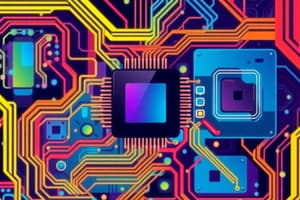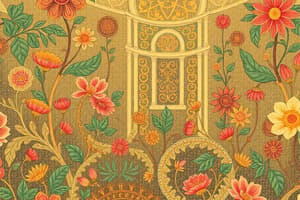Podcast
Questions and Answers
What is one primary role of an operating system?
What is one primary role of an operating system?
- To act as an intermediary between the user and computer hardware (correct)
- To replace application software entirely
- To exclusively manage internet traffic
- To enhance the physical appearance of the computer
Which of the following is NOT a goal of an operating system?
Which of the following is NOT a goal of an operating system?
- Make the computer system convenient to use
- Use the computer hardware in an efficient manner
- Execute user programs to solve problems
- Increase the complexity of user programs (correct)
Which component does an operating system control in a computer system?
Which component does an operating system control in a computer system?
- Physical design of hardware components
- Maintenance of internet connectivity
- Direct coding of application programs
- Efficient usage of computing resources (correct)
How does the perspective of users differ regarding operating systems?
How does the perspective of users differ regarding operating systems?
What component is NOT included in the basic structure of a computer system?
What component is NOT included in the basic structure of a computer system?
Which of the following describes the role of an operating system in dedicated systems?
Which of the following describes the role of an operating system in dedicated systems?
What characterizes mobile operating systems compared to desktop operating systems?
What characterizes mobile operating systems compared to desktop operating systems?
Which of the following devices is most likely to have an embedded operating system?
Which of the following devices is most likely to have an embedded operating system?
Flashcards are hidden until you start studying
Study Notes
Definition of Operating System
- An operating system (OS) serves as an interface between the computer user and the hardware.
- It facilitates the execution of user programs and simplifies problem-solving for users.
Goals of Operating Systems
- Execute user programs efficiently.
- Enhance system convenience and usability.
- Optimize resource utilization within the hardware.
Components of a Computer System
- Hardware: Basic computing resources including CPU, memory, and I/O devices.
- Operating System: Manages and coordinates hardware usage across various applications and users.
- Application Programs: Designed for specific user tasks such as word processing, web browsing, or gaming.
- Users: Include individuals, machines, or other computers utilizing the system.
Different Perspectives of Operating Systems
- Users prioritize convenience, ease of use, and performance, often disregarding resource efficiency.
- In shared computing environments (mainframes, minicomputers), an OS is crucial for balancing multiple users' needs.
- A dedicated system (workstation) may have dedicated resources but often accesses shared server resources.
- Mobile devices are designed with limited resources, focusing on user experience and battery life (e.g., touch screens, voice recognition).
- Some systems, like embedded computers, function autonomously without user interaction, particularly in appliances or vehicles.
Diverse Applications of Operating Systems
- Operating systems are utilized in various devices, from common household appliances (like toasters) to complex systems (like spacecraft and industrial controls).
- The range of OS designs reflects their adaptability to different functionalities and environments.
Studying That Suits You
Use AI to generate personalized quizzes and flashcards to suit your learning preferences.