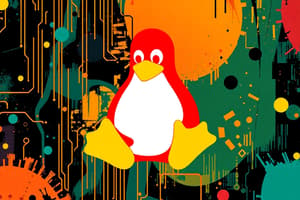Podcast
Questions and Answers
What is a key feature of single-user, multi-tasking operating systems?
What is a key feature of single-user, multi-tasking operating systems?
- They are designed for multiple users to access simultaneously.
- They require advanced hardware for efficient operation.
- They have limited user interaction capabilities.
- They can execute multiple programs at once. (correct)
Which of the following is NOT a limitation of low system requirement operating systems?
Which of the following is NOT a limitation of low system requirement operating systems?
- Limited hardware support
- Limited user interaction
- Limited multitasking capabilities
- Limited file creation and deletion features (correct)
Which operating system is an example of a single-user, multi-tasking OS?
Which operating system is an example of a single-user, multi-tasking OS?
- Windows XP (correct)
- Kali Linux
- Windows Server
- Ubuntu
What principle does a device handler follow to manage requests?
What principle does a device handler follow to manage requests?
What is an advantage of single-user, multi-tasking operating systems?
What is an advantage of single-user, multi-tasking operating systems?
Which of the following systems allows only one user to access the computer at a time?
Which of the following systems allows only one user to access the computer at a time?
Which of the following is NOT a type of multi-user operating system mentioned?
Which of the following is NOT a type of multi-user operating system mentioned?
What component of the operating system interacts with the hardware?
What component of the operating system interacts with the hardware?
What is the primary difference between preemptive and non-preemptive scheduling?
What is the primary difference between preemptive and non-preemptive scheduling?
Which method is NOT typically used for process synchronization?
Which method is NOT typically used for process synchronization?
In which scheduling algorithm does a newly arriving process wait for execution after currently running processes?
In which scheduling algorithm does a newly arriving process wait for execution after currently running processes?
What advantage does preemptive scheduling provide over non-preemptive scheduling?
What advantage does preemptive scheduling provide over non-preemptive scheduling?
Which scheduling algorithm prioritizes the shortest tasks first?
Which scheduling algorithm prioritizes the shortest tasks first?
Which of the following is a mechanism for inter-process communication?
Which of the following is a mechanism for inter-process communication?
What is a major downside of non-preemptive scheduling?
What is a major downside of non-preemptive scheduling?
Which mechanism is used to synchronize access to shared resources?
Which mechanism is used to synchronize access to shared resources?
What is one of the responsibilities of the parent process regarding child processes?
What is one of the responsibilities of the parent process regarding child processes?
What occurs when a process terminates voluntarily?
What occurs when a process terminates voluntarily?
Which step is NOT performed when a process is terminated by the operating system?
Which step is NOT performed when a process is terminated by the operating system?
Why might a parent process terminate a child process?
Why might a parent process terminate a child process?
What is typically released by the operating system upon process termination?
What is typically released by the operating system upon process termination?
What happens to the Process ID (PID) when a process is terminated?
What happens to the Process ID (PID) when a process is terminated?
What is not a resource that the operating system needs to close when a process terminates?
What is not a resource that the operating system needs to close when a process terminates?
Which of the following describes the structure formed by parent and child processes?
Which of the following describes the structure formed by parent and child processes?
What is the primary purpose of the Process Control Block (PCB)?
What is the primary purpose of the Process Control Block (PCB)?
Which technique can help reduce the overhead of context switching?
Which technique can help reduce the overhead of context switching?
What aspect of context switching can be minimized to improve efficiency?
What aspect of context switching can be minimized to improve efficiency?
What is one way to increase the efficiency of context switching?
What is one way to increase the efficiency of context switching?
Which statement describes parallel processing in the context of optimizing context switching?
Which statement describes parallel processing in the context of optimizing context switching?
What does restoring the new state of a process from its PCB involve?
What does restoring the new state of a process from its PCB involve?
Which of the following actions is NOT part of the context switching process?
Which of the following actions is NOT part of the context switching process?
What can reducing the process size achieve in the context of context switching?
What can reducing the process size achieve in the context of context switching?
What does the process counter point to?
What does the process counter point to?
What is resource exceedance?
What is resource exceedance?
Which part of the Process Control Block (PCB) stores the program counter?
Which part of the Process Control Block (PCB) stores the program counter?
How does resource overhead differ from resource exceedance?
How does resource overhead differ from resource exceedance?
What may be part of the CPU scheduling information in the PCB?
What may be part of the CPU scheduling information in the PCB?
What are memory limits specified in the PCB?
What are memory limits specified in the PCB?
Which of the following is an example of preventative measures against resource exceedance?
Which of the following is an example of preventative measures against resource exceedance?
What is stored in the PCB to manage file access control?
What is stored in the PCB to manage file access control?
Flashcards are hidden until you start studying
Study Notes
Single-User, Multi-Tasking OS
- Allows a single user to access the computer, but can run multiple programs simultaneously
- Examples include Windows 95, 98, and XP, macOS, and Linux
- Key advantages:
- Improved multitasking capabilities
- Improved user interaction
- Limitations:
- Limited multitasking capabilities
- Limited user interaction
- Limited hardware support
Kernel
- Embedded in main memory, interacts with hardware
- Written in a low-level language
Processor
- Central Processing Unit (CPU), the core of the computer
Device Handler
- Manages device requests
- Operates in a continuous cycle
- Follows the First-In-First-Out (FIFO) principle
Spooler
- Manages simultaneous peripheral output
- Runs computer processes and outputs results
User Interface
- Creates a simple environment for users to interact with the computer system
- Provides communication between users and hardware/software
Multi-user Operating Systems
- Distributed System
- Time sliced system
- Multiprocessor system
- These systems allow multiple users to access the same system simultaneously
Key Differences Between Preemptive and Non-Preemptive Scheduling
- Preemptive scheduling: Interrupts a running process, while non-preemptive scheduling does not.
- Fairness and Equity: Preemptive scheduling ensures these qualities, while non-preemptive scheduling can lead to starvation.
- Context Switching Overhead: Preemptive scheduling has higher overhead, while non-preemptive scheduling has lower overhead.
Process Scheduling Algorithms
- First-Come-First-Served
- Shortest Job First
- Priority Scheduling
- Round Robin
- Multilevel Feedback Queue
Resource Allocation
- Assigning system resources such as memory, I/O devices, and CPU time to different processes
Process Synchronization
- Processes interact with each other through synchronization mechanisms:
- Semaphores
- Monitors
- Message Passing
Process Communication
- Processes communicate with each other through various mechanisms:
- Semaphores
- Monitors
- Message Passing
Process Termination
- A process can be voluntarily terminated, be terminated by another process, or be terminated by the operating system.
- A parent process can terminate its child process.
- Reasons for termination:
- Process completion
- Error or exception
- Resource exceedance
- User request
- System shutdown
- Parent process termination
Parent Process Responsibilities
- Creating the child process
- Providing resources
- Monitoring the child process
Process Tree
- A hierarchical structure where each child process can create its own child processes.
Process Termination Cleanup Steps
- Resource deallocation
- Context switching
- PID deallocation
Resource Overhead and Resource Exceedance
- Resource Overhead: The resources required to manage and maintain a system, process, or application.
- Resource Exceedance: Occurs when a system, process, or application uses more resources than are available or allocated to it.
Process Control Block (PCB)
- Contains information about a process:
- Process ID (PID)
- Process state (running, waiting, ready)
- Priority
- Memory limits
- List of open files
- CPU scheduling information
- Process counter (program counter)
- Registers
- Memory limits
Context Switching
- The process of saving the state of a running process and loading the state of another process.
- Steps:
- Save the current state
- Restore the new state
- Update the PCB
- Switch to the new process
Context Switching Optimization
- Increase CPU resources:
- Multi-core processors
- Parallel processing
- Increasing clock speed
- Minimize context size:
- Reducing process size
Studying That Suits You
Use AI to generate personalized quizzes and flashcards to suit your learning preferences.