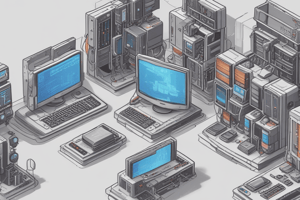Podcast
Questions and Answers
Explain how a CPU switches from one process to another.
Explain how a CPU switches from one process to another.
The CPU switches between processes using a method called context switching, where the current state of the running process is saved, and the next process to run is loaded, allowing multitasking.
Calculate the average waiting time and average turnaround time using FCFS for the given processes.
Calculate the average waiting time and average turnaround time using FCFS for the given processes.
Average waiting time is 33.2 units and average turnaround time is 43.2 units.
What is a real-time operating system and name two applications of it?
What is a real-time operating system and name two applications of it?
A real-time operating system (RTOS) is designed to process data as it comes in, typically without buffering delays. Applications include embedded systems in medical devices and automotive control systems.
List four services provided by an operating system.
List four services provided by an operating system.
Identify which hole would be allocated for the next segment request of 8 KB using Best fit.
Identify which hole would be allocated for the next segment request of 8 KB using Best fit.
Define CPU bound and I/O bound programs.
Define CPU bound and I/O bound programs.
Differentiate between a process and a thread.
Differentiate between a process and a thread.
Using LRU page replacement, find the total number of page faults for the given sequence.
Using LRU page replacement, find the total number of page faults for the given sequence.
Explain the concepts of paging and segmentation.
Explain the concepts of paging and segmentation.
Explain one advantage of pre-emptive scheduling over non-preemptive scheduling.
Explain one advantage of pre-emptive scheduling over non-preemptive scheduling.
What is the 'ps' command used for and what do the acronyms UID and PID stand for?
What is the 'ps' command used for and what do the acronyms UID and PID stand for?
What are two uses of the Performance Monitor tool in operating systems?
What are two uses of the Performance Monitor tool in operating systems?
Describe the advantages of multiprocessor operating systems.
Describe the advantages of multiprocessor operating systems.
What is a deadlock and name one method of prevention?
What is a deadlock and name one method of prevention?
Describe a tree structure file system directory layout.
Describe a tree structure file system directory layout.
Compare CLI based OS and GUI based OS in four points.
Compare CLI based OS and GUI based OS in four points.
Flashcards
Real-time operating system (RTOS)
Real-time operating system (RTOS)
An operating system designed to respond to events in real time, ensuring that tasks are completed within specific time constraints.
Operating System services
Operating System services
Functions provided by the operating system to manage computer resources and applications.
Process state diagram
Process state diagram
A diagram illustrating the different states a process can be in when executing.
CPU-bound program
CPU-bound program
Signup and view all the flashcards
Paging
Paging
Signup and view all the flashcards
Segmentation
Segmentation
Signup and view all the flashcards
Operating system components (Memory Management)
Operating system components (Memory Management)
Signup and view all the flashcards
Operating system components (File management)
Operating system components (File management)
Signup and view all the flashcards
FCFS Scheduling Algorithm
FCFS Scheduling Algorithm
Signup and view all the flashcards
Average Waiting Time (FCFS)
Average Waiting Time (FCFS)
Signup and view all the flashcards
Average Turnaround Time (FCFS)
Average Turnaround Time (FCFS)
Signup and view all the flashcards
First-fit
First-fit
Signup and view all the flashcards
Best-fit
Best-fit
Signup and view all the flashcards
Worst-fit
Worst-fit
Signup and view all the flashcards
Preemptive Scheduling
Preemptive Scheduling
Signup and view all the flashcards
Non-preemptive Scheduling
Non-preemptive Scheduling
Signup and view all the flashcards
Study Notes
Instructions for Exam 23124
- All questions are compulsory
- Answer each question on a new page
- Illustrate answers with sketches if necessary
- Figures indicate marks
- Assume data if needed
- Mobile phones, pagers, and other electronic communication devices are not allowed in the exam hall
Question 1 - Attempt Five of the Following (10 Marks)
- Define real-time operating system (RTOS): Includes a definition and two applications.
- List four operating system services: List the four services provided by the operating system.
- Process state diagram: Draw a labeled diagram of the process state diagram, illustrating the directions of the arrows.
- CPU-bound and I/O-bound programs: Define the terms.
- Paging and segmentation: Define both concepts.
- PS command usage: Explain the purpose of the PS command. Include the long forms of UID and PID.
- File operations: List four file operations.
Question 2 - Attempt Three of the Following (12 Marks)
- Multiprocessor OS advantages: Describe a multiprocessor operating system and its advantages (any two).
- OS Component Responsibilities: Outline the responsibilities of memory and file management components of an OS.
- Shared memory IPC: Explain the shared memory method of inter-process communication (IPC) using a labeled diagram.
- Scheduling terms: Explain CPU utilization, throughput, turnaround time, and waiting time in the context of scheduling.
- Waiting time (Definition): Definition of waiting time
Question 3 - Attempt Three of the Following (12 Marks)
- Command syntax explanation: Explain the syntax of the following commands: Kill, Sleep, Wait, and Exit.
- Deadlock prevention: Define deadlock and discuss one method of deadlock prevention.
- Free space management (bitmap): Describe free space management using the bitmap method.
- Linked file allocation: Draw and explain the linked file allocation method diagram.
Question 4 - Attempt Three of the Following (12 Marks)
- CLI vs. GUI OS: Compare CLI-based and GUI-based operating systems (any four points).
- System calls: Identify different types of system calls and give examples.
- CPU switching: Explain the process of CPU switching between processes using a labeled diagram.
- FCFS scheduling: Use the FCFS scheduling algorithm to solve a given problem. Draw the Gantt chart and calculate the average waiting time and average turnaround time
- Sample problem data: Includes process data (Arrival time and Burst time) for problem-solving
- Memory allocation types: Describe first-fit, best-fit, and worst-fit memory allocation.
Question 5 - Attempt Two of the Following (12 Marks)
- Operating system tools: Give two uses for security policy, user management, and performance monitor tools
- Process vs. Thread: Differentiate between processes and threads (two points). Also discuss the benefits of multithreaded programming.
- Page replacement algorithms: Calculate the total number of page faults using Least Recently Used (LRU) and Optimal page replacement algorithms. Include given page replacement sequence.
Question 6 - Attempt Two of the following (12 Marks)
- Preemptive vs. Non-preemptive scheduling: Explain how preemptive scheduling is better than non-preemptive scheduling using the Shortest Job First (SJF) algorithm (both preemptive and non-preemptive). Include arrival time and burst time data for processes.
- Free space management: Describe free space management techniques with a neat diagram, explaining one technique in detail.
- File system directory structures: Draw and explain single-level, two-level, and tree-structured file systems.
Studying That Suits You
Use AI to generate personalized quizzes and flashcards to suit your learning preferences.