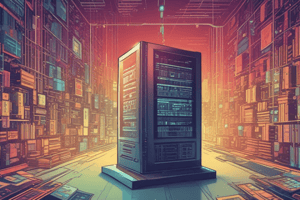Podcast
Questions and Answers
What is the difference between system software and application software?
What is the difference between system software and application software?
System software is designed to provide a platform for running application software, while application software is designed to perform specific tasks for the user.
Explain the functions of a kernel.
Explain the functions of a kernel.
The kernel is the core of an operating system that manages resources, handles communications between hardware and software components, and implements security measures.
What is a virtual machine?
What is a virtual machine?
A virtual machine is an emulation of a computer system that allows multiple operating systems to run on a single physical machine.
Explain the concept of time-sharing operating system.
Explain the concept of time-sharing operating system.
Describe the monolithic structure of an operating system.
Describe the monolithic structure of an operating system.
Explain the microkernel structure of an operating system.
Explain the microkernel structure of an operating system.
Differentiate between CLI and GUI.
Differentiate between CLI and GUI.
What are the different modes of the vi editor?
What are the different modes of the vi editor?
Flashcards
System Software
System Software
Manages hardware and provides services to application software.
Application Software
Application Software
Performs specific user tasks like word processing or browsing.
Kernel
Kernel
Core of the operating system managing hardware resources.
Virtual Machine (VM)
Virtual Machine (VM)
Signup and view all the flashcards
Time-Sharing Operating System
Time-Sharing Operating System
Signup and view all the flashcards
Monolithic Operating System Structure
Monolithic Operating System Structure
Signup and view all the flashcards
Microkernel Operating System Structure
Microkernel Operating System Structure
Signup and view all the flashcards
vi Editor Modes
vi Editor Modes
Signup and view all the flashcards
Study Notes
System Software vs. Application Software
- System software manages computer hardware and provides common services to application software, allowing it to focus on user tasks.
- Application software, on the other hand, performs specific tasks for users, such as word processing or web browsing.
Kernel Functions
- The kernel is the core of an operating system, responsible for managing hardware resources and providing services to applications.
- Kernel functions include process management, memory management, file management, input/output (I/O) management, and security.
Virtual Machine
- A virtual machine (VM) is a software emulation of a physical computer, allowing multiple operating systems to run on a single machine.
- A VM provides a layer of abstraction between the physical hardware and the guest operating system, improving security and flexibility.
Time-Sharing Operating System
- A time-sharing operating system allows multiple users to access the computer simultaneously, allocating the CPU's time to each user in quick succession.
- This creates the illusion that each user has exclusive access to the computer, improving productivity and efficiency.
Monolithic Operating System Structure
- In a monolithic operating system, the kernel contains all operating system components, including device drivers, file systems, and system services.
- This structure has a single, large executable file that provides all operating system functionality.
Microkernel Operating System Structure
- In a microkernel operating system, the kernel is minimal and provides only basic services, such as process scheduling and memory management.
- Additional operating system components, such as device drivers and file systems, are implemented as separate modules or servers that communicate with the microkernel.
CLI vs. GUI
- Command-Line Interface (CLI) is a text-based interface where users interact with the operating system using commands and scripts.
- Graphical User Interface (GUI) is a visual interface where users interact with the operating system using icons, windows, and menus.
vi Editor Modes
- The vi editor has three primary modes: Command Mode, Insert Mode, and Last Line Mode.
- Command Mode allows users to navigate and edit files using commands.
- Insert Mode allows users to insert text into a file.
- Last Line Mode allows users to perform specialized functions, such as saving and quitting the editor.
Studying That Suits You
Use AI to generate personalized quizzes and flashcards to suit your learning preferences.
Description
Test your knowledge of system software, application software, kernel functions, virtual machine, system calls, time sharing operating systems, single user vs multiuser OS, monolithic and microkernel OS structures, CLI, GUI, and more in this quiz.