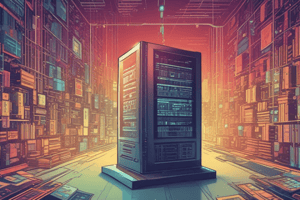Podcast
Questions and Answers
What is the main function of a kernel in an operating system?
What is the main function of a kernel in an operating system?
- Display graphical user interfaces
- Interpret system calls from users
- Execute application software
- Manage hardware resources and provide essential abstractions (correct)
In the context of CPU scheduling, what is the significance of 'turnaround time'?
In the context of CPU scheduling, what is the significance of 'turnaround time'?
- Time taken to switch between processes
- Time taken for CPU to process a system call
- Time taken to execute a particular process from start to finish (correct)
- Time taken for a process to start running
Why is understanding the difference between preemptive and non-preemptive scheduling important in operating systems?
Why is understanding the difference between preemptive and non-preemptive scheduling important in operating systems?
- It impacts the speed of user interface interactions
- It influences the type of fonts used in the system
- It affects the efficiency of resource utilization (correct)
- It determines the color theme of the operating system
What is the primary purpose of system calls in an operating system?
What is the primary purpose of system calls in an operating system?
Why is the concept of CPU scheduling crucial for the performance of an operating system?
Why is the concept of CPU scheduling crucial for the performance of an operating system?
In the context of shell scripting, what is the primary goal of using control statements?
In the context of shell scripting, what is the primary goal of using control statements?
What distinguishes a multiuser operating system from a single-user operating system?
What distinguishes a multiuser operating system from a single-user operating system?
Why is understanding the difference between CLI and GUI important for users interacting with an operating system?
Why is understanding the difference between CLI and GUI important for users interacting with an operating system?
Explain the concept of Virtual machine.
Explain the concept of Virtual machine.
Describe the differences between a single-user and multiuser operating system.
Describe the differences between a single-user and multiuser operating system.
Explain the monolithic structure of an operating system.
Explain the monolithic structure of an operating system.
Describe the microkernel structure of an operating system.
Describe the microkernel structure of an operating system.
Explain the differences between Command Line Interface (CLI) and Graphical User Interface (GUI).
Explain the differences between Command Line Interface (CLI) and Graphical User Interface (GUI).
What are the different modes of the vi editor?
What are the different modes of the vi editor?
Define pipe and filter in the context of shell scripting.
Define pipe and filter in the context of shell scripting.
Explain Preemptive and Non-Preemptive scheduling in CPU scheduling.
Explain Preemptive and Non-Preemptive scheduling in CPU scheduling.
Explain the role and importance of system software and application software.
Explain the role and importance of system software and application software.
Define the kernel in an operating system and list its main functions.
Define the kernel in an operating system and list its main functions.
Explain the concept of a virtual machine.
Explain the concept of a virtual machine.
Describe the different types of system calls in an operating system.
Describe the different types of system calls in an operating system.
Differentiate between single-user and multiuser operating systems.
Differentiate between single-user and multiuser operating systems.
Explain the monolithic structure of an operating system.
Explain the monolithic structure of an operating system.
Describe the microkernel structure of an operating system.
Describe the microkernel structure of an operating system.
Explain the differences between Command Line Interface (CLI) and Graphical User Interface (GUI).
Explain the differences between Command Line Interface (CLI) and Graphical User Interface (GUI).
Flashcards are hidden until you start studying
Study Notes
Operating System Concepts
Kernel
- Main function: manages computer hardware resources and provides common services to computer programs
- Key functions: process management, memory management, file management, I/O management, security, and networking
CPU Scheduling
- Turnaround time: time taken by the process to complete its execution from the time it is submitted to the time it is completed
- Importance of understanding preemptive and non-preemptive scheduling: to ensure efficient and fair allocation of CPU time to different processes
- Preemptive scheduling: OS takes back control from the process and allocates it to another process
- Non-preemptive scheduling: process releases the CPU voluntarily or after completion
System Calls
- Primary purpose: provides the interface between the application software and the operating system
- Types of system calls: process control, file management, device management, information management, communication, and security
CPU Scheduling Importance
- Crucial for performance: efficient CPU scheduling ensures fair allocation of CPU time, reduces waiting time, and improves system performance
Shell Scripting
- Primary goal of control statements: to control the flow of execution of commands in a shell script
- Pipe and filter: pipe is a mechanism to pass the output of one command as input to another command, filter is a command that takes input and produces output
Multiuser and Single-user Operating Systems
- Multiuser operating system: allows multiple users to access the system resources simultaneously
- Single-user operating system: designed for a single user, resources are not shared
User Interfaces
- Importance of understanding CLI and GUI: to provide users with a suitable interface for interacting with the operating system
- CLI: uses commands to interact with the operating system, requires technical expertise
- GUI: uses graphical icons, windows, and menus to interact with the operating system, user-friendly
Virtual Machine
- Concept: a virtual computer that runs an operating system or program on top of another operating system
- Purpose: provides a sandboxed environment for testing, running legacy applications, and ensuring compatibility
Operating System Structures
- Monolithic structure: a single large binary file containing the kernel, device drivers, and system utilities
- Microkernel structure: divides the operating system into a small core kernel and separate services that run in user space
System Software and Application Software
- System software: manages computer hardware resources and provides common services to computer programs
- Application software: designed to perform specific tasks or functions, depends on system software for operation
vi Editor
- Modes: command mode, insert mode, and last line mode
Studying That Suits You
Use AI to generate personalized quizzes and flashcards to suit your learning preferences.