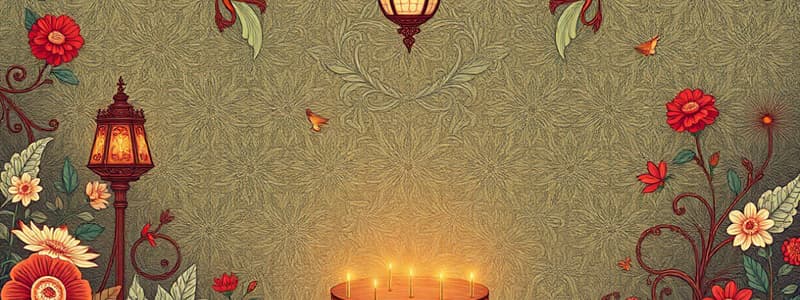Podcast
Questions and Answers
Why do computers need an operating system?
Why do computers need an operating system?
An operating system provides the environment for applications to run and acts as a usable interface between humans and the computer, hiding the complexity of computer hardware.
Explain the role of memory management in an operating system.
Explain the role of memory management in an operating system.
Memory management controls the computer's main memory, optimizing memory use, organizing how memory is allocated, and protecting memory to prevent conflicts between applications.
Describe the function of security management in an operating system.
Describe the function of security management in an operating system.
Security management ensures the integrity, confidentiality, and availability of data. This includes OS updates, antivirus software, firewalls, user privileges, and data recovery methods.
Explain the role of device drivers in hardware management.
Explain the role of device drivers in hardware management.
What is the purpose of a disk formatter utility?
What is the purpose of a disk formatter utility?
Describe how antivirus software uses heuristic checking.
Describe how antivirus software uses heuristic checking.
Explain the function of disk defragmentation software.
Explain the function of disk defragmentation software.
What is the purpose of disk content analysis software?
What is the purpose of disk content analysis software?
Explain the importance of backing up files and describe three versions for total security.
Explain the importance of backing up files and describe three versions for total security.
How do program libraries aid in software development?
How do program libraries aid in software development?
Describe the use of Dynamic Link Library (DLL) files in software development.
Describe the use of Dynamic Link Library (DLL) files in software development.
Explain the difference between static and dynamic program libraries.
Explain the difference between static and dynamic program libraries.
What are some advantages of using DLL files?
What are some advantages of using DLL files?
State a limitation related to the use of DLL files.
State a limitation related to the use of DLL files.
What is the purpose of a translator in the context of computer programming?
What is the purpose of a translator in the context of computer programming?
What is the role of an assembler?
What is the role of an assembler?
Explain the difference between a compiler and an interpreter.
Explain the difference between a compiler and an interpreter.
Describe the process of partially compiling and interpreting code.
Describe the process of partially compiling and interpreting code.
What is an Integrated Development Environment (IDE)?
What is an Integrated Development Environment (IDE)?
List at least three common features found in most IDEs.
List at least three common features found in most IDEs.
Explain the purpose of syntax highlighting in a source code editor.
Explain the purpose of syntax highlighting in a source code editor.
What is dynamic syntax checking and how does it help in programming using an IDE?
What is dynamic syntax checking and how does it help in programming using an IDE?
Explain the role of a debugger in an IDE.
Explain the role of a debugger in an IDE.
In the context of operating systems, what is 'process management'?
In the context of operating systems, what is 'process management'?
What advantages does a Graphical User Interface (GUI) offer over a Command Line Interface (CLI)?
What advantages does a Graphical User Interface (GUI) offer over a Command Line Interface (CLI)?
What is 'memory protection' and why is it needed?
What is 'memory protection' and why is it needed?
Explain the actions and purpose of a 'keyboard manager'.
Explain the actions and purpose of a 'keyboard manager'.
Explain an example error that could produce a hard bad sector.
Explain an example error that could produce a hard bad sector.
What are common means of initiating virus checking by a virus checker, and why are both of these options important?
What are common means of initiating virus checking by a virus checker, and why are both of these options important?
Outline why some files and programs are put into quarantine.
Outline why some files and programs are put into quarantine.
Briefly outline Time Machine's backup methodology.
Briefly outline Time Machine's backup methodology.
Why does slow data access time occur when the HDD becomes full, and how does this impact the read-write head?
Why does slow data access time occur when the HDD becomes full, and how does this impact the read-write head?
Briefly explain how disk compression may have been used to increase disk storage, compared to modern drives.
Briefly explain how disk compression may have been used to increase disk storage, compared to modern drives.
What are some features and advantages that IDEs offer?
What are some features and advantages that IDEs offer?
The user has accidentally deleted some files from the hard disks, how can they recover these missing files?
The user has accidentally deleted some files from the hard disks, how can they recover these missing files?
During the usage of the computer, some unexplained messages and advertisement start appearing on the screen, what may be the reason?
During the usage of the computer, some unexplained messages and advertisement start appearing on the screen, what may be the reason?
While using the applications, one of the files on the HDD gets corrupted and the performance of the computer gets affected due to it, how can a user resolve this?
While using the applications, one of the files on the HDD gets corrupted and the performance of the computer gets affected due to it, how can a user resolve this?
Distinguish between a command line interface and graphical user interface.
Distinguish between a command line interface and graphical user interface.
Flashcards
Operating System
Operating System
Software that provides an environment for applications to run and interfaces hardware with users.
Memory Management
Memory Management
Controls main memory, optimizing allocation, organization and protection for running applications.
Security Management
Security Management
Part of the OS that ensures data integrity, confidentiality, and availability through various security measures.
Hardware Management
Hardware Management
Signup and view all the flashcards
Process Management
Process Management
Signup and view all the flashcards
Disk Formatter
Disk Formatter
Signup and view all the flashcards
Bad Sector
Bad Sector
Signup and view all the flashcards
Antivirus Software
Antivirus Software
Signup and view all the flashcards
Heuristic Checking
Heuristic Checking
Signup and view all the flashcards
Quarantine
Quarantine
Signup and view all the flashcards
False Positive
False Positive
Signup and view all the flashcards
Disk Defragmenter
Disk Defragmenter
Signup and view all the flashcards
Disk Content Analysis Software
Disk Content Analysis Software
Signup and view all the flashcards
Disk Compression
Disk Compression
Signup and view all the flashcards
Back-up Utility
Back-up Utility
Signup and view all the flashcards
Program libraries
Program libraries
Signup and view all the flashcards
Dynamic Link File (DLL)
Dynamic Link File (DLL)
Signup and view all the flashcards
Translator
Translator
Signup and view all the flashcards
Compiler
Compiler
Signup and view all the flashcards
Interpreter
Interpreter
Signup and view all the flashcards
Prettyprinting
Prettyprinting
Signup and view all the flashcards
IDE
IDE
Signup and view all the flashcards
Syntax Error
Syntax Error
Signup and view all the flashcards
Logic Error
Logic Error
Signup and view all the flashcards
Debugging
Debugging
Signup and view all the flashcards
Single Stepping
Single Stepping
Signup and view all the flashcards
Breakpoint
Breakpoint
Signup and view all the flashcards
Report Window
Report Window
Signup and view all the flashcards
Study Notes
- Software that manages computer hardware resources and provides services for application programs
- Forms a platform for running applications, acting as an intermediary between the user and the hardware
Operating System (OS) Needs
- Early computers lacked OS, requiring manual loading of control software via paper tape or punched cards
- Modern computers use BIOS (Basic Input/Output System) stored on a flash memory chip on the motherboard to initiate start-up
- OS is loaded into RAM (Random Access Memory) due to its large size; not fully loaded at once to optimize performance
- An OS provides an environment for applications to run, a user-friendly interface and abstracts the complexity of hardware
Interfaces
- HCI (Human-Computer Interface) facilitates interaction; GUI (Graphical User Interface) and CLI (Command-Line Interface) are common types
- CLI requires users to type commands, necessitating knowledge of commands and syntax
- GUI uses icons and visual elements for interaction, simplifying tasks
- WIMP (Windows, Icons, Menus, Pointing devices) was an early GUI environment.
- Post-WIMP interfaces incorporate touch screen technology, supporting actions like pinching and rotating
OS Tasks - Memory Management
- Composed of memory optimization, organization, and protection
- Optimizes memory allocation/deallocation during simultaneous application runs, tracking allocated and free memory; swaps data between RAM and storage to maintain optimization
- Includes single contiguous allocation, partitioned allocation, paged memory (fixed-size partitions used by virtual memory systems) and segmented memory (non-contiguous blocks)
- Memory protection prevents applications from using same memory locations simultaneously, avoiding data loss or crashes
Security Management
- Ensures integrity, confidentiality, and availability of data through OS updates, antivirus software, firewalls and user privileges
- Access rights management, data recovery mechanisms and prevention of illegal intrusions are included
Process Management
- Manages allocation of resources allowing processes to synchronize
Hardware Management
- Manages all I/O devices through device drivers
- Translates data, sets priorities for hardware resources and manages queues and buffers (e.g. Printer management includes loading printer driver, sending data to printer buffer/queue, sending control commands, and handling errors)
File Management
- Defines file naming conventions, specific tasks (create, open, delete, etc.), directory structures and access control mechanisms
- Includes specifying logical file storage format (FAT, NTFS) and memory allocation
Utility Software
- Programs provided with OS or installed separately (initiated by user; some run in background)
Disk Formatter Utility
- Initializes new HDDs, organizes storage space into partitions, and writes directory data and tables of content
Antivirus Software Utility
- Protects from virus attacks by checking files, comparing against virus database, heuristic checking (identifying potentially malicious behavior), quarantining infected files
- Requires regular updates due to new viruses
Defragmentation Software Utility
- Reorganizes sectors on HDD to store files in contiguous blocks, reducing read-write head movements and improving data access time
Disk Content Analysis Software Utility
- Checks disk drives for empty space and disk usage by reviewing files and folders, assisting in removal of unwanted files
Disk Compression Utility
- Compresses data before storage; decompresses when reading
Backup Software Utility
- Schedules file backups to external devices or cloud storage; includes data recovery, restore points and automated backups to chosen devices
Program Libraries
- Collections of pre-written routines for use in software development, saving time and cost
- Static Libraries: software is linked to executable code in the library at compilation (embedded directly)
- Dynamic Libraries: link to the routines at run time, called dynamic link library files (DLL)
DLL Pros
- Smaller executable code in the main program
- DLL files can be changed independently
DLL Cons
- Executable code is not self-contained
- Requires DLL linking software
Language Translators
- System software that translates source code into machine code
Assembler Translator
- Translates assembly language into machine code
Compiler Translator
- Translates high-level languages into machine code.
Interpreter Translator
- Directly executes high-level languages line by line.
Pros of Compiling
- Faster execution, no syntax errors
Cons of Compiling
- Difficult to debug, potential crashes
Pros of Interpreting
- Easier to debug, no crashes
Cons of Interpreting
- Slower execution, source code is not protected
Partial compiling and Interpreting
- Source code is checked and translated by a compiler into object code
- The compiled object code is a low-level machine independent code, called intermediate code, p-code or bytecode
- To execute the program, the object code can be interpreted by an interpreter or compiled using a compiler.
Integrated Development Environment (IDE)
- Aids program writing and development with source code editor; compiler, interpreter, and a debugger
- A source code editor allows a program to be written and edited without the need to use a separate text editor
Studying That Suits You
Use AI to generate personalized quizzes and flashcards to suit your learning preferences.