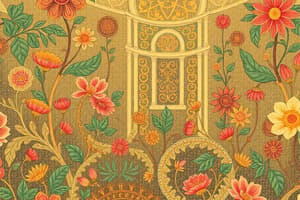Podcast
Questions and Answers
What role does a device driver play in hardware access management?
What role does a device driver play in hardware access management?
- It enables communication between the OS and hardware components. (correct)
- It retrieves data from the cloud.
- It compresses files for storage.
- It manages user permissions.
Which of the following options correctly describes the relationship between files and directories?
Which of the following options correctly describes the relationship between files and directories?
- Files are the same as folders in all operating systems.
- Directories are only used on cloud storage services.
- Directories contain files and can be nested within each other. (correct)
- Files can exist without being in a directory.
What is a command-line interface (CLI)?
What is a command-line interface (CLI)?
- An interface where users interact through menus.
- An interface that requires users to type commands at a prompt. (correct)
- A system for managing file backups.
- A visual representation of applications and files.
What is the primary function of an operating system concerning applications?
What is the primary function of an operating system concerning applications?
What is an aspect of file and folder management performed by the OS?
What is an aspect of file and folder management performed by the OS?
How does an operating system primarily manage hardware access?
How does an operating system primarily manage hardware access?
Which of the following is a basic function of all operating systems?
Which of the following is a basic function of all operating systems?
What is one of the primary functions of an operating system?
What is one of the primary functions of an operating system?
Which function is NOT typically managed by an operating system?
Which function is NOT typically managed by an operating system?
How does an operating system assist with application management?
How does an operating system assist with application management?
Which term describes the capability of an operating system to allow multiple users to access the system at the same time?
Which term describes the capability of an operating system to allow multiple users to access the system at the same time?
What type of user interface does an operating system provide?
What type of user interface does an operating system provide?
Which file system is NOT mentioned as being supported by Windows?
Which file system is NOT mentioned as being supported by Windows?
What does memory allocation refer to in the context of an operating system?
What does memory allocation refer to in the context of an operating system?
When preparing a hard drive for a Windows installation, what action is applied to the drive?
When preparing a hard drive for a Windows installation, what action is applied to the drive?
Which of the following best describes the role of common services in an operating system?
Which of the following best describes the role of common services in an operating system?
What function of an operating system controls how hardware is accessed?
What function of an operating system controls how hardware is accessed?
Which of the following describes the role of the active partition in an operating system?
Which of the following describes the role of the active partition in an operating system?
Which of the following is NOT a basic function of operating systems?
Which of the following is NOT a basic function of operating systems?
Which startup option allows a user to access the command prompt in Windows Safe Mode?
Which startup option allows a user to access the command prompt in Windows Safe Mode?
What does the Last Known Good Configuration feature achieve?
What does the Last Known Good Configuration feature achieve?
What is a primary partition in the context of Windows installations?
What is a primary partition in the context of Windows installations?
What method must be used to access Startup Settings in Windows 8 and 10?
What method must be used to access Startup Settings in Windows 8 and 10?
Which function is responsible for managing applications within an operating system?
Which function is responsible for managing applications within an operating system?
What is the purpose of formatting a storage drive for an OS installation?
What is the purpose of formatting a storage drive for an OS installation?
Flashcards are hidden until you start studying
Study Notes
Operating System Functions
- Operating systems (OS) manage the interaction between applications and hardware.
- OS control hardware access through device drivers.
- Device drivers are installed automatically when a device is installed.
- The OS assigns system resources and installs drivers using the plug-and-play (PnP) process.
- The registry, a database containing computer information, updates after each new device installation.
- OS manage files and folders, organizing them in a hierarchical structure.
- Files are blocks of related data grouped into directories.
- Directories can be nested, creating subdirectories.
- Windows calls directories "folders" and subdirectories "subfolders."
- OS provide two types of user interfaces: command-line interface (CLI) and graphical user interface (GUI).
- OS manage applications, locating them and loading them into the computer's RAM.
Types of Operating Systems
- Multi-user: Two or more users can work with programs and devices simultaneously with separate accounts.
- Multitasking: The computer can operate multiple applications at the same time.
- Safe Mode with Networking allows Windows to start with networking support, but limited functionality.
- Safe Mode with Command Prompt loads the command prompt instead of the GUI.
- Last Known Good Configuration loads the most recent successful Windows settings.
- Windows 8 and 10 Startup Modes: Hold Shift and select restart to access startup settings. This will display the "Choose an Option" screen.
Windows Installation
- There are three major desktop operating systems: Microsoft Windows, Apple macOS, and Linux.
- Before installing an OS, a storage media device must be selected and prepared.
- The primary partition contains the operating system files.
- The active partition stores and boots the operating system.
- Extended partitions contain logical drives.
32-bit vs. 64-bit Architectures
- Data Handling: 32-bit processors handle data in 32-bit chunks, while 64-bit processors handle data in 64-bit chunks.
- Memory Addressing: 32-bit systems can address up to 4 GB of RAM, while 64-bit systems can address up to 16 exabytes of RAM (practical limits are lower).
- Performance: 64-bit processors are generally more powerful, especially for demanding tasks.
- Compatibility: 64-bit processors can run both 32-bit and 64-bit applications, while 32-bit systems can only run 32-bit applications.
- Security: 64-bit systems offer enhanced security features like hardware-based data execution prevention (DEP) and kernel patch protection.
Clean Installation of an Operating System
- A clean install is necessary when a computer is passed between users, the OS is corrupt, or the primary hard drive is replaced.
- The OS setup is the initial installation and booting of the operating system.
- External media like DVDs or USB drives are typically used to install operating systems.
Studying That Suits You
Use AI to generate personalized quizzes and flashcards to suit your learning preferences.