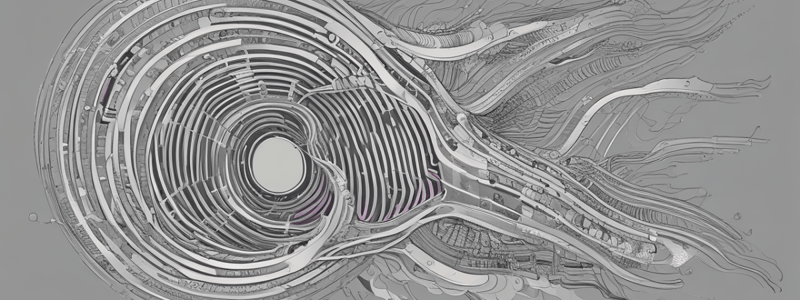Podcast
Questions and Answers
Match the type of loop with its description:
Match the type of loop with its description:
Conditional loop = Loop controlled by a condition Counter-controlled loop = Loop controlled by a counter Iterator loop = Loop iterating over a collection Function = Reusable code block that performs an action
Match the loop syntax with its type:
Match the loop syntax with its type:
while [ condition ]; do = Conditional loop until [ condition ]; do = Conditional loop for variable in list; do = Iterator loop count=0; while [ $count -lt num ]; do = Counter-controlled loop
Match the type of loop with its characteristic:
Match the type of loop with its characteristic:
While loop = Iterates while the condition is true Until loop = Iterates until the condition becomes true Counter-controlled loops = Often uses a counter variable Conditional loops = Based on boolean conditions
Match the programming task with the appropriate loop type:
Match the programming task with the appropriate loop type:
Match the shell script component with its purpose:
Match the shell script component with its purpose:
Match the script command with its action:
Match the script command with its action:
Match the following concepts with their descriptions in Bash scripting:
Match the following concepts with their descriptions in Bash scripting:
Match the following Bash constructs with their functionality:
Match the following Bash constructs with their functionality:
Match the following Bash script components with their roles:
Match the following Bash script components with their roles:
Match the following usage to their corresponding examples in Bash:
Match the following usage to their corresponding examples in Bash:
Match the following types of lists with their methods of creation:
Match the following types of lists with their methods of creation:
Match the following terminologies with their definitions:
Match the following terminologies with their definitions:
Match the following loop types with their descriptions:
Match the following loop types with their descriptions:
Match the following constructs to their purposes in Bash:
Match the following constructs to their purposes in Bash:
Match the following Bash commands to their purpose:
Match the following Bash commands to their purpose:
Match the following array variables with their purposes:
Match the following array variables with their purposes:
Match the following loop syntax with the correct type of loop:
Match the following loop syntax with the correct type of loop:
Match the following examples to the correct type of loop:
Match the following examples to the correct type of loop:
Match the following script functionality with their descriptions:
Match the following script functionality with their descriptions:
Match the following terms with their definitions:
Match the following terms with their definitions:
Match the numbers with their descriptions in the factorial example:
Match the numbers with their descriptions in the factorial example:
Match the following Bash loop examples to their type:
Match the following Bash loop examples to their type:
What is the purpose of the loop variable VAR in a Bash loop?
What is the purpose of the loop variable VAR in a Bash loop?
In the example provided, what is the sum total after executing the loop with the values 1, 2, 3, 4, and 5?
In the example provided, what is the sum total after executing the loop with the values 1, 2, 3, 4, and 5?
What does the command 'wc $filename' do in the second example?
What does the command 'wc $filename' do in the second example?
Which statement regarding functions in Bash scripting is true?
Which statement regarding functions in Bash scripting is true?
What will happen if the statement 'if [ -w $filename ]; then' evaluates to false?
What will happen if the statement 'if [ -w $filename ]; then' evaluates to false?
Flashcards are hidden until you start studying
Study Notes
Loops in Shell Scripts
-
Conditional Loops: Controlled by a condition, with two types:
- While Loop: Executes as long as the condition is true.
- Syntax:
while [ condition ]; do action(s); done
- Syntax:
- Until Loop: Executes until the condition is true.
- Syntax:
until [ condition ]; do action(s); done
- Syntax:
- While Loop: Executes as long as the condition is true.
-
Examples of While Loops:
- Odd Number Generation:
- Prompts for a boundary number and generates odd numbers up to that limit.
- Factorial Calculation:
- Computes the factorial of a given number using a while loop.
- Odd Number Generation:
-
Until Loop Example:
- Sums user-inputted numbers until a negative number is entered.
Counter-Controlled Loops
- Definition: Similar to C/Java for loops, defined by three elements: initialization, condition, increment.
- Syntax:
for ((initialization; condition; increment)); do loop body done
- Syntax:
- Examples of Counter-Controlled Loops:
- Iterates over a range defined by initialization, condition, and increment.
- Uses
{start..end}to loop through a specified range.
Iterator Loops
- Definition: Executes the loop body once for each item in a list.
- Syntax:
for VAR in LIST; do action(s); done
- Syntax:
- Examples:
- Accumulates a sum of defined values.
- Processes files in the current directory and applies actions like word count.
- Iterates through text files and checks their permissions.
Using Functions in Shell Scripts
- Definition: Stand-alone code blocks that can be reused, serving as subroutines.
- Advantage: Promotes code reusability and organization within scripts, allowing efficient management of tasks.
Additional Notes
- A variable in a loop can reference elements from lists and arrays.
- Arrays can be iterated using their indices or through direct value reference.
Loops in Shell Scripts
- Understanding three types of loops: conditional loops, counter-controlled loops, and iterator loops, is essential for scripting.
Conditional Loops
-
Controlled by a condition; includes
whileanduntilloops. -
whileloop iterates as long as the condition is true:- Syntax:
while [ condition ]; do action(s); done - Example: Generating odd numbers until a specified boundary.
- Syntax:
-
untilloop iterates until the condition becomes true:- Syntax:
until [ condition ]; do action(s); done - Example: Summing numbers until a negative value is entered.
- Syntax:
Counter-Controlled Loops
- Similar to the C/Java
forloop; requires initialization, condition, and increment. - Syntax:
for ((initialization; condition; increment)); do loop body; done - Examples of counting iterations:
for ((i=0; i<100; i++))iterates from 0 to 99.for ((i=100; i>j; i--))decrements from 100 to an arbitrary value ofj.
Iterator Loops
- Executes the loop once for each item in a list; uses
forkeyword. - Syntax:
for VAR in LIST; do action(s); done - VAR is the loop variable that takes values from LIST:
- LIST can be static (e.g.,
1 2 3 4 5), command output (e.g.,ls), or files matching patterns (e.g.,*.txt).
- LIST can be static (e.g.,
Examples of Iterator Loops
- Summing a predefined list of numbers.
- Counting words in each file within a directory using
wc. - Checking for writable text files in the current directory.
Array Iteration
- Arrays can be iterated using
for value in ${array[@]}; do. - Accessing elements through index:
for ((i = 0; i < ${#array[@]}; i++)); do.
Functions
- Functions are reusable blocks of code that can be called by their name.
- They promote code maintenance and efficiency within Bash scripts, allowing for modular programming.
Studying That Suits You
Use AI to generate personalized quizzes and flashcards to suit your learning preferences.