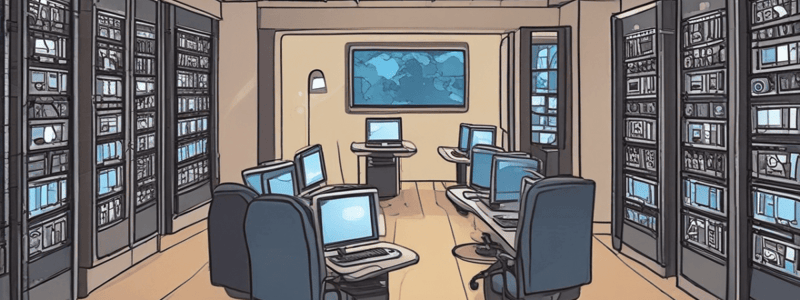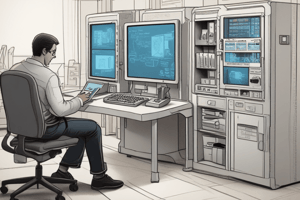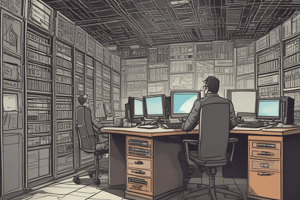Podcast
Questions and Answers
What is the main purpose of connecting to an OOMA Virtual Server?
What is the main purpose of connecting to an OOMA Virtual Server?
- To map a drive to the OOMA Server
- To transfer files from the Laptop OOMA Virtual Server
- To create the 'Share' folder on the J: Drive
- To connect to the NTCSS-VE OOMA Virtual Server (correct)
What is the purpose of the 'Backup a Database' process?
What is the purpose of the 'Backup a Database' process?
- To restore a database
- To delete the database
- To update the database
- To save a copy of the database (correct)
What is the prerequisite to transferring files to and from the NTCSS-VE OOMA Virtual Server?
What is the prerequisite to transferring files to and from the NTCSS-VE OOMA Virtual Server?
- Connecting to the OOMA Virtual Server (correct)
- Mapping a drive to the OOMA Server
- Installing the OOMA Virtual Server software
- Creating the 'Share' folder on the J: Drive
How can you access the Sybase Utilities?
How can you access the Sybase Utilities?
What is the purpose of mapping a drive to the OOMA Server?
What is the purpose of mapping a drive to the OOMA Server?
What is the purpose of the 'View Running Processes' task?
What is the purpose of the 'View Running Processes' task?
What is the difference between the NTCSS-VE OOMA Virtual Server and the Laptop OOMA Virtual Server?
What is the difference between the NTCSS-VE OOMA Virtual Server and the Laptop OOMA Virtual Server?
What is the purpose of the 'Start Sybase Server/Backup Server' task?
What is the purpose of the 'Start Sybase Server/Backup Server' task?
What is the purpose of the 'Resync Web Service' task?
What is the purpose of the 'Resync Web Service' task?
What is the purpose of creating the 'Share' folder on the J: Drive?
What is the purpose of creating the 'Share' folder on the J: Drive?
How can you bring a database online?
How can you bring a database online?
What is required to connect to the OOMA Virtual Server?
What is required to connect to the OOMA Virtual Server?
What is the purpose of the 'Reset ALL OOMA USERS' task?
What is the purpose of the 'Reset ALL OOMA USERS' task?
What is the main difference between the NTCSS-VE OOMA Virtual Server and the Laptop OOMA Virtual Server?
What is the main difference between the NTCSS-VE OOMA Virtual Server and the Laptop OOMA Virtual Server?
What is the purpose of the OOMA Virtual Server?
What is the purpose of the OOMA Virtual Server?
What is the purpose of the 'NREP+30 Operations' task?
What is the purpose of the 'NREP+30 Operations' task?
What is the benefit of mapping a drive to the OOMA Server?
What is the benefit of mapping a drive to the OOMA Server?
What is the purpose of the 'View Log Size' task?
What is the purpose of the 'View Log Size' task?
What is the purpose of transferring files to and from the NTCSS-VE OOMA Virtual Server?
What is the purpose of transferring files to and from the NTCSS-VE OOMA Virtual Server?
What is the purpose of the 'Check Baseline Revision Date' task?
What is the purpose of the 'Check Baseline Revision Date' task?
What is a prerequisite for connecting to the OOMA virtual server?
What is a prerequisite for connecting to the OOMA virtual server?
What is the purpose of mapping a drive to the OOMA Server?
What is the purpose of mapping a drive to the OOMA Server?
Where can you transfer files to and from using the OOMA virtual server?
Where can you transfer files to and from using the OOMA virtual server?
What is the purpose of creating the 'Share' folder on the J: Drive?
What is the purpose of creating the 'Share' folder on the J: Drive?
What type of server is necessary to connect to the OOMA virtual server?
What type of server is necessary to connect to the OOMA virtual server?
Where can you map a drive to the OOMA Server?
Where can you map a drive to the OOMA Server?
What is necessary to transfer files to and from the Laptop OOMA Virtual Server?
What is necessary to transfer files to and from the Laptop OOMA Virtual Server?
What is a benefit of using the OOMA virtual server?
What is a benefit of using the OOMA virtual server?
Where can you connect to the OOMA virtual server?
Where can you connect to the OOMA virtual server?
What is required to create the 'Share' folder on the J: Drive?
What is required to create the 'Share' folder on the J: Drive?
What is the purpose of the 'Stop Sybase Server/Backup Server' task?
What is the purpose of the 'Stop Sybase Server/Backup Server' task?
How can you access the Sybase Utilities?
How can you access the Sybase Utilities?
What is the purpose of the 'Unlock User' task?
What is the purpose of the 'Unlock User' task?
What is the purpose of the 'Build OOMA Interface Users' task?
What is the purpose of the 'Build OOMA Interface Users' task?
What is the purpose of the 'View Running Processes' task?
What is the purpose of the 'View Running Processes' task?
How can you restore a database?
How can you restore a database?
What is the purpose of the 'Kill Running Processes' task?
What is the purpose of the 'Kill Running Processes' task?
How can you bring a database online?
How can you bring a database online?
What is the purpose of the 'Reset ALL OOMA USERS' task?
What is the purpose of the 'Reset ALL OOMA USERS' task?
What is the purpose of the 'Rebuild OOMA Interface Users' task?
What is the purpose of the 'Rebuild OOMA Interface Users' task?
Flashcards are hidden until you start studying
Study Notes
Connecting to OOMA Virtual Server
- To connect to the OOMA virtual server, follow the steps in the guide.
- To create a "Share" folder on the J: Drive, follow the instructions.
- To map a drive to the OOMA Server, follow the steps.
Changes in OOMA 5.22
- Changes in the Operating System
- Changes in Terminology
- Database Server
- Logs
- Backup
- Changes in System Administration Tasks
System Administration Tasks
- System Tasks
- Backups
- Printing OMA Documents
- Database Administration Tasks
- Backing Up the Database and file folders
- Restoring the Database
- Displaying Database Information
- To display the OOMA Version
Sybase Utilities
- Accessing the Sybase Utilities
- To access the server via Windows/File Explorer
- To access the server via the run line
- Sybase Utilities Main Menu
- Backup a Database
- To back up a database
- Restore a Database
- To restore a database
Monitoring and Managing Processes
- View Running Processes
- To monitor running processes
- View Locked Processes
- To view locked processes
- Kill Running Processes
- To kill a running process
- View Log Size
- To view the log size
Starting and Stopping Sybase Servers
- Start Sybase Server/Backup Server (Multi User Mode)
- To start the Sybase server and backup server in multi-user mode
- Start Sybase Server/Backup Server (Single User Mode)
- To start the Sybase server and backup server in single-user mode
- Stop Sybase Server/Backup Server
- To stop the Sybase server and backup server
- Start Sybase Backup Server
- To start only the Sybase backup server
- Stop Sybase Backup Server
- To stop only the Sybase backup server
Additional Administration Tasks
- Check Baseline Revision Date
- To check baseline revision date
- NREP+30 Operations (Stop Replication)
- CAUTION: Use NREP+30 Operations with caution
- Resync Web Service
- To resync web services
- Build OOMA Interface Users
- To build OOMA interface users
- Rebuild OOMA Interface Users
- To rebuild OOMA interface users
- Bring a Database online
- To bring a database online
User Management
- Unlock User
- To unlock user
- Reset Batch Users
- To reset batch users
- Reset ALL OOMA USERS
- To reset ALL OOMA USERS
- Reset SMQ USER
- To reset SMQ USER
- To Add SMQ User Role
Optimized OMA Configuration
- Sybase Server
- Microsoft Windows Server 2016
- Technical Library
- Manuals and Online Help
- Adaptive Server Reference Manual
- To view SyBooks-on-the-Web
Hardware Configuration
- Note: Review hardware configuration
- SMART Aircraft Application Interface
Connecting to OOMA Virtual Server
- To connect to the OOMA virtual server, follow the steps in the guide.
- To create a "Share" folder on the J: Drive, follow the instructions.
- To map a drive to the OOMA Server, follow the steps.
Changes in OOMA 5.22
- Changes in the Operating System
- Changes in Terminology
- Database Server
- Logs
- Backup
- Changes in System Administration Tasks
System Administration Tasks
- System Tasks
- Backups
- Printing OMA Documents
- Database Administration Tasks
- Backing Up the Database and file folders
- Restoring the Database
- Displaying Database Information
- To display the OOMA Version
Sybase Utilities
- Accessing the Sybase Utilities
- To access the server via Windows/File Explorer
- To access the server via the run line
- Sybase Utilities Main Menu
- Backup a Database
- To back up a database
- Restore a Database
- To restore a database
Monitoring and Managing Processes
- View Running Processes
- To monitor running processes
- View Locked Processes
- To view locked processes
- Kill Running Processes
- To kill a running process
- View Log Size
- To view the log size
Starting and Stopping Sybase Servers
- Start Sybase Server/Backup Server (Multi User Mode)
- To start the Sybase server and backup server in multi-user mode
- Start Sybase Server/Backup Server (Single User Mode)
- To start the Sybase server and backup server in single-user mode
- Stop Sybase Server/Backup Server
- To stop the Sybase server and backup server
- Start Sybase Backup Server
- To start only the Sybase backup server
- Stop Sybase Backup Server
- To stop only the Sybase backup server
Additional Administration Tasks
- Check Baseline Revision Date
- To check baseline revision date
- NREP+30 Operations (Stop Replication)
- CAUTION: Use NREP+30 Operations with caution
- Resync Web Service
- To resync web services
- Build OOMA Interface Users
- To build OOMA interface users
- Rebuild OOMA Interface Users
- To rebuild OOMA interface users
- Bring a Database online
- To bring a database online
User Management
- Unlock User
- To unlock user
- Reset Batch Users
- To reset batch users
- Reset ALL OOMA USERS
- To reset ALL OOMA USERS
- Reset SMQ USER
- To reset SMQ USER
- To Add SMQ User Role
Optimized OMA Configuration
- Sybase Server
- Microsoft Windows Server 2016
- Technical Library
- Manuals and Online Help
- Adaptive Server Reference Manual
- To view SyBooks-on-the-Web
Hardware Configuration
- Note: Review hardware configuration
- SMART Aircraft Application Interface
Studying That Suits You
Use AI to generate personalized quizzes and flashcards to suit your learning preferences.