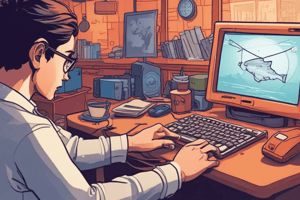Podcast
Questions and Answers
What is the primary goal of phishing scams?
What is the primary goal of phishing scams?
- To execute unauthorized transactions
- To steal sensitive information under false pretenses (correct)
- To offer legitimate tech support
- To provide misinformation about a service
Which principle of cybersecurity ensures that only authorized users can access sensitive information?
Which principle of cybersecurity ensures that only authorized users can access sensitive information?
- Availability
- Confidentiality (correct)
- Integrity
- Accountability
What is a recommended practice for enhancing online security when using websites?
What is a recommended practice for enhancing online security when using websites?
- Ensuring the website uses HTTPS (correct)
- Using public Wi-Fi for transactions
- Avoiding multi-factor authentication
- Sharing personal information with strangers
Which of the following is an effective strategy for preventing online scams?
Which of the following is an effective strategy for preventing online scams?
What aspect of cybersecurity ensures that information and resources are accessible when needed?
What aspect of cybersecurity ensures that information and resources are accessible when needed?
What should you do to protect your personal information while using social media?
What should you do to protect your personal information while using social media?
Which of the following precautions should be taken when accessing public Wi-Fi?
Which of the following precautions should be taken when accessing public Wi-Fi?
Which action is NOT recommended for maintaining browser security?
Which action is NOT recommended for maintaining browser security?
Flashcards are hidden until you start studying
Study Notes
Online Scams Prevention
-
Types of Scams:
- Phishing: Fraudulent emails or messages pretending to be legitimate.
- Lottery scams: Claims of winning prizes requiring payment or personal information.
- Tech support scams: Fake tech support requesting remote access or payment.
-
Prevention Strategies:
- Verify the source of emails or messages before responding.
- Avoid clicking on suspicious links or attachments.
- Use multi-factor authentication for accounts when available.
- Regularly update passwords and use strong, unique passwords.
Cybersecurity Principles
-
Confidentiality: Ensure that sensitive information is accessible only to those authorized to have access.
-
Integrity: Protect information from being altered by unauthorized users.
-
Availability: Ensure that information and resources are accessible when needed by authorized users.
-
Regular Software Updates: Keep operating systems and applications updated to protect against vulnerabilities.
-
Firewalls and Antivirus Software: Use these tools to prevent unauthorized access and detect malware.
-
Data Backup: Regularly back up important data to recover from data loss or breaches.
Safe Browsing Habits
-
Use HTTPS: Ensure websites use HTTPS for secure communication.
-
Avoid Public Wi-Fi: Use a VPN or avoid sensitive transactions over unsecured networks.
-
Browser Security Settings: Adjust settings to enhance privacy, like disabling third-party cookies and using pop-up blockers.
-
Recognize Unsafe Websites: Look for signs like poor grammar, misspellings, or strange URLs.
-
Clear Browser History: Regularly clear cache and cookies to protect personal information.
Social Media Privacy
-
Review Privacy Settings: Regularly check and customize privacy settings on social media profiles.
-
Limit Personal Information Shared: Avoid posting sensitive information that could be exploited (e.g., location, contact details).
-
Be Cautious with Friend Requests: Verify the identity of individuals before accepting requests.
-
Think Before You Post: Consider the long-term impact of shared posts and their visibility to others.
-
Educate about Scams: Share knowledge about potential social media scams with friends and family.
Online Scams Prevention
- Phishing involves fraudulent communications that mimic legitimate organizations to steal personal information.
- Lottery scams involve fake claims of winning prizes that require upfront payment or sensitive personal details.
- Tech support scams entail counterfeit tech support operations seeking remote access to devices or demanding payment for nonexistent services.
- Verify the authenticity of emails and messages to mitigate the risk of scams.
- Refrain from clicking on unknown links or downloading suspicious attachments to protect against malware.
- Enable multi-factor authentication for additional security on online accounts to prevent unauthorized access.
- Use strong, unique passwords and regularly change them to protect sensitive information from breach.
Cybersecurity Principles
- Confidentiality ensures sensitive data is accessible only to authorized individuals.
- Integrity protects information from unauthorized alterations, maintaining accurate and reliable data.
- Availability guarantees that information and resources are accessible to authorized users when needed.
- Regular software updates are crucial for protecting against security vulnerabilities in operating systems and applications.
- Firewalls and antivirus software serve as defenses against unauthorized access and malicious threats like malware.
- Regular data backups are essential for recovery in case of data loss or breaches, ensuring continuity of access.
Safe Browsing Habits
- Always look for HTTPS in URLs to ensure secure communication over the internet.
- Avoid using public Wi-Fi for sensitive transactions; consider using a VPN for safer browsing.
- Adjust browser security settings to enhance privacy by disabling third-party cookies and enabling pop-up blockers.
- Recognize unsafe websites by checking for signs such as poor grammar, unusual URLs, or incomplete design.
- Regularly clear browser history, cache, and cookies to protect personal information from being tracked.
Social Media Privacy
- Regularly review and customize privacy settings on social media accounts to control who can see shared information.
- Limit the sharing of personal information that may be targeted by scammers, such as location and contact details.
- Be cautious when accepting friend requests; verify identities to prevent connecting with potential scammers.
- Think critically about the implications of posts before sharing them online, as they can have lasting visibility.
- Educate others about recognizing and avoiding social media scams to promote community awareness and safety.
Studying That Suits You
Use AI to generate personalized quizzes and flashcards to suit your learning preferences.