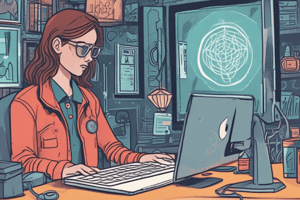Podcast
Questions and Answers
What is one recommended way to reduce the risks of cybersecurity breaches?
What is one recommended way to reduce the risks of cybersecurity breaches?
- Clicking on email attachments from unknown sources
- Using the same password for all accounts
- Enabling multi-factor authentication (correct)
- Ignoring software updates
Why is it important to be cautious of email attachments and links from unknown sources?
Why is it important to be cautious of email attachments and links from unknown sources?
- They provide free software downloads
- They always contain useful information
- They can compromise your devices and data (correct)
- They are always safe due to email filters
What is a crucial step in managing passwords effectively?
What is a crucial step in managing passwords effectively?
- Utilizing a password manager (correct)
- Storing passwords in an unsecured document
- Frequently changing passwords
- Using the same password for all accounts
How can you best protect your data when connecting to public Wi-Fi networks?
How can you best protect your data when connecting to public Wi-Fi networks?
Why should individuals educate themselves about cybersecurity threats?
Why should individuals educate themselves about cybersecurity threats?
What is a red flag to watch out for in suspicious emails, texts, or messages?
What is a red flag to watch out for in suspicious emails, texts, or messages?
How long should you aim to make your passwords for better security?
How long should you aim to make your passwords for better security?
What does using two-factor authentication on social media accounts help with?
What does using two-factor authentication on social media accounts help with?
Why is it advisable to avoid sharing too much personal information on social media?
Why is it advisable to avoid sharing too much personal information on social media?
What action should you take if you encounter suspicious behavior on social media?
What action should you take if you encounter suspicious behavior on social media?
Flashcards are hidden until you start studying
Study Notes
Online Safety: Protecting Yourself in the Digital Age
In our daily lives, we're continuously connecting and sharing through the wonders of the internet. But with this enriching landscape comes a need for awareness and caution to ensure our digital experiences remain safe, secure, and private. In this article, we'll delve into the essential aspects of online safety, providing guidance on best practices for cybersecurity, avoiding phishing scams, managing your passwords effectively, and understanding the importance of privacy and social media safety.
Cybersecurity Best Practices
By following these tenets, you'll significantly reduce the risks of your devices and data being compromised:
- Keep software up to date.
- Use strong and unique passwords.
- Enable multi-factor authentication where available.
- Frequently back up your data.
- Install reputable antivirus software.
- Be cautious of email attachments and links from unknown sources.
- Configure your router's security settings properly.
- Use a virtual private network (VPN) when connecting to public Wi-Fi.
- Use a password manager to store and generate passwords securely.
- Educate yourself and others about cybersecurity threats.
Phishing Awareness
Phishing attacks have become a common tactic used by cybercriminals to gain access to your devices, accounts, and sensitive information. Here are some red flags to watch out for when encountering suspicious emails, texts, or messages:
- Links leading to unknown or suspicious domains.
- Promises of prizes or freebies that demand personal information.
- Emails with poor grammar and spelling mistakes.
- Emails from unknown or unrecognizable senders.
- Emails threatening account suspension or service limitations.
If something seems suspicious, do not click on links or send personal information. Instead, report the incident and contact the company directly if necessary.
Password Management
Effective password management is critical for protecting your online accounts. Here are some tips to create strong and secure passwords:
- Use a combination of letters, numbers, and symbols.
- Avoid common words or phrases.
- Make passwords at least 12 characters in length.
- Use a different password for each account.
- Use a password manager to generate and store passwords securely.
Online Privacy
Protecting your personal information is essential for maintaining your online privacy. Here are some tips to improve your privacy online:
- Use a private search engine, such as Startpage, to avoid being tracked or targeted.
- Review the privacy settings on your devices, apps, and social media accounts.
- Use incognito or private browsing modes if you want to prevent search engines and websites from storing your browsing history.
- Avoid sharing too much personal information on social media.
- Configure your browser's privacy and security settings for enhanced protection.
Social Media Safety
Social media platforms provide a wealth of connection opportunities, but it's also a place where risks may arise. Here are some tips for staying safe on social media:
- Be mindful of what you share, as it may become public information.
- Avoid posting personal information like your address, phone number, or social security number.
- Use two-factor authentication on your social media accounts.
- Be cautious when accepting friend requests or joining groups from unknown or unverified sources.
- Report suspicious or offensive behavior to the social media platform.
Conclusion
In our increasingly digital world, being aware of online safety best practices is crucial for protecting your devices, data, and personal information. By following the guidelines outlined in this article, you'll be better equipped to navigate the world wide web confidently and securely. Remember that a little knowledge and caution can go a long way in safeguarding your digital life.
Studying That Suits You
Use AI to generate personalized quizzes and flashcards to suit your learning preferences.