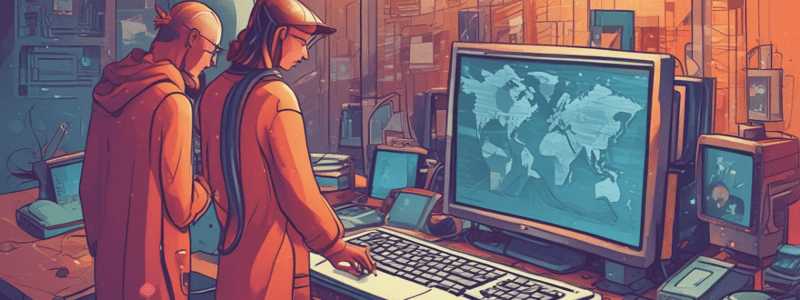Podcast
Questions and Answers
When using search engines, what should you do?
When using search engines, what should you do?
- Only click on sites that require you to sign up for a free trial
- Download software from any site that claims it's free
- Stick to clicking on sites on the first page of results (correct)
- Click on any site that appears in the search results
What is social engineering?
What is social engineering?
- The manipulation of people into disclosing confidential or sensitive information (correct)
- A type of cyber attack that targets only large corporations
- A technique used to improve search engine results
- A type of malware that steals personal information
What is an example of social engineering?
What is an example of social engineering?
- A software update notification
- A phone call from a technical support specialist
- A phishing email (correct)
- A pop-up ad on a website
What is an Insider threat?
What is an Insider threat?
How can Insider threats be combated?
How can Insider threats be combated?
Why is physical security important in data protection?
Why is physical security important in data protection?
What is the primary purpose of using a password manager?
What is the primary purpose of using a password manager?
What type of malware encrypts files and demands payment in exchange for decryption?
What type of malware encrypts files and demands payment in exchange for decryption?
What is the primary risk of using public Wi-Fi?
What is the primary risk of using public Wi-Fi?
What is the primary security concern with Internet of Things (IoT) devices?
What is the primary security concern with Internet of Things (IoT) devices?
What indicates a secure website?
What indicates a secure website?
What is the primary purpose of web content filters?
What is the primary purpose of web content filters?
What is a common way malware can spread through?
What is a common way malware can spread through?
What should you avoid when using public Wi-Fi?
What should you avoid when using public Wi-Fi?
What is a top tip for staying safe while using IoT devices?
What is a top tip for staying safe while using IoT devices?
What should you be cautious of when using search engines and social media?
What should you be cautious of when using search engines and social media?
What is the primary goal of phishing attacks?
What is the primary goal of phishing attacks?
What is a common way to identify phishing attacks?
What is a common way to identify phishing attacks?
What should you do when receiving an email from an unknown sender?
What should you do when receiving an email from an unknown sender?
Why should you be cautious when posting your email address online?
Why should you be cautious when posting your email address online?
What should you do when answering security questions?
What should you do when answering security questions?
What is a common way to spread malware?
What is a common way to spread malware?
What should you do when receiving an attachment from a known sender?
What should you do when receiving an attachment from a known sender?
What can help filter out unwanted emails?
What can help filter out unwanted emails?
Flashcards are hidden until you start studying
Study Notes
Phishing Attacks
- Phishing attacks involve criminals sending emails with bait that looks like something worthwhile, posing as a legitimate company or service, and requesting that the victim do something urgently.
- The goal is to trick the victim into clicking on a link and filling out requested information, which can be used to steal their identity or access their accounts.
- Phishing attacks can be targeted (spear phishing) or broad, and can use information from social media or other research to make the email appear authentic.
Identifying Phishing Attacks
- Look for red flags, such as:
- A sender that claims to be a legitimate company or service, but the domain name is not what it seems.
- Grammatical or spelling errors in the email.
- A link that does not direct to the expected website when moused over.
- Be cautious when receiving emails from unknown senders, and never click on links or provide personal information.
- Instead, go directly to the company's website by typing in the URL or using a bookmark.
Email Attachments
- Email attachments are a common way to spread malware.
- Avoid opening attachments from unknown senders, even if they appear to be innocuous (e.g., .pdf, .exe, .jpg).
- If you receive an attachment from a known sender, but it seems suspicious, contact the sender to confirm they sent it.
- Be cautious when posting your email address online, as it can attract spam and malware.
Spam Protection
- Use a third-party spam blocker to help filter out unwanted emails.
- Never click, open, or respond to spam emails.
- When posting your email address online, use a format that prevents spam bots from collecting it (e.g., [username] at [domain] dot [com]).
Security Questions
- Be cautious when answering security questions, as they can be used to reset your password.
- Use unrelated answers to security questions, rather than truthful information that can be found online.
- Treat security questions as additional passwords, and keep them confidential.
Password Hygiene
- Create unique, complex passwords for each website and application.
- Avoid using the same password across multiple websites.
- Enable two-factor authentication (2FA) whenever possible.
- Use a password manager to generate and store complex passwords.
- Regularly check for data breaches and update your passwords accordingly.
Malware and Infections
- Malware includes viruses, worms, Trojans, rootkits, ransomware, and spyware.
- Malware can spread through email attachments, infected flash drives, and downloads from the internet.
- Ransomware is a type of malware that encrypts files and demands payment in exchange for decryption.
- Malware can target any operating system, but Windows is the most common target due to its market share.
- Mobile devices are also vulnerable to malware, especially when users do not have antivirus software installed.
Protecting Your Device
-
Use antivirus software and keep it up to date.
-
Be cautious when downloading software from the internet.
-
Avoid plugging in unknown flash drives or other devices.
-
Use a password manager to generate and store complex passwords.
-
Enable two-factor authentication (2FA) whenever possible.
-
Regularly check for data breaches and update your passwords accordingly.### Cyber Security Threats
-
Malware can infect mobile devices by downloading apps directly from the internet rather than official stores like Google Play Store and Apple's App Store.
-
Top tips to avoid malware:
- Install endpoint security on all devices
- Be careful what you plug into devices
- Be cautious about what you click
- Get awareness training for yourself and family
Public Wi-Fi
- Public Wi-Fi is a non-secure network that users can connect to for free, often found in hotels, coffee shops, and libraries.
- Be cautious of fake Wi-Fi hotspots set up by malicious actors to intercept sensitive information.
- Top tips for using public Wi-Fi:
- Verify the Wi-Fi name with the business owner prior to connecting
- Treat all public Wi-Fi connections as compromised or unsafe
- Utilize an endpoint security product to prevent cyber attacks
Internet of Things (IoT)
- IoT refers to non-traditional devices connected to the internet, such as thermostats, cameras, and doorbells.
- IoT devices can create security holes if not properly secured, allowing unauthorized access.
- Top tips for staying safe while using IoT:
- Change default usernames and passwords on all devices, including routers
- Disable web features on IoT devices if not utilized
- Keep all IoT devices, including routers, up-to-date with the latest firmware or patches
Secure Websites
- HTTPS is a protocol for secure communication over a computer network, indicated by a green lock in the web address bar.
- HTTPS ensures that traffic is sent securely to the website, protecting sensitive information.
- Top tips regarding secure websites:
- Be cautious where you enter sensitive information
- Check if the site is secured by HTTPS
- Heed browser warnings
- Verify the website's reputation before entering sensitive information
Web Content Filters
- Web content filters screen web traffic based on preconfigured policies set by the administrator.
- Filters can block access to specific websites, restrict time spent on certain sites, and filter malicious content.
- Top tips about web content filters:
- Use web content filtering at work to increase employee productivity
- Use web content filtering at home to protect children's devices from inappropriate content
- Implement filtering software to protect from malicious content and advertisements
Internet Protection
- Internet users should be cautious when using search engines and social media, as links and advertisements can be malicious.
- Free things, such as music and movies, are often filled with malware.
- Top tips for using search engines:
- Stick to clicking on sites on the first page of results
- Be cautious when clicking on non-name recognizable sites
- Be careful when downloading anything that says it's free
Social Engineering
- Social engineering is the manipulation of people into disclosing confidential or sensitive information.
- Examples of social engineering include phishing emails, phone calls, and in-person requests.
- Top tips regarding social engineering:
- Be careful with the information you disclose and to whom you disclose it
- Verify the credentials of all contractors and callers
- Be cautious of external threats and Insider threats
Insider Threats
- Insider threats refer to individuals with access to an organization's systems or data who can cause harm, including current or former employees, business partners, and contractors.
- Insider threats can occur through malicious access, fishing, or social engineering.
- Top tips to combat Insider threats:
- Increase employee awareness to cybercriminal tactics
- Implement a data use policy and security tools to prevent, detect, and respond to security incidents
- Consider physical security as part of the data protection plan
Phishing Attacks
- Phishing attacks involve criminals sending emails that appear to be from legitimate companies, requesting urgent action, to steal identity or access accounts.
- Phishing attacks can be targeted (spear phishing) or broad, and may use social media research to appear authentic.
Identifying Phishing Attacks
- Look for red flags: sender's domain name doesn't match, grammatical/spelling errors, suspicious links.
- Be cautious with unknown senders, never click on links or provide personal information.
- Instead, go directly to the company's website by typing in the URL or using a bookmark.
Email Attachments
- Email attachments are a common way to spread malware.
- Avoid opening attachments from unknown senders, even if they appear innocuous.
- Verify suspicious attachments from known senders before opening.
Spam Protection
- Use a third-party spam blocker to filter out unwanted emails.
- Never click, open, or respond to spam emails.
- Use a secure email address format when posting online to avoid spam bots.
Security Questions
- Be cautious when answering security questions, as they can be used to reset passwords.
- Use unrelated answers to security questions, rather than truthful information.
- Treat security questions as additional passwords, keeping them confidential.
Password Hygiene
- Create unique, complex passwords for each website and application.
- Avoid using the same password across multiple websites.
- Enable two-factor authentication (2FA) whenever possible.
- Use a password manager to generate and store complex passwords.
- Regularly check for data breaches and update passwords accordingly.
Malware and Infections
- Malware includes viruses, worms, Trojans, rootkits, ransomware, and spyware.
- Malware can spread through email attachments, infected flash drives, and downloads.
- Ransomware encrypts files and demands payment for decryption.
- Malware can target any operating system, but Windows is the most common target.
Protecting Your Device
- Use antivirus software and keep it up to date.
- Be cautious when downloading software from the internet.
- Avoid plugging in unknown flash drives or devices.
- Use a password manager to generate and store complex passwords.
- Enable two-factor authentication (2FA) whenever possible.
Cyber Security Threats
- Malware can infect mobile devices through direct downloads from the internet.
- Top tips to avoid malware: install endpoint security, be cautious with devices, and get awareness training.
Public Wi-Fi
- Public Wi-Fi is a non-secure network that can be intercepted by malicious actors.
- Top tips for using public Wi-Fi: verify the Wi-Fi name, treat all connections as compromised, and use endpoint security.
Internet of Things (IoT)
- IoT refers to non-traditional devices connected to the internet, such as thermostats and cameras.
- IoT devices can create security holes if not properly secured.
- Top tips for staying safe with IoT: change default usernames and passwords, disable unused features, and keep devices up to date.
Secure Websites
- HTTPS ensures secure communication over a computer network.
- HTTPS protects sensitive information, indicated by a green lock in the web address bar.
- Top tips regarding secure websites: be cautious where you enter sensitive information, check for HTTPS, and heed browser warnings.
Web Content Filters
- Web content filters screen web traffic based on preconfigured policies.
- Filters can block access to specific websites, restrict time, and filter malicious content.
- Top tips about web content filters: use them at work to increase productivity, at home to protect children, and to filter malicious content.
Internet Protection
- Internet users should be cautious when using search engines and social media, as links and ads can be malicious.
- Free things, such as music and movies, are often filled with malware.
- Top tips for using search engines: stick to the first page of results, be cautious with unknown sites, and be careful with free downloads.
Social Engineering
- Social engineering is the manipulation of people into disclosing confidential information.
- Examples of social engineering include phishing emails, phone calls, and in-person requests.
- Top tips regarding social engineering: be cautious with disclosed information, verify credentials, and be aware of external and internal threats.
Insider Threats
- Insider threats refer to individuals with access to an organization's systems or data who can cause harm.
- Insider threats can occur through malicious access, phishing, or social engineering.
- Top tips to combat Insider threats: increase employee awareness, implement data use policies and security tools, and consider physical security.
Studying That Suits You
Use AI to generate personalized quizzes and flashcards to suit your learning preferences.