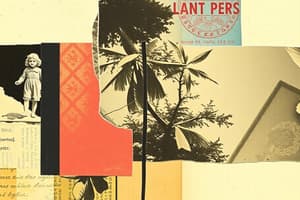Podcast
Questions and Answers
What is the primary function of the Restore Down button?
What is the primary function of the Restore Down button?
- To keep the window slightly smaller than fullscreen (correct)
- To close the Notepad application
- To maximize the window to fullscreen
- To view the status bar
What shortcut is used to create a new blank page in Notepad?
What shortcut is used to create a new blank page in Notepad?
- CTRL + O
- CTRL + N (correct)
- CTRL + S
- CTRL + P
Which element allows you to move the page up and down in Notepad?
Which element allows you to move the page up and down in Notepad?
- Vertical Scroll Bar (correct)
- File Menu
- Horizontal Scroll Bar
- Status Bar
What happens when you use the Save option for the first time in Notepad?
What happens when you use the Save option for the first time in Notepad?
What is the function of the Status Bar in Notepad?
What is the function of the Status Bar in Notepad?
What is the primary functionality of Notepad?
What is the primary functionality of Notepad?
What does the title bar in Notepad display?
What does the title bar in Notepad display?
Which of the following actions can be performed using the menu bar in Notepad?
Which of the following actions can be performed using the menu bar in Notepad?
What is the default file extension for files created in Notepad?
What is the default file extension for files created in Notepad?
What does the minimize button do in Notepad?
What does the minimize button do in Notepad?
Flashcards are hidden until you start studying
Study Notes
Restore Down Button
- The Restore Down button minimizes the active window to the taskbar or dock.
New Page Shortcut
- The shortcut Ctrl+N creates a new blank page in Notepad.
Page Scrolling
- The vertical scrollbar is used to move the page up and down in Notepad.
Save Option First Use
- When you use the Save option for the first time in Notepad, it prompts you to choose a file name and location to save the document.
Status Bar
- The Status Bar in Notepad displays information about the document, such as the document's line number, column number (position of the cursor), the word count, and the language of the document.
Primary Functionality
- Notepad's primary functionality is to create, edit, and save plain text files.
Title Bar
- The title bar in Notepad displays the name of the document (if the document has been saved) and "Notepad" – the application's name.
Menu Bar Actions
- The menu bar allows you to perform various actions in Notepad, including:
- File (New, Open, Save, Save As, Print, Page Setup, Exit)
- Edit (Undo, Redo, Cut, Copy, Paste, Delete, Find, Replace, Go to, Select All)
- Format (Font, Word Wrap)
- View (Status Bar)
- Help (Help Topics, About Notepad)
Default File Extension
- The default file extension for files created in Notepad is .txt.
Minimize Button
- The minimize button reduces the Notepad window to the taskbar, allowing access to other applications while keeping the Notepad window open in the background.
Studying That Suits You
Use AI to generate personalized quizzes and flashcards to suit your learning preferences.