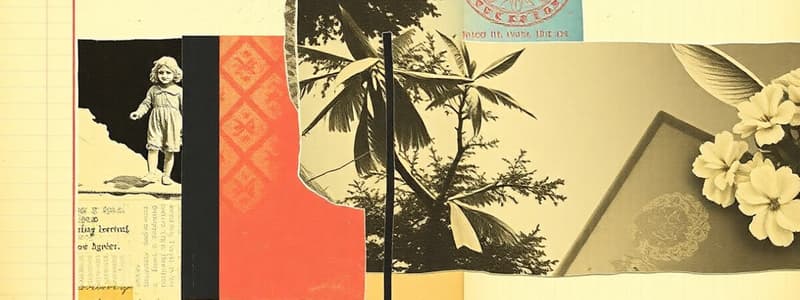Podcast
Questions and Answers
In Notepad, if you want to adjust spacing to form paragraphs, which actions can you take?
In Notepad, if you want to adjust spacing to form paragraphs, which actions can you take?
- Press the Tab or Spacebar keys.
- Use the 'Autocorrect' feature to automatically format paragraphs.
- Select 'Format' from the main menu and choose spacing options.
- Press the Enter key or adjust the Tabs. (correct)
What is the standard file extension for documents created and saved in Notepad?
What is the standard file extension for documents created and saved in Notepad?
- .doc
- .txt (correct)
- .log
- .rtf
If a user wants to see how their Notepad document will appear when printed, which steps should they take?
If a user wants to see how their Notepad document will appear when printed, which steps should they take?
- Select 'Print' from the 'File' menu and then choose 'Print as PDF'. (correct)
- Go to 'View' in the menu and select 'Print Preview'.
- There is no print preview option in Notepad.
- Save the file, then open it in a web browser.
How can a user typically access Google Docs?
How can a user typically access Google Docs?
What is the primary distinction between Microsoft Word 2013 and Google Docs?
What is the primary distinction between Microsoft Word 2013 and Google Docs?
Which command in Notepad allows you to save your current document?
Which command in Notepad allows you to save your current document?
What is typically displayed in the standard header section of a Notepad document?
What is typically displayed in the standard header section of a Notepad document?
What formatting options are available in Notepad for creating paragraphs?
What formatting options are available in Notepad for creating paragraphs?
Within the context of Google Docs and Microsoft Word, what does 'sharing documents online' primarily enable?
Within the context of Google Docs and Microsoft Word, what does 'sharing documents online' primarily enable?
How does the location of the Google Drive icon within Gmail aid in accessing Google Docs?
How does the location of the Google Drive icon within Gmail aid in accessing Google Docs?
Which of the following is a primary function of the 'Print as PDF' option in Notepad?
Which of the following is a primary function of the 'Print as PDF' option in Notepad?
How does Notepad handle the page number in a standard document?
How does Notepad handle the page number in a standard document?
If you are intending to collaborate with multiple people on a document, which tool is most suited?
If you are intending to collaborate with multiple people on a document, which tool is most suited?
When saving a file in Notepad, what happens if you don't specify a file extension?
When saving a file in Notepad, what happens if you don't specify a file extension?
How do header and footer function in Notepad?
How do header and footer function in Notepad?
In which scenario would using Google Docs be more advantageous than using Microsoft Word 2013?
In which scenario would using Google Docs be more advantageous than using Microsoft Word 2013?
What is the key benefit of using the 'Save As' command in Notepad compared to simply using 'Save'?
What is the key benefit of using the 'Save As' command in Notepad compared to simply using 'Save'?
How does Google ensure only authorized users can access documents created in Google Docs?
How does Google ensure only authorized users can access documents created in Google Docs?
What is the significance of the grid icon located on the right side of Gmail in relation to Google Docs?
What is the significance of the grid icon located on the right side of Gmail in relation to Google Docs?
How can pressing 'Enter' be utilized effectively when formatting documents in Notepad?
How can pressing 'Enter' be utilized effectively when formatting documents in Notepad?
Flashcards
Notepad Header
Notepad Header
The top center section of a Notepad document, displaying the document title.
Notepad Footer
Notepad Footer
The page number (usually 'Page 1') at the bottom of a Notepad document.
Preview Notepad Document
Preview Notepad Document
Select 'Print' from the 'File Menu' then 'Print as PDF'.
Format Paragraphs in Notepad
Format Paragraphs in Notepad
Signup and view all the flashcards
Saving Files in Notepad
Saving Files in Notepad
Signup and view all the flashcards
Notepad File Extension
Notepad File Extension
Signup and view all the flashcards
Google Docs
Google Docs
Signup and view all the flashcards
Study Notes
- The standard header in Notepad is the document title
- The document title is at the top center of the page
- The page number, "Page 1", is the standard footer
- To preview a Notepad document before printing, select "Print" from the "File Menu" and then "Print as PDF"
- Open the PDF to check if the word and page arrangement is satisfactory
- Use Tabs or Enter to form new paragraphs or add spaces between the title and paragraphs
- Pressing Enter also moves paragraphs to a new page
- Files can be saved in Notepad via "Save" or "Save As" in the "File Menu"
- Notepad files have a ".txt" extension
Microsoft Word 2013 and Google Docs
- Microsoft Word 2013 and Google Docs have similar tools
- Google Docs is designed for online use
- Google Docs has tools for online saving and sharing
- A Gmail account is required to access Google Docs
- Google Docs is located in the Drive option, represented by a grid icon on the right side of Gmail
- It is possible to use either Microsoft Word 2013 or Google Docs to design a word document
Studying That Suits You
Use AI to generate personalized quizzes and flashcards to suit your learning preferences.