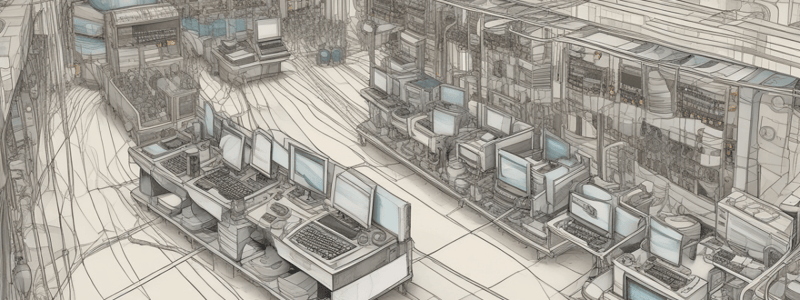Podcast
Questions and Answers
What option is required when using the route command for IPv6 routing?
What option is required when using the route command for IPv6 routing?
- -4
- -c
- -n
- -6 (correct)
What is the purpose of the gw option in the route command?
What is the purpose of the gw option in the route command?
- To specify the IP address
- To specify the network interface
- To specify the gateway (correct)
- To specify the subnet mask
What is the equivalent command to ip route add for the route command?
What is the equivalent command to ip route add for the route command?
- route add
- route -6 add (correct)
- route add gw
- route -n add
What is the result of not configuring a route to a destination network?
What is the result of not configuring a route to a destination network?
What is the purpose of the ip route del command?
What is the purpose of the ip route del command?
Flashcards are hidden until you start studying
Study Notes
Viewing Routing Table
- The
netstat -rcommand displays the routing table, including the destination, gateway, netmask, and interface. - The
ip routecommand shows the routing table in a similar format, with additional information about the protocol and scope. - The
routecommand is similar tonetstat -r, but with additional information about the metric and reference count.
IPv6 Routing Table
- The
route -6,netstat -6r, andip -6 routecommands display the IPv6 routing table. - The IPv6 routing table includes information about the destination, next hop, flag, metric, reference count, and use.
Flags in Routing Table
- The
Uflag indicates that a route is up. - The
!flag indicates a rejected route. - The
nflag indicates that the route has not been cached. - The
Gflag indicates a gateway.
Adding and Deleting Routes
- The
route -6 addcommand adds a new route to the IPv6 routing table. - The
ip route addcommand adds a new route to the IPv6 routing table. - The
route -6 delcommand deletes a route from the IPv6 routing table. - The
ip route delcommand deletes a route from the IPv6 routing table.
Ping Command
- The
ping6command is used to test IPv6 connectivity. - The
ping6command can be used to test the reachability of an IPv6 address.
Studying That Suits You
Use AI to generate personalized quizzes and flashcards to suit your learning preferences.