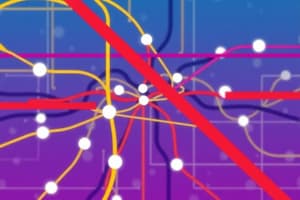Podcast
Questions and Answers
What is the primary function of an IP address in a network?
What is the primary function of an IP address in a network?
- To identify a unique device within a network (correct)
- To define the type of internet connection provided by the ISP
- To determine the data transfer requirements for a network
- To calculate the distance between connected devices
Which of the following is a disadvantage of fiber optic cables?
Which of the following is a disadvantage of fiber optic cables?
- Susceptibility to electromagnetic interference (EMI)
- More prone to physical damage than copper cables
- Requires specialized equipment for installation (correct)
- Limited bandwidth compared to copper cables
When evaluating a network type for personal use, which factor is least likely to be considered?
When evaluating a network type for personal use, which factor is least likely to be considered?
- Security of data during transfer
- Cost of equipment installation and maintenance
- Physical appearance of the network devices (correct)
- Distance between devices
Which advantage does copper cable have over fiber optic cable?
Which advantage does copper cable have over fiber optic cable?
Which of the following characteristics is true for wireless networks?
Which of the following characteristics is true for wireless networks?
What is the primary purpose of a network diagram?
What is the primary purpose of a network diagram?
Which network device is responsible for connecting different networks, including the internet?
Which network device is responsible for connecting different networks, including the internet?
What does a switch do in a network?
What does a switch do in a network?
In the context of network cables, what is an RJ45 connector used for?
In the context of network cables, what is an RJ45 connector used for?
What do wireless access points (WAPs) facilitate in a network?
What do wireless access points (WAPs) facilitate in a network?
What is the function of a modem in a network setting?
What is the function of a modem in a network setting?
Which component in a network diagram represents a device that connects multiple other devices on an internal network?
Which component in a network diagram represents a device that connects multiple other devices on an internal network?
What role do patch panels play in network organization?
What role do patch panels play in network organization?
Flashcards
ISP
ISP
A company that provides internet access to homes and businesses.
IP Address
IP Address
A unique number identifying a device on a network.
Subnet Mask
Subnet Mask
Part of an IP address that divides it into network and host parts.
Fiber Optic Cable Advantage
Fiber Optic Cable Advantage
Signup and view all the flashcards
Copper Cable Disadvantage
Copper Cable Disadvantage
Signup and view all the flashcards
Network Diagram
Network Diagram
Signup and view all the flashcards
Network Device
Network Device
Signup and view all the flashcards
Switch
Switch
Signup and view all the flashcards
Router
Router
Signup and view all the flashcards
Client
Client
Signup and view all the flashcards
Server
Server
Signup and view all the flashcards
Straight Through LAN Cable
Straight Through LAN Cable
Signup and view all the flashcards
RJ45 Connector
RJ45 Connector
Signup and view all the flashcards
Study Notes
Wide Area Network (WAN)
- Largest type of network
- Consists of LANs, CANs, and MANs
- Covers a vast geographic area (country, continent, or the world)
- The internet is an example of a WAN
Storage Area Network (SAN)
- Specialized, high-speed network for storing and accessing large amounts of data
- Composed of switches, servers, and disk arrays
- Key benefit: avoids bottlenecks in local area networks
- Highly scalable
- Recommended connection: Fiber Channel
- Very expensive
Campus Area Network (CAN)
- Connects two or more LANs within a limited area (e.g., school, university)
- Connects multiple buildings in a general area
- May encompass different departments within a university
Metropolitan Area Network (MAN)
- Larger than a CAN network
- Spans across multiple buildings within a city or town
- Often connected via fiber optic cable or other high-speed connections
- Allows sharing of information and resources within a city
Wireless Local Area Network (WLAN)
- Local area network utilizing wireless communication instead of cables
- Networks within a limited area (home, school, office)
- Employs radio transmissions
- Suitable for devices like laptops, tablets, desktops, and smartphones
- Uses Wi-Fi routers or WAPs as communication medium.
Local Area Network (LAN)
- Connects devices in the same building (home, business)
- Uses Ethernet cables for communication.
- Includes computers, servers, switches, and printers.
Personal Area Network (PAN)
- Smallest network type
- Covers a person's immediate social area
- Includes wearable technology, laptops, tablets, and smartphones
- Uses wireless technologies (Bluetooth, infrared, NFC) or wired connections (USB)
Lean 5S Program Benefits
- Improved Safety
- Higher equipment availability
- Lower defect rates
- Reduced costs
- Increased production
- Improved employee morale
- Better asset utilization
- Enhanced enterprise image
The Five S's
- Seiri: Organize; eliminate unneeded items
- Seiton: Orderliness; arrange needed items
- Seiso: Cleanliness; thoroughly clean work area
- Seiketsu: Standardize; maintain a clean environment
- Shitsuke: Discipline; form the habit of maintaining the first four S's
Reducing Waste
- Buying products with less packaging
- Buying products in bulk, reducing overall packaging
- Avoiding disposable goods like paper plates, cups, and utensils
- Choosing durable goods to extend their lifespan
Networking Tools
- Light Meter: Measures incident or reflected light.
- Loopback adapter: Routes network traffic within the same computer.
- Butt Set: A component for terminating network cables.
- Punch Down Tool: Used for terminating Ethernet cables.
- Multimeter: Measures electrical properties (voltage, resistance, current).
- Cable Stripper: Removes outer jacket of a cable.
- Wire Crimper: Crimps connectors onto cables.
- Cable Tester: Checks for signal integrity.
- Tone Generator: Traces wires.
- Time Domain Reflectometer (TDR): Diagnoses cable characteristics.
- Optical Time Domain Reflectometer (OTDR): Evaluates fiber optic cables.
Network Diagram
- Visual representation of computer or telecommunication networks
- Shows components and connections within the network.
- Interaction points or nodes are also shown.
Network Structure
- Diagram showing connections between devices in a network
- Examples of straight-through and cross-over cables.
- Connection to patch panels, switches, and routers are shown.
Repeater
- Electronic device in a communication channel
- Strengthens signal transmission, increasing the distance it can travel
- Requires a source of electrical power
Wireless AP
- Networking device that lets Wi-Fi devices connect to a wired network
- Wireless Access Point (WAP)
- Commonly used in medium/large organizations
Analog vs Digital Signals
- Analog signals: mimic real-world data through a continuous signal.
- Digital Signals: convert real-world data to binary format (1s and 0s), and are clear despite interference.
Modem
- Modulator-demodulator
- Hardware device converting digital data to a format suitable for an analog transmission medium (e.g., telephone, radio)
- Essential for internet access.
Hub and Switch
- Hubs and Switches create a network
- Routers connect networks.
Router
- Network device sending data to another network based on IP address
- Gateway of a network
MAC Address
- Hardware/physical address
- Helps identify individual devices in a network.
- Unique 12-character alphanumeric identifier.
Switch
- Learns physical addresses of devices (MAC addresses)
- Only directs data to intended destination port.
- Reduces unnecessary network traffic.
IP Address, Subnet Mask, and Subnetting
- IP addresses are identifiers for devices on a network.
- Subnet masks help to separate IP addresses into network and host parts.
Types of Copper Cables
- UTP (Unshielded Twisted Pair): Common, affordable type of cable, often used in Ethernet networks
- STP (Shielded Twisted Pair): Similar to UTP, but with shielding to decrease interference
- Coaxial cable: Used in various applications, particularly for high-bandwidth, long-distance transmissions
Types of Network Cables
- Straight-through cable: Used to connect devices on the same network
- Crossover cable: Used to connect two devices together on the same network
- Rollover cable: A type of null-modem cable, often used for connecting a device to a router's console port.
Network Design
- Planning for communication needs
- Visual representation of the network (diagram).
- Includes endpoints, IP addressing, and security details.
Studying That Suits You
Use AI to generate personalized quizzes and flashcards to suit your learning preferences.