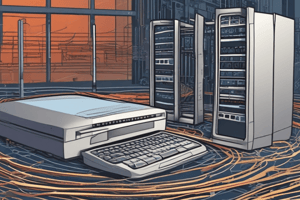Podcast
Questions and Answers
What is the username and secret password configured on the CS-Department router?
What is the username and secret password configured on the CS-Department router?
- netadmin with secret Cisco_CCNA7 (correct)
- CCNA7 with secret netadmin
- cisco with password netadmin
- admin with password CCNA7
What is the encryption key strength configured on the CS-Department router?
What is the encryption key strength configured on the CS-Department router?
- 2048
- 4096
- 1024 (correct)
- 512
What protocol is configured on the CS-Department router for in-band management connections?
What protocol is configured on the CS-Department router for in-band management connections?
- HTTP
- Telnet
- FTP
- SSH (correct)
What is the purpose of the 'crypto key generate rsa' command?
What is the purpose of the 'crypto key generate rsa' command?
What is the purpose of the 'ip ssh version 2' command?
What is the purpose of the 'ip ssh version 2' command?
What is the purpose of the 'transport input ssh' command?
What is the purpose of the 'transport input ssh' command?
What is the purpose of the 'interface g0/0' and 'interface g0/1' commands?
What is the purpose of the 'interface g0/0' and 'interface g0/1' commands?
What is the purpose of the 'ipv6 address fe80::1 link-local' command?
What is the purpose of the 'ipv6 address fe80::1 link-local' command?
What is the first step in configuring host addressing?
What is the first step in configuring host addressing?
What is the purpose of connecting a console cable to the router?
What is the purpose of connecting a console cable to the router?
What is the command to configure the router's hostname?
What is the command to configure the router's hostname?
What is the purpose of the command 'enable secret cisco12345'?
What is the purpose of the command 'enable secret cisco12345'?
What is the purpose of the command 'security passwords minimum length 10'?
What is the purpose of the command 'security passwords minimum length 10'?
What is the command to configure the local user authentication for in-band management connections?
What is the command to configure the local user authentication for in-band management connections?
What is the purpose of the command 'service-password encryption'?
What is the purpose of the command 'service-password encryption'?
What is the final step in configuring the router?
What is the final step in configuring the router?
Flashcards are hidden until you start studying
Study Notes
Configuring Host Addressing
- Configure host PCs with IPv4 and IPv6 addressing values from the Addressing Table.
- Configure the Server with addressing values from the Addressing Table.
Configuring the Router
- Configure the router with initial configurations learned in the course.
- Connect a console cable to the router via console and connect it to a host via RS 232.
- Use the following commands:
enableconfigure terminalhostname(e.g., CS-Department)enable secret(e.g., cisco12345)line console 0andline vty 0 4with password and login configurationsecurity passwords minimum length 10service-password encryptionusername netadmin secret Cisco_CCNA7ip domain-name cisco.comandcrypto key generate rsawith 1024-bit encryption key strengthip ssh version 2andline vty 0 4withlogin localandtransport input ssh
Configuring Gigabit Ethernet Interfaces
- Configure two Gigabit Ethernet interfaces using IPv4 and IPv6 addressing values.
- Reconfigure link local addresses according to the Addressing Table.
- Document interfaces in the configuration file using:
interface g0/0andinterface g0/1with IP and IPv6 addresses, subnet masks, and descriptions.
Configuring the LAB 214-A Switch
- Configure Vlan 1 as the SVI.
- Configure IPv4 addressing according to Step 1.
- Ensure the switch can accept connections from hosts on other networks.
Studying That Suits You
Use AI to generate personalized quizzes and flashcards to suit your learning preferences.