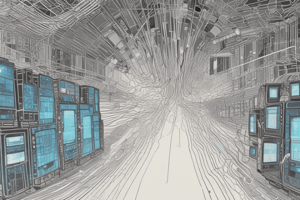Podcast
Questions and Answers
What is the primary function of a switch in a network?
What is the primary function of a switch in a network?
- To forward data to specific MAC addresses (correct)
- To provide centralized services to clients
- To broadcast data to all devices connected to it
- To route data between different networks
Which of the following accurately describes the main difference between wired and wireless networks?
Which of the following accurately describes the main difference between wired and wireless networks?
- Wired networks are reliable and high-speed, while wireless networks are flexible but prone to interference (correct)
- Wireless networks are more reliable but slower than wired networks
- Wireless networks can only operate under certain conditions unlike wired networks
- Wired networks are always low-speed compared to wireless networks
What is the role of a router in a network?
What is the role of a router in a network?
- To forward data only to specific MAC addresses
- To operate at Layer 1 and transmit data without filtering
- To route data between different networks using IP addresses (correct)
- To process and store data temporarily
Which of the following protocols is primarily used for sending emails?
Which of the following protocols is primarily used for sending emails?
What best describes the concept of bandwidth in data transmission?
What best describes the concept of bandwidth in data transmission?
Which of the following features is NOT typically associated with routers?
Which of the following features is NOT typically associated with routers?
What does packet switching allow for in network communication?
What does packet switching allow for in network communication?
Which statement best describes a MAC address?
Which statement best describes a MAC address?
Flashcards
What is a network protocol?
What is a network protocol?
A set of rules for data formatting, transmission, and processing in a network. Examples include HTTP (web communication), FTP (file transfer), and SMTP (email).
What is a Hub?
What is a Hub?
A Layer 1 device that broadcasts data to all connected devices. It lacks intelligence and can be inefficient.
What is a Switch?
What is a Switch?
A Layer 2 device that forwards data to specific MAC addresses based on destination, reducing network congestion.
What is a Router?
What is a Router?
Signup and view all the flashcards
What is bandwidth?
What is bandwidth?
Signup and view all the flashcards
What is packet switching?
What is packet switching?
Signup and view all the flashcards
What is a MAC Address?
What is a MAC Address?
Signup and view all the flashcards
What is the World Wide Web?
What is the World Wide Web?
Signup and view all the flashcards
Study Notes
Protocols
- Protocols are rules for data formatting, transmission, and processing in networks.
- Examples include HTTP (web), FTP (file transfer), and SMTP (email).
Network Devices
- Hub: Layer 1 device, broadcasts data to all devices, inefficient.
- Switch: Layer 2 device, forwards data to specific MAC addresses, reduces congestion.
- Router: Layer 3 device, routes data between networks using IP addresses. Functions include NAT, DHCP, and firewalls.
- Server: Provides services like web hosting and file storage.
- Cables:
- Ethernet: Supports 100 Mbps-10 Gbps speeds.
- Fiber Optic: High speed, resistant to interference.
Bandwidth and Data Transmission
- Bandwidth: Maximum data transfer rate, measured in bps, Mbps, or Gbps.
- Buffering: Temporary data storage to prevent interruptions during transmission.
Network Types
- Wired Networks: Reliable, high-speed (e.g., office LANs).
- Wireless Networks: Flexible, prone to interference (e.g., Wi-Fi).
The Internet
- A global network based on the Internet Protocol Suite (TCP/IP).
- Supports services like the web, email, and streaming.
Network Protocols
- MAC Address: 48-bit LAN identifier (e.g., 00:1A:2B:3C:4D:5E).
- IP Address: Identifies devices on a network. Versions: IPv4 (32-bit) and IPv6 (128-bit).
- TCP: Reliable, ordered data delivery (three-way handshake).
- VoIP: Internet-based voice calls (e.g., Skype, Zoom).
Data Transmission
- Packet: Data unit with a header (e.g., IP addresses), payload, and footer.
- Packet Switching: Data is broken into packets, sent independently, and reassembled.
World Wide Web
- A system of interlinked hypertext documents accessed via web browsers.
- Operates on the internet using HTTP/HTTPS.
Internet of Things (IoT)
- A network of devices (e.g., smart thermostats, wearables) sharing and processing data.
- Examples include Alexa, Google Nest, and heart monitors.
- Challenges include security, interoperability, and privacy.
Studying That Suits You
Use AI to generate personalized quizzes and flashcards to suit your learning preferences.