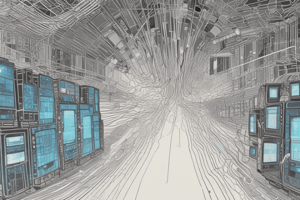Podcast
Questions and Answers
Which of the following best describes a 'network' in the context of data communication?
Which of the following best describes a 'network' in the context of data communication?
- A device that connects two different physical media together.
- A collection of websites accessible through a web browser.
- A single computer connected to the internet.
- Two or more electronic devices capable of sharing information. (correct)
In a shared network, devices can transmit data simultaneously without any contention.
In a shared network, devices can transmit data simultaneously without any contention.
False (B)
Match the following terms with their correct descriptions:
Match the following terms with their correct descriptions:
Intranet = Private network accessible only to authorized members of an organization. Extranet = Controlled private network allowing access to selected external organizations. Internet = Global network of interconnected networks. World Wide Web = A system of accessing information on the internet using HTML.
What is the key difference between client-server and peer-to-peer network relationships?
What is the key difference between client-server and peer-to-peer network relationships?
A unicast transmission sends data to all devices on a network.
A unicast transmission sends data to all devices on a network.
Match each network device with its primary function:
Match each network device with its primary function:
What is the significance of Ethernet in modern networking?
What is the significance of Ethernet in modern networking?
The Internet of Things (IoT) refers exclusively to traditional computing devices connected to the internet.
The Internet of Things (IoT) refers exclusively to traditional computing devices connected to the internet.
Match the following concepts with their definitions:
Match the following concepts with their definitions:
What is meant by 'virtualization' in computing?
What is meant by 'virtualization' in computing?
A virtual machine (VM) runs independently of the host operating system.
A virtual machine (VM) runs independently of the host operating system.
Match the type of Hypervisor with its corresponding functionality:
Match the type of Hypervisor with its corresponding functionality:
What is the role of a virtual switch in network virtualization?
What is the role of a virtual switch in network virtualization?
Software Defined Networks (SDN) involves physical network hardware managed by software.
Software Defined Networks (SDN) involves physical network hardware managed by software.
Match the following VPN terms with their corresponding functions:
Match the following VPN terms with their corresponding functions:
What is the primary role of IPsec in VPN technology?
What is the primary role of IPsec in VPN technology?
A VPN connection allows a remote client to appear as though it is not part of the local network.
A VPN connection allows a remote client to appear as though it is not part of the local network.
Associate the following network components to their common usage:
Associate the following network components to their common usage:
What is the main difference between remote desktop software and VPN software?
What is the main difference between remote desktop software and VPN software?
Remote Desktop Protocol (RDP) is exclusively available on Windows operating systems.
Remote Desktop Protocol (RDP) is exclusively available on Windows operating systems.
Match the remote access configuration with its corresponding description:
Match the remote access configuration with its corresponding description:
Which of the following is a disadvantage of using VPNs?
Which of the following is a disadvantage of using VPNs?
Using Remote Desktop software, the user's mouse movements and keystrokes are transmitted unencrypted to the host computer.
Using Remote Desktop software, the user's mouse movements and keystrokes are transmitted unencrypted to the host computer.
Flashcards
How is data transmitted?
How is data transmitted?
Data is transmitted serially, bit by bit, byte by byte, at high data rates.
What is a network?
What is a network?
Two or more electronic devices that can share information over interconnected media.
What are network protocols?
What are network protocols?
A set of rules that define and document how everything on a network behaves, ensuring interoperability
What is the Internet?
What is the Internet?
Signup and view all the flashcards
What is an Intranet?
What is an Intranet?
Signup and view all the flashcards
What is an Extranet?
What is an Extranet?
Signup and view all the flashcards
What is Peer-to-Peer?
What is Peer-to-Peer?
Signup and view all the flashcards
What is Client-Server?
What is Client-Server?
Signup and view all the flashcards
What is a Unicast?
What is a Unicast?
Signup and view all the flashcards
What is a Multicast?
What is a Multicast?
Signup and view all the flashcards
What is a Broadcast?
What is a Broadcast?
Signup and view all the flashcards
What is a network node?
What is a network node?
Signup and view all the flashcards
What is Ethernet?
What is Ethernet?
Signup and view all the flashcards
What is a network switch?
What is a network switch?
Signup and view all the flashcards
What is a network router?
What is a network router?
Signup and view all the flashcards
What is a Bridge?
What is a Bridge?
Signup and view all the flashcards
What is The Internet of Things (IoT)?
What is The Internet of Things (IoT)?
Signup and view all the flashcards
What is The Cloud?
What is The Cloud?
Signup and view all the flashcards
What is Cloud Computing?
What is Cloud Computing?
Signup and view all the flashcards
What is Virtualization?
What is Virtualization?
Signup and view all the flashcards
What is a Virtual Machine (VM)?
What is a Virtual Machine (VM)?
Signup and view all the flashcards
What is a Hypervisor?
What is a Hypervisor?
Signup and view all the flashcards
What is Network Virtualization?
What is Network Virtualization?
Signup and view all the flashcards
What is a Virtual Private Network (VPN)?
What is a Virtual Private Network (VPN)?
Signup and view all the flashcards
What is Remote Desktop?
What is Remote Desktop?
Signup and view all the flashcards
Study Notes
- Introduces basic networking concepts, architecture, terminology, and common network devices.
- Assumes familiarity with basic computer software/hardware and limited network exposure.
- Skills covered include defining network concepts, cloud/virtualization, and remote access methods.
Defining Network Concepts
- A network consists of two or more electronic devices sharing information over interconnected media.
- Each device has a unique MAC or IP address for identification on the network.
- The Internet is a collection of interconnected networks.
- Devices communicate using bits and bytes, transmitted serially.
- Shared networks require devices to take turns sending data in small chunks called frames or packets.
- Multiple access protocol is a technique of sharing a common media among many devices.
Network Protocols
- Protocols are sets of rules that define network behavior, covering hardware and software.
- Protocols ensure interoperability between devices from different manufacturers.
- Common protocols include IP, TCP, and Ethernet.
Internet Structure
- The Internet is a global network of interconnected local networks.
- Access providers connect homes/offices to the internet.
- Service providers aggregate traffic from access provider locations.
- Backbone providers offer long-haul, high-speed infrastructure.
- The Internet Engineering Task Force (IETF) provides protocols and standards.
- The World Wide Web (Web) is a way of accessing information on the internet using the HTML protocol and web browsers.
Intranet and Extranet
- Intranet is an organization's private network accessible only to authorized members with limited external access.
- Extranet is an intranet with expanded access for external organizations, restricted to selected users with login credentials.
Client-Server vs. Peer-to-Peer
- Peer-to-peer networks allow any device to communicate with any other, without hierarchy.
- Client-server involves a client requesting services from a server; common on the internet.
- Client-side software resides on the end-user device, while server-side software is on a server at a service provider.
Transmission Types
- Unicast transmission sends data to one specific address (one-to-one).
- Multicast transmission sends data to multiple nodes simultaneously (one-to-many)
- Broadcast transmissions sends a message to every device on a network (one-to-all).
Network Devices and Ethernet
- A network node is any connected device.
- Network hardware (switches, routers, bridges) enables network operation.
- Application hardware constitutes "user" devices (computers, printers, etc.)
- Ethernet is a family of networking technologies for LANs, defining hardware and data transmission.
- Network switches connect individual network nodes and route data.
- Network routers route traffic between networks.
- Bridges connect different physical media.
Internet of Things (IoT)
- IoT refers to the growing number of electronic devices communicating peer-to-peer over the Internet.
- IoT devices have created interoperability and security challenges.
Cloud Computing
- Cloud refers to something (software, hardware) residing at a distant, unknown location on the internet.
- Cloud computing involves running and accessing application software on a remote computer which has several advantages:
- Not needing to own, install, or maintain the software.
- Being able to access the software from anywhere with an internet connection.
- Data being stored on remote servers with access granted to other co workers
- If there is no internet then files are not accessible, there are also potential security risks
Virtualization
- Virtualization emulates a hardware environment in software to fake a hardware environment to other software.
- Virtual machines (VMs) run operating systems within an application, behaving like independent computers.
- It allows multiple applications/users to share hardware resources, improving processor time utilization.
Hypervisors
- Hypervisors are specialized software that enables a host computer to support multiple VMs simultaneously.
- They isolate operating systems/applications from hardware and manage shared resources.
- Type 1 hypervisors run directly on the host system ("bare metal").
- Type 2 hypervisors run as an application on the native OS ("hosted").
Network Virtualization
- Network virtualization extends the virtual machine concept to network components.
- Virtual NIC cards and switches can be implemented in software.
- Virtualizing networks (SDN) allows easier configuration, upgrade, and maintenance.
Virtual Private Networks (VPNs)
- A VPN creates a private, secure, encrypted connection over the Internet to conceal the identity and activity of the device.
- VPNs rely on IPsec and provide authentication, integrity, and confidentiality.
- VPN software creates a secure connection, encrypts data, and encapsulates it within a non-encrypted packet for tunneling.
- VPNs facilitate remote workers becoming part of the office, with access to printers and files.
- VPN communications can run on a single computer, a router or a site-to-site network
- VPN service providers provide encrypted and secure connections from any location
- The extra encryption and tunneling adds overhead that can slow everything down
- Compatibility issues can emerge as VPN software from different manufacturers can all have different algorithms which affect speeds
Remote Desktop
- Remote desktop software allows controlling a computer in another location over a network.
- It uses Remote Desktop Protocol (RDP) to display the remote screen and control it.
- There are two major categories of remote desktop software: operating system-based and third-party solutions.
- RDP encrypts data for secure connections.
- The delay can cause slow keystrokes, transmitted mouse movements, and desktop displays
Studying That Suits You
Use AI to generate personalized quizzes and flashcards to suit your learning preferences.