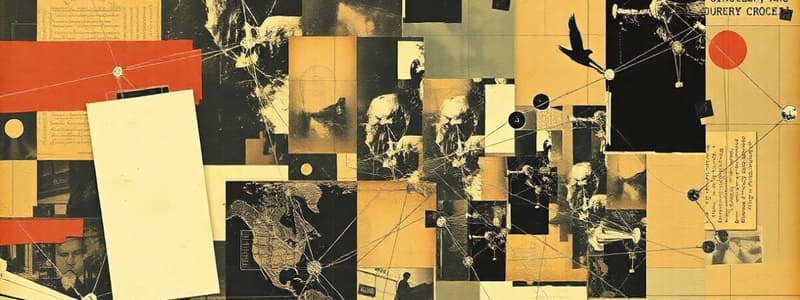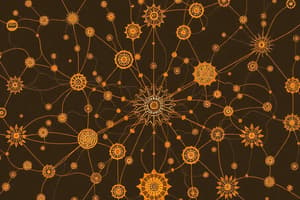Podcast
Questions and Answers
Which of the following scenarios best illustrates the function of a network gateway?
Which of the following scenarios best illustrates the function of a network gateway?
- Multiple computers in an office share a single internet connection through a switch.
- A server distributes software updates to computers within the same data center.
- A home computer connects to a website hosted on a server in another country. (correct)
- A computer within a LAN sends a print job to a locally connected printer.
Consider a network where several computers experience frequent data collisions. Which networking device would be most effective in reducing these collisions and improving network performance?
Consider a network where several computers experience frequent data collisions. Which networking device would be most effective in reducing these collisions and improving network performance?
- A gateway, as it provides access to external networks.
- A hub, as it broadcasts data to all connected devices.
- A router, as it directs traffic between different networks.
- A switch, as it intelligently forwards data only to the intended recipient. (correct)
In a network design, which cable type is most suitable for transmitting data over long distances with minimal signal loss, such as connecting buildings in a campus environment?
In a network design, which cable type is most suitable for transmitting data over long distances with minimal signal loss, such as connecting buildings in a campus environment?
- Fiber optic cable (correct)
- Coaxial cable
- Shielded twisted pair (STP)
- Unshielded twisted pair (UTP)
An organization needs to connect its offices located in different cities to allow seamless data sharing and communication. Which type of network would best serve this purpose?
An organization needs to connect its offices located in different cities to allow seamless data sharing and communication. Which type of network would best serve this purpose?
A company wants to establish a secure connection for its employees to access internal resources while working remotely. Which networking solution would provide the most secure and private access?
A company wants to establish a secure connection for its employees to access internal resources while working remotely. Which networking solution would provide the most secure and private access?
Which of the following describes the role of a 'backbone' in a network?
Which of the following describes the role of a 'backbone' in a network?
A network administrator notices that a group of computers connected to a single switch are experiencing slow network speeds during peak hours. Which of the following actions would most likely improve network performance for these users?
A network administrator notices that a group of computers connected to a single switch are experiencing slow network speeds during peak hours. Which of the following actions would most likely improve network performance for these users?
When referring to network infrastructure, what does the term 'node' typically represent?
When referring to network infrastructure, what does the term 'node' typically represent?
Flashcards
What is a Network?
What is a Network?
A system connecting multiple computers/devices for communication and information sharing, typically via cables or wireless.
Node
Node
Anything connected to the network (e.g., computer, printer).
Backbone
Backbone
The main cabling of a network that all segments connect to.
Segment
Segment
Signup and view all the flashcards
Gateway
Gateway
Signup and view all the flashcards
Network Cables
Network Cables
Signup and view all the flashcards
LAN (Local Area Network)
LAN (Local Area Network)
Signup and view all the flashcards
WAN (Wide Area Network)
WAN (Wide Area Network)
Signup and view all the flashcards
Study Notes
- Networking 2: Concepts of Networking is the networking chapter to be reviewed.
What is a Network?
- A network is a system connecting multiple computers or devices.
- Networks allows communication and sharing of information, typically with cables or wireless connections.
- Networks consist of 2 or more connected computers, to communicate and share resources.
Some Important Network Terms
- Node: Anything connected to the network.
- Backbone: The main cabling of a network where all segments connect.
- Segment: Any network portion separated by a network switch, hub, or router.
- Gateway: A node allowing entrance into a network and vice versa.
- Hub: A common connection point for devices in a network.
- Network Switch: A computer networking device connecting network segments.
- Router: A device or software determining the next network point for packet forwarding.
- Topology: The physical connection of each node in a network.
Network Cables
- Network cables connect network devices like computers, printers, and scanners.
- Devices connected through network cables share devices and transmits data.
Types of Network Cables
- Coaxial Cable: Also known as coax, contains a central conductor, insulating layer, and metallic shield, and is used for broadband internet and television signals.
- Unshielded Twisted Pair (UTP): A copper cable for networking and telephone systems and is made of pairs of insulated copper wires twisted together.
- Fiber Optic Cable: Uses glass fibers to transmit data as light pulses, and is ideal for data centers and backbone connections between buildings.
Types of Networks
- LAN (Local Area Network): Connects devices within a small area, like a home or building.
- WAN (Wide Area Network): Uses long-range telecommunication links, connecting 2 or more LANs/computers in different places.
- MAN (Metropolitan Area Network): Connects multiple LANs within a city or metropolitan area.
- VPN (Virtual Private Network): Extends a private network across the internet by encrypting data and masking IP addresses, which hides browsing activity, identity, and location, thus increasing privacy and autonomy.
- P2P (Peer-to-Peer): A network architecture allowing participants to share resources and services without a central server.
Advantages of Computer Networks
- Increased speed is an advantage.
- Computer networks reduce cost.
- Computer networks provide improved security.
- Offer centralized software management.
- Computer networks provide electronic mail.
- Allows flexible access.
Disadvantages of Computer Networks
- High installation costs can be a disadvantage.
- Computer networks require time for administration.
- Failure of servers can be a problem.
- Cable faults can occur.
What is Network Topology?
- Network topology is the physical and logical structure of a network and includes how devices connect and how data moves.
Network Topologies
- Bus Topology
- Ring Topology
- Mesh Topology
- Star Topology
- Tree Topology
Star Topology
- A network design where all devices connect to a central hub or network switch.
- The hub receives messages and forwards them to their destination.
Tree Topology
- Combines characteristics of linear bus and star topologies.
- Tree topology is a connection of star-configured workstations to a linear bus backbone cable.
Studying That Suits You
Use AI to generate personalized quizzes and flashcards to suit your learning preferences.