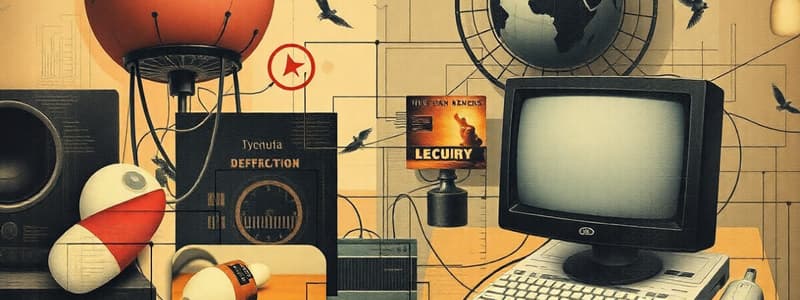Podcast
Questions and Answers
Which type of Internet access is considered high-speed?
Which type of Internet access is considered high-speed?
- Dial-up
- Cellular
- Satellite
- Broadband (correct)
What is necessary for wireless Internet access at home?
What is necessary for wireless Internet access at home?
- A modem
- A data plan
- A router (correct)
- A desktop computer
What technology is commonly used for wired broadband connections?
What technology is commonly used for wired broadband connections?
- Cellular
- Fiber-optic (correct)
- Dial-up
- Satellite
What is a network-attached storage (NAS) device designed for?
What is a network-attached storage (NAS) device designed for?
Which of the following can impede wireless signal strength?
Which of the following can impede wireless signal strength?
What is needed for mobile broadband access?
What is needed for mobile broadband access?
What is a major disadvantage of setting up a computer network?
What is a major disadvantage of setting up a computer network?
What does the term 'throughput' refer to in networking?
What does the term 'throughput' refer to in networking?
Which type of network is designed for communication among devices close to one person?
Which type of network is designed for communication among devices close to one person?
What is the primary function of a server in a client/server network?
What is the primary function of a server in a client/server network?
Which of the following is NOT a benefit of having a computer network?
Which of the following is NOT a benefit of having a computer network?
Which type of network allows each node to communicate directly with every other node?
Which type of network allows each node to communicate directly with every other node?
How can different operating systems communicate on a network?
How can different operating systems communicate on a network?
What does backward compatibility in networking refer to?
What does backward compatibility in networking refer to?
What does 'data transfer rate' indicate in networking?
What does 'data transfer rate' indicate in networking?
A home area network (HAN) is a specific type of which network?
A home area network (HAN) is a specific type of which network?
Which media is not used in wired networks?
Which media is not used in wired networks?
What should be considered before creating a home network?
What should be considered before creating a home network?
What is the role of a router in a network?
What is the role of a router in a network?
Which type of network provides access to a specific geographical area, such as an entire city?
Which type of network provides access to a specific geographical area, such as an entire city?
What is a node in a computer network?
What is a node in a computer network?
Why do client/server networks require more complex software?
Why do client/server networks require more complex software?
What is the primary purpose of establishing a network?
What is the primary purpose of establishing a network?
What type of network device acts like a traffic signal, controlling data flow?
What type of network device acts like a traffic signal, controlling data flow?
What is a packet in the context of data transmission?
What is a packet in the context of data transmission?
Flashcards
Computer Network
Computer Network
Two or more computers connected via software and hardware to communicate.
WAN
WAN
A network that spans a large geographical area.
Network Node
Network Node
Any device connected to a network; could be a computer, printer, game console, or router.
Data Transfer Rate
Data Transfer Rate
Signup and view all the flashcards
Client/Server Network
Client/Server Network
Signup and view all the flashcards
P2P Network
P2P Network
Signup and view all the flashcards
Throughput
Throughput
Signup and view all the flashcards
Ethernet
Ethernet
Signup and view all the flashcards
Personal Area Network (PAN)
Personal Area Network (PAN)
Signup and view all the flashcards
Backward Compatibility
Backward Compatibility
Signup and view all the flashcards
Local Area Network (LAN)
Local Area Network (LAN)
Signup and view all the flashcards
Network Node
Network Node
Signup and view all the flashcards
Home Area Network (HAN)
Home Area Network (HAN)
Signup and view all the flashcards
Network Benefit: Sharing
Network Benefit: Sharing
Signup and view all the flashcards
Transmission Media
Transmission Media
Signup and view all the flashcards
Network Adapter
Network Adapter
Signup and view all the flashcards
Network Disadvantage
Network Disadvantage
Signup and view all the flashcards
Network Classification
Network Classification
Signup and view all the flashcards
Router
Router
Signup and view all the flashcards
Network Protocols
Network Protocols
Signup and view all the flashcards
Internet Service Provider (ISP)
Internet Service Provider (ISP)
Signup and view all the flashcards
Broadband
Broadband
Signup and view all the flashcards
Wireless Home Network
Wireless Home Network
Signup and view all the flashcards
Mobile Hotspot
Mobile Hotspot
Signup and view all the flashcards
Data Plan
Data Plan
Signup and view all the flashcards
Ethernet Standard
Ethernet Standard
Signup and view all the flashcards
Network-attached Storage (NAS)
Network-attached Storage (NAS)
Signup and view all the flashcards
Home Network Server
Home Network Server
Signup and view all the flashcards
Network Interference
Network Interference
Signup and view all the flashcards
Wi-Fi Range
Wi-Fi Range
Signup and view all the flashcards
Study Notes
Chapter 7: Networking: Connecting Computing Devices
- A computer network connects two or more computers to communicate.
- Each device on a network is called a node.
- Nodes can be computers, peripherals (printers, game consoles), or network devices (routers).
Learning Objectives
- Describe computer networks and their pros and cons.
- Explain different ways networks are defined.
- Describe types of transmission media (wired and wireless).
- Describe basic hardware devices necessary for networks (network adapters, modems, routers, switches).
- Describe the type of software necessary for networks (operating systems for P2P and client/server).
- Summarize broadband internet options.
- Summarize how to access the internet wirelessly.
- Explain factors to consider before creating a home network.
- Describe how to set up a home network.
- Describe potential wireless network problems and solutions.
- Describe how to secure wireless home networks.
Networking Fundamentals: Understanding Networks
-
Benefits of networks:
- Sharing a high-speed Internet connection.
- Sharing printers and peripheral devices.
- Sharing files.
- Common communications.
-
Disadvantages of networks: Setup and administration.
-
How data moves through networks:
- Data transfer rate (bandwidth): maximum speed data can be transmitted.
- Throughput: actual speed data is transferred.
- Measured in megabits per second (Mbps) or gigabits per second (Gbps).
Network Architectures
-
Networks can be classified by distance:
- Personal area network (PAN): communication among devices close to one person.
- Local area network (LAN): nodes located within a small geographical area.
- Home area network (HAN): specific type of LAN, found in homes.
- Metropolitan area network (MAN): large network serving a city.
- Wide area network (WAN): spans a large physical distance.
-
Networks can be classified by levels of administration:
- Client/server network: clients request information/resources from a central server.
- Peer-to-peer (P2P) network: each node can communicate directly with every other node.
-
Networks are classified by protocols:
- Ethernet: developed by IEEE, includes wired (GbE) and wireless (Wi-Fi).
- Backward compatibility: ability of current devices to use earlier standards.
Network Components
- Transmission Media:
- Establish a communications channel between nodes.
- Can be wired (UTP, coaxial, fiber-optic) or wireless.
- Basic Network Hardware:
- Network Interface Card (NIC)
- Modem
- Router
- Switch
- All networks need a method for connecting nodes, special hardware for communication, and software for operation.
Network Software
- Operating system: supports networking features.
- Client/server: special network operating system (NOS) software for network management.
- P2P (Peer-to-Peer): operating system software is needed to support P2P networking.
Connecting to the Internet: Broadband Internet Connections
- Broadband: high-speed internet types.
- Cable Internet
- DSL (Digital Subscriber Line)
- Fiber-optic
- Other options: Cellular, dial-up.
- ISPs (internet service providers) provide internet access.
Connecting to the Internet: Wireless Internet Access
- Mobile broadband: WiFi at home, hotspots for mobile devices, access from wireless internet service providers (data plans).
Installing and Configuring Home Networks
- Planning: List devices, use latest standards, use the latest equipment.
- Connecting devices:
- Routers
- Switches -Specialized home networking devices (NAS, Home network servers, network-ready devices).
Troubleshooting Wireless Networks
- Maximum Wi-Fi range: typically around 350 feet
- Interference Sources: Walls, floors, large metal objects.
- Signal Placement: Locate access points where the signal is weak.
- Signal Extenders: Extend/boost weak signals using range extenders.
Managing and Securing Wireless Networks
- Security protocols / encryption
- Change Network Name (SSID):
- Disable SSID Broadcast
- Change the default password & create a passphrase
- Implement Media Access Control (MAC): control access to the network.
- Limit Signal Range: improve security.
- Keep router firmware up-to-date: critical for security and functionality
- Disable remote access: reduce the risk of unauthorized access.
Studying That Suits You
Use AI to generate personalized quizzes and flashcards to suit your learning preferences.