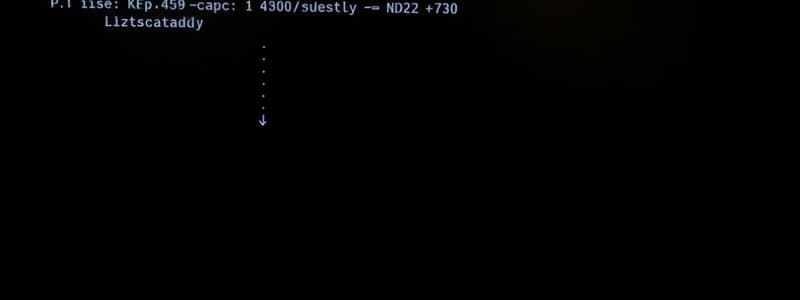Podcast
Questions and Answers
What does a green LED on the port indicate?
What does a green LED on the port indicate?
- PoE is denied due to power capacity
- PoE is off
- PoE mode is selected and PoE is on (correct)
- PoE for the port has been disabled
What action must be taken first in recovering from a system crash?
What action must be taken first in recovering from a system crash?
- Unplug the power cord
- Type 'boot' command in the terminal
- Wait for the switch to reboot automatically
- Connect a PC to the switch console port (correct)
Which LED state indicates that PoE is denied due to exceeding switch power capacity?
Which LED state indicates that PoE is denied due to exceeding switch power capacity?
- Amber
- Blinking amber
- Green-amber alternating (correct)
- Solid green
What command is used to initialize the flash file system?
What command is used to initialize the flash file system?
What does the command 'BOOT=flash' accomplish?
What does the command 'BOOT=flash' accomplish?
What does it indicate if the interface is up but the line protocol is down?
What does it indicate if the interface is up but the line protocol is down?
What causes CRC errors on Ethernet and serial interfaces?
What causes CRC errors on Ethernet and serial interfaces?
What may cause excessive runt frames on an interface?
What may cause excessive runt frames on an interface?
Which statement is true about late collisions?
Which statement is true about late collisions?
What does it mean if both the line protocol and the interface are down?
What does it mean if both the line protocol and the interface are down?
What command is used to generate an RSA key pair on a switch?
What command is used to generate an RSA key pair on a switch?
What modulus length is specified in the sample configuration for the RSA keys?
What modulus length is specified in the sample configuration for the RSA keys?
How can an administrator delete the RSA key pair?
How can an administrator delete the RSA key pair?
Which command enables SSH protocol on the vty lines?
Which command enables SSH protocol on the vty lines?
What is the purpose of the 'username username secret password' command?
What is the purpose of the 'username username secret password' command?
What command is used to enable SSH version 2?
What command is used to enable SSH version 2?
What is the default behavior of SSH concerning version support?
What is the default behavior of SSH concerning version support?
What is the main reason for configuring Secure Shell (SSH) instead of Telnet?
What is the main reason for configuring Secure Shell (SSH) instead of Telnet?
Which command would you use to check if the switch supports SSH?
Which command would you use to check if the switch supports SSH?
What does the 'k9' in an IOS filename indicate?
What does the 'k9' in an IOS filename indicate?
What is a primary vulnerability of using Telnet?
What is a primary vulnerability of using Telnet?
What must you do before configuring SSH on a Catalyst 2960 switch?
What must you do before configuring SSH on a Catalyst 2960 switch?
Which TCP port does SSH use for secure connections?
Which TCP port does SSH use for secure connections?
What is a requirement for a switch to support SSH?
What is a requirement for a switch to support SSH?
What is the initial step in configuring SSH on a switch?
What is the initial step in configuring SSH on a switch?
Flashcards
PoE LED Indicators
PoE LED Indicators
LED colors indicate the status of Power over Ethernet (PoE) on ports.
Green LED
Green LED
If the port LED is green, PoE is enabled for that port.
Alternating Green-Amber LED
Alternating Green-Amber LED
Indicates PoE is denied because power exceeds the switch's capacity.
Boot Loader Steps
Boot Loader Steps
Signup and view all the flashcards
BOOT Environment Variable
BOOT Environment Variable
Signup and view all the flashcards
Line Protocol Status
Line Protocol Status
Signup and view all the flashcards
Interface Up / Line Protocol Down
Interface Up / Line Protocol Down
Signup and view all the flashcards
Input Errors
Input Errors
Signup and view all the flashcards
Runt Frames
Runt Frames
Signup and view all the flashcards
Output Errors
Output Errors
Signup and view all the flashcards
SSH Version 2
SSH Version 2
Signup and view all the flashcards
RSA Key Pair
RSA Key Pair
Signup and view all the flashcards
Modulus Length
Modulus Length
Signup and view all the flashcards
Delete RSA Key Pair
Delete RSA Key Pair
Signup and view all the flashcards
User Authentication
User Authentication
Signup and view all the flashcards
VTY Lines
VTY Lines
Signup and view all the flashcards
Local Authentication
Local Authentication
Signup and view all the flashcards
Duplex Mismatch
Duplex Mismatch
Signup and view all the flashcards
Telnet
Telnet
Signup and view all the flashcards
Wireshark
Wireshark
Signup and view all the flashcards
SSH (Secure Shell)
SSH (Secure Shell)
Signup and view all the flashcards
IOS Support for SSH
IOS Support for SSH
Signup and view all the flashcards
show version
show version
Signup and view all the flashcards
show ip ssh
show ip ssh
Signup and view all the flashcards
ip domain-name
ip domain-name
Signup and view all the flashcards
Study Notes
Basic Device Configuration
- Switches and routers have built-in configurations, but further configuration is needed for complex networks.
- A model train analogy is used to illustrate the importance of configuring network devices.
- Network administrators must precisely configure switches and routers for desired network functionality.
- Packet Tracer is a valuable tool for developing these skills, preparing for certification exams, practicing networking courses, sharpening skills for job interviews, and examining the impact of new technologies on existing networks.
- Packet Tracer allows you to simulate real networks.
Switch Boot Sequence
- A Cisco switch, when powered on, undergoes a five-step boot sequence:
- First, the switch loads a power-on self-test (POST) program stored in ROM.
- Next, the switch loads the boot loader software.
- The boot loader initializes the CPU and flash file system.
- The boot loader loads the default IOS operating system.
- The IOS initializes interfaces using files stored in flash.
Switch LED Indicators
- System LED: Indicates power status—off (no power), green (normal operation), amber (malfunction).
- Redundant Power System (RPS) LED: Indicates RPS status—off, green (connected and ready), blinking green (providing power to another device), amber (standby or fault), blinking amber (power supply failure).
- Port Status LED: Indicates port status—off (no link), green (link present), blinking green (data transmission), green-amber (link fault), amber (port blocked).
- Port Duplex LED: Indicates duplex mode—off (half-duplex), green (full-duplex).
- Port Speed LED: Indicates port speed—off (10 Mbps), green (100 Mbps), blinking green (1000 Mbps).
- Power over Ethernet (PoE) Mode LED: Indicates PoE mode—off (not selected), green (selected), blinking amber (PoE mode not selected due to fault).
Recovering from a System Crash
- The boot loader provides access if the operating system fails due to missing or damaged files.
- Access the boot loader using a console cable and software.
- The boot loader has a command-line interface.
Switch Virtual Interface (SVI) Configuration
- An SVI is a virtual interface, not physical, used for remote management access.
- An SVI needs an IPv4 or IPv6 address and subnet mask.
- Switches are configured with a default gateway if they are managed remotely.
Full-Duplex Communication
- Full-duplex allows simultaneous transmission and reception.
- It eliminates collisions and increases bandwidth efficiency.
- Full-duplex requires microsegmentation.
Half-Duplex Communication
- Half-duplex allows transmission or reception at a time.
- Collisions occur frequently due to simultaneous transmission.
- It is typically used with older hubs, which are now replaced by switches.
Switch Port Configuration
- Switch ports can be manually configured with speed and duplex settings.
- Full-duplex mode is the default setting for most ports.
- Auto-MDIX automatically detects the correct cable type for the connection.
Network Access Layer Issues
- Issues with media, collisions, and late collisions affect network performance.
- Analyzing command output can help determine interface and media issues.
- Show commands show running configuration, interfaces, and routes provide output to diagnose problems.
Command History Feature
- The command history stores executed commands for recall.
- Recall commands using Ctrl+P or the Up Arrow key (previous commands).
- Recall commands using Ctrl+N or the Down Arrow key (next commands).
Studying That Suits You
Use AI to generate personalized quizzes and flashcards to suit your learning preferences.