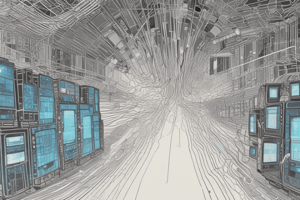Podcast
Questions and Answers
What type of address is unique to each device on a network?
What type of address is unique to each device on a network?
- MAC address (correct)
- HTTP address
- URL
- IP address
What is the purpose of a repeater in a network?
What is the purpose of a repeater in a network?
- To connect different networks together
- To connect devices to a wired network
- To allow devices to communicate at the same time
- To regenerate the signal before it becomes too weak (correct)
What is the primary function of a router?
What is the primary function of a router?
- To allow devices to communicate at the same time
- To connect different networks together (correct)
- To regenerate the signal over a network
- To connect different nodes in the same network
What is the characteristic of a Wide Area Network (WAN)?
What is the characteristic of a Wide Area Network (WAN)?
What is the purpose of a switch in a network?
What is the purpose of a switch in a network?
What is an Access Point (AP) in a network?
What is an Access Point (AP) in a network?
What is the primary function of a Network Interface Card (NIC)?
What is the primary function of a Network Interface Card (NIC)?
What is the characteristic of a Local Area Network (LAN)?
What is the characteristic of a Local Area Network (LAN)?
Who owns the Internet?
Who owns the Internet?
What is a characteristic of a Peer-to-Peer network?
What is a characteristic of a Peer-to-Peer network?
What is the purpose of protocols in computer networks?
What is the purpose of protocols in computer networks?
What is the OSI Reference Model used for?
What is the OSI Reference Model used for?
What is TCP/IP?
What is TCP/IP?
What is the main difference between TCP/IP and OSI models?
What is the main difference between TCP/IP and OSI models?
What is the function of the Physical Layer in the OSI model?
What is the function of the Physical Layer in the OSI model?
What is the next version of TCP/IP?
What is the next version of TCP/IP?
Flashcards are hidden until you start studying
Study Notes
Network Elements
- Hardware devices: Computers, Printers, Phones, Routers, and Switches
- Medium: Wired, Wireless, and Satellites
- Software: Messages, Protocols, and Information that travels over the medium
Network Interface Card (NIC)
- Enables devices to directly access the network
- Types: Internal NIC (plugs into the motherboard), External NIC (Wireless and USB-based)
- MAC address: Physical address, unique, and burned on the NIC card
- IP address: Logical address, identifies each device on an IP network layer
Communication Devices
- Hub: Allows different nodes to communicate with each other at the same network (slow)
- Repeater: Regenerates the signal over the same network before it becomes too weak or corrupted
- Access Point (AP): Allows Wi-Fi devices to connect to a wired network
- Switch: Allows different nodes to communicate with each other at the same network without slowing each other
- Router: Allows different networks to communicate with each other
Network Topology
- Refers to how devices are connected (shape) and how messages flow from one device to another
- Each topology has its own advantages and disadvantages
Network Types
- Local Area Networks (LAN): Connects computers in a small geographical area (e.g., school, university campus, or office building)
- Allows users to share files and services
- High-speed communication
- Under administrative control
- Wide Area Networks (WAN): Connects computers in a large geographical area (e.g., country)
- Can contain multiple smaller networks, such as LANs or MANs
- Very low speed
- Under ISP administrative control
- Example of WAN: Internet
Internet
- Defined as a global mesh of interconnected networks
- No one owns the Internet
- Many organizations, ISPs, companies, and governments own pieces of Internet infrastructure
- Organizations involved: ISOC, IETF, and ICANN
Network Architectures
- Peer-to-Peer Networks: No dedicated resources, easy to work with, and all nodes are equal
- Client/Server Networks: Some nodes (servers) are dedicated to providing services to other nodes (clients)
Protocols
- Why we need protocols: To communicate efficiently, enable data to flow, and control messages
- Examples: HTTP, HTTPS, FTP, and RDP
- OSI Reference Model: Open Systems Interconnect, defined by ISO in 1983, provides universal concepts for developers
- TCP/IP: Transmission Control Protocol/Internet Protocol, open standard protocol, cross-platform, and default protocol for modern operating systems
TCP/IP vs. OSI Model
- Some protocols in TCP/IP Suite: Network Access Layer, Physical Layer, and Datalink Layer
Studying That Suits You
Use AI to generate personalized quizzes and flashcards to suit your learning preferences.