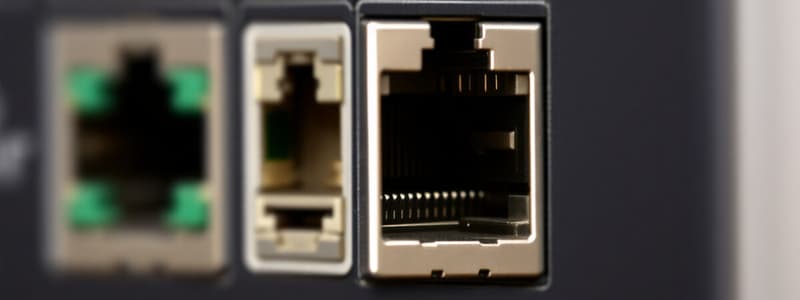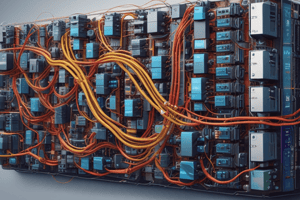Podcast
Questions and Answers
What is the purpose of a subnet mask?
What is the purpose of a subnet mask?
- To assign a unique identifier to each device on the network.
- To encrypt data transmitted over the network.
- To determine which portion of an IP address designates the network and which portion designates the host. (correct)
- To identify the type of network connection being used (e.g., Wi-Fi or Ethernet).
Which of the following statements accurately describes the difference between static and dynamic IP addresses?
Which of the following statements accurately describes the difference between static and dynamic IP addresses?
- Static IP addresses are temporary and assigned by a DHCP server, while dynamic IP addresses are permanent and assigned manually.
- Both static and dynamic IP addresses are assigned by a DHCP server, but static IP addresses are more secure than dynamic IP addresses.
- Static IP addresses are used for all devices connected to the internet, while dynamic IP addresses are used for devices within a local network.
- Dynamic IP addresses are temporary and assigned by a DHCP server, while static IP addresses are permanent and assigned manually. (correct)
What is the role of the Gateway device in a network?
What is the role of the Gateway device in a network?
- To act as a central point for network management and configuration.
- To store and retrieve network addresses for devices on the network.
- To translate data between different network protocols.
- To provide access for network devices to the outside world. (correct)
Which of the following is NOT a part of a traditional MAC address?
Which of the following is NOT a part of a traditional MAC address?
What is the primary function of a DNS server?
What is the primary function of a DNS server?
Which of the following commands can be used to view TCP/IP settings on a Windows 10 computer?
Which of the following commands can be used to view TCP/IP settings on a Windows 10 computer?
What is the difference between IPv4 and IPv6 addresses?
What is the difference between IPv4 and IPv6 addresses?
Who is responsible for assigning the Organizationally Unique Identifier (OUI) part of a MAC address?
Who is responsible for assigning the Organizationally Unique Identifier (OUI) part of a MAC address?
Which command-line tool is specifically used on Windows for network configuration information?
Which command-line tool is specifically used on Windows for network configuration information?
What protocol is used by ping for carrying error messages and network information?
What protocol is used by ping for carrying error messages and network information?
Which of the following commands would you use to check if an IPv6 host is available on a Linux machine?
Which of the following commands would you use to check if an IPv6 host is available on a Linux machine?
What must be configured for the ping -6 command to function properly on Windows?
What must be configured for the ping -6 command to function properly on Windows?
What type of request does the ping utility send to another device?
What type of request does the ping utility send to another device?
Which command would you use to verify existing TCP/IP configuration settings on a Linux machine?
Which command would you use to verify existing TCP/IP configuration settings on a Linux machine?
What is the primary function of the ping command?
What is the primary function of the ping command?
Which of the following commands would NOT typically be used for troubleshooting network issues?
Which of the following commands would NOT typically be used for troubleshooting network issues?
What does the dig command primarily perform?
What does the dig command primarily perform?
Which command would you use to perform a reverse lookup on an IP address using dig?
Which command would you use to perform a reverse lookup on an IP address using dig?
How can you check the time source on a Windows domain computer?
How can you check the time source on a Windows domain computer?
What should you verify if clients are having trouble connecting due to DHCP errors?
What should you verify if clients are having trouble connecting due to DHCP errors?
When managing a DHCP server, what should you consider for large networks?
When managing a DHCP server, what should you consider for large networks?
What does the 'dig @8.8.8.8 google.com' command specify?
What does the 'dig @8.8.8.8 google.com' command specify?
What is an outcome of insufficient DHCP scope size?
What is an outcome of insufficient DHCP scope size?
Which command allows you to display the manual page for the dig command?
Which command allows you to display the manual page for the dig command?
What is the role of a secondary DNS server?
What is the role of a secondary DNS server?
What is the main function of a DNS resolver?
What is the main function of a DNS resolver?
Which type of DNS server is responsible for managing the DNS database for an organization's domains?
Which type of DNS server is responsible for managing the DNS database for an organization's domains?
Which of these elements is NOT part of the DNS system?
Which of these elements is NOT part of the DNS system?
What is the hierarchical structure in the DNS namespace?
What is the hierarchical structure in the DNS namespace?
What is a DNS zone?
What is a DNS zone?
What is the relationship between DNS and IP addresses?
What is the relationship between DNS and IP addresses?
How do caching DNS servers contribute to efficient web browsing?
How do caching DNS servers contribute to efficient web browsing?
What is the purpose of a router solicitation (RS) message?
What is the purpose of a router solicitation (RS) message?
What does the process of prefix discovery achieve?
What does the process of prefix discovery achieve?
What is the correct format of a socket?
What is the correct format of a socket?
What type of ports range from 1024 to 49151?
What type of ports range from 1024 to 49151?
Which protocol is primarily used for transferring files in a simple manner?
Which protocol is primarily used for transferring files in a simple manner?
What does DHCP stand for in relation to router advertisements?
What does DHCP stand for in relation to router advertisements?
Which of the following listed protocols is NOT related to transferring files?
Which of the following listed protocols is NOT related to transferring files?
What is the maximum value each octet in an IPv4 address can hold?
What is the maximum value each octet in an IPv4 address can hold?
Which classes of IPv4 addresses are considered public IP addresses?
Which classes of IPv4 addresses are considered public IP addresses?
What range of IP addresses is used for indicating your own computer?
What range of IP addresses is used for indicating your own computer?
How many bits are used to represent an IPv4 address?
How many bits are used to represent an IPv4 address?
Which class of IP addresses is primarily used for multicast operations?
Which class of IP addresses is primarily used for multicast operations?
32-bit address organized into four groups of 8 bits each, known as ______.
32-bit address organized into four groups of 8 bits each, known as ______.
Flashcards
DNS
DNS
Domain Name System; a system for translating domain names into IP addresses.
Namespace
Namespace
The complete collection of computer names and their IP addresses stored in DNS databases.
Name Servers
Name Servers
Servers that hold the DNS databases, organized hierarchically.
Resolvers
Resolvers
Signup and view all the flashcards
Authoritative Server
Authoritative Server
Signup and view all the flashcards
DNS Zone
DNS Zone
Signup and view all the flashcards
Primary DNS Server
Primary DNS Server
Signup and view all the flashcards
Caching DNS Server
Caching DNS Server
Signup and view all the flashcards
IPv4 Address
IPv4 Address
Signup and view all the flashcards
Classful Addressing
Classful Addressing
Signup and view all the flashcards
Public IP Addresses
Public IP Addresses
Signup and view all the flashcards
Private IP Addresses
Private IP Addresses
Signup and view all the flashcards
Private IP Ranges
Private IP Ranges
Signup and view all the flashcards
Router Solicitation (RS)
Router Solicitation (RS)
Signup and view all the flashcards
Router Advertisement (RA)
Router Advertisement (RA)
Signup and view all the flashcards
Prefix Discovery
Prefix Discovery
Signup and view all the flashcards
Link Local Address
Link Local Address
Signup and view all the flashcards
Global IPv6 Address
Global IPv6 Address
Signup and view all the flashcards
Socket
Socket
Signup and view all the flashcards
Well-known Ports
Well-known Ports
Signup and view all the flashcards
Dynamic and Private Ports
Dynamic and Private Ports
Signup and view all the flashcards
MAC Address
MAC Address
Signup and view all the flashcards
Organizationally Unique Identifier (OUI)
Organizationally Unique Identifier (OUI)
Signup and view all the flashcards
Device ID
Device ID
Signup and view all the flashcards
Static IP Address
Static IP Address
Signup and view all the flashcards
Dynamic IP Address
Dynamic IP Address
Signup and view all the flashcards
DHCP (Dynamic Host Configuration Protocol)
DHCP (Dynamic Host Configuration Protocol)
Signup and view all the flashcards
Gateway
Gateway
Signup and view all the flashcards
Subnet Mask
Subnet Mask
Signup and view all the flashcards
Command-link tools
Command-link tools
Signup and view all the flashcards
Ping
Ping
Signup and view all the flashcards
ICMP
ICMP
Signup and view all the flashcards
ipconfig
ipconfig
Signup and view all the flashcards
ifconfig
ifconfig
Signup and view all the flashcards
nslookup
nslookup
Signup and view all the flashcards
IPv6 and ping
IPv6 and ping
Signup and view all the flashcards
dig google.com
dig google.com
Signup and view all the flashcards
dig @8.8.8.8
dig @8.8.8.8
Signup and view all the flashcards
dig google.com MX
dig google.com MX
Signup and view all the flashcards
dig google.com ANY
dig google.com ANY
Signup and view all the flashcards
dig -x 74.125.21.102
dig -x 74.125.21.102
Signup and view all the flashcards
w32tm /query /source
w32tm /query /source
Signup and view all the flashcards
DHCP issues
DHCP issues
Signup and view all the flashcards
Study Notes
Network+ Guide to Networks Eighth Edition - Chapter 3
- Chapter 3 focuses on addressing on networks.
- Objectives include finding and explaining MAC addresses, configuring TCP/IP settings, explaining ports and sockets, describing domain names and name resolution, and troubleshooting network addresses using command-line tools.
- Four addressing methods exist: Data Link layer MAC address, Network layer IP address (IPv4 and IPv6), Transport layer port numbers and Application layer FQDNs, computer names, and host names.
- MAC addresses are 48 bits, written as six hexadecimal numbers separated by colons.
- MAC addresses are also known as the physical address. The first 24 bits are the Organisationally Unique Identifier (OUI) or manufacturer ID, assigned by IEEE.
- The last 24 bits make up the extension identifier or device ID. Manufacturers assign a unique device ID to each Network Interface Card (NIC).
- IPv4 addresses are 32 bits, written as four decimal numbers (octets) ranging from 0 to 255. IPv6 addresses are 128 bits, written as eight blocks of hexadecimal numbers separated by colons.
- Static IPv4 addresses are assigned manually by network administrators. Dynamic IPv4 addresses are automatically assigned by a Dynamic Host Configuration Protocol (DHCP) server.
- TCP/IP settings on a computer can be viewed in the Control Panel's Network and Sharing Center.
- Gateway devices allow nodes to access external networks.
- Subnet masks define the network and host portions of an IP address.
- DNS servers track computer names and their IP addresses.
- Network Address Translation (NAT) is a technique used to conserve public IP addresses.
- Port Address Translation (PAT) assigns TCP port numbers to ongoing sessions between a local host and an internet host.
- Two variations of NAT exist: SNAT (Static NAT) and DNAT (Dynamic NAT).
- IPv6 addresses are 128 bits, written as eight blocks of hexadecimal numbers separated by colons.
- Leading zeros in hexadecimal blocks can be eliminated. Blocks of all zeros can be represented with double colons (::), with only one set of colons used per IP address.
- IPv6 terminology includes link (local link), interface, dual stacked, tunneling, and neighbors.
- IPv6 addresses include Unicast (global and link-local), multicast, and anycast.
- Various types of IPv6 addresses are described.
- Auto-configuration enables computers to automatically configure their own link local IP addresses.
- DHCP scope is a range of IP addresses for client assignment.
- Port numbers are categorized into well-known (0-1023), registered (1024-49151), and dynamic / private (49152-65535).
- Protocols not yet covered include TFTP, NTP, LDAP, SMB, SIP, and H.323.
- DNS (Domain Name System) allows for character-based names instead of numeric IP addresses. FQDNs include top-level domains (TLDs).
- ICANN (Internet Corporation for Assigned Names and Numbers) controls top-level domains.
- Name resolution finds IP addresses based on known FQDNs.
- DNS is a client-server system with namespaces (entire collection of computer names and associated IP addresses).
- Name servers hold databases with hierarchical organization. Resolvers are DNS clients that request information from name servers.
- Organizations manage their own DNS authoritative servers for public access.
- Domains managed by an organization are called DNS zones.
- Common DNS server types include primary (authoritative), secondary (backup), caching, and forwarding types.
- Troubleshooting may involve checking time sources using w32tm/query /source.
- DHCP issues may involve insufficient scope or lease times.
- Troubleshooting tools are described (ping, ipconfig, ifconfig, nslookup, dig) along with detailed examples and information.
Studying That Suits You
Use AI to generate personalized quizzes and flashcards to suit your learning preferences.