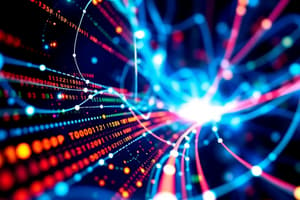Podcast
Questions and Answers
In a Local Area Network (LAN), how are the devices typically connected?
In a Local Area Network (LAN), how are the devices typically connected?
- Directly to the internet without any intermediary.
- Through a mesh network topology.
- Using satellite connections.
- Via a central network device or server. (correct)
What is a primary benefit of implementing a Virtual LAN (VLAN)?
What is a primary benefit of implementing a Virtual LAN (VLAN)?
- To increase the physical distance between networked devices.
- To improve network performance and manageability by logically grouping devices. (correct)
- To eliminate the need for physical network devices.
- To provide direct internet access to each device.
Which network type is designed to connect multiple Local Area Networks (LANs) across different geographical locations?
Which network type is designed to connect multiple Local Area Networks (LANs) across different geographical locations?
- Virtual LAN (VLAN)
- Storage Area Network (SAN)
- Wide Area Network (WAN) (correct)
- Personal Area Network (PAN)
What is the main purpose of a Virtual Private Network (VPN)?
What is the main purpose of a Virtual Private Network (VPN)?
Which of the following is a key feature of a Peer-to-Peer (P2P) network?
Which of the following is a key feature of a Peer-to-Peer (P2P) network?
What is the primary role of 'encryption' in the context of VPNs?
What is the primary role of 'encryption' in the context of VPNs?
How does using a VPN contribute to data privacy?
How does using a VPN contribute to data privacy?
What is the main difference between an Intranet and an Extranet?
What is the main difference between an Intranet and an Extranet?
Why are hardware and software standards important in network construction?
Why are hardware and software standards important in network construction?
What do network communication protocols primarily define?
What do network communication protocols primarily define?
Which layer of the OSI model is responsible for defining the format of data on the network?
Which layer of the OSI model is responsible for defining the format of data on the network?
What is the function of the Transport Layer in the TCP/IP model?
What is the function of the Transport Layer in the TCP/IP model?
Why is it important for the Transport Layer to label packets with a sequence number?
Why is it important for the Transport Layer to label packets with a sequence number?
In packet switching, what is the role of network routers?
In packet switching, what is the role of network routers?
What is the purpose of 'error checking bits' in an IP packet?
What is the purpose of 'error checking bits' in an IP packet?
What is a key advantage of compressing data before transmitting it across a network?
What is a key advantage of compressing data before transmitting it across a network?
What is a potential drawback of using lossy compression methods?
What is a potential drawback of using lossy compression methods?
Which factor can cause a slowdown in network speed?
Which factor can cause a slowdown in network speed?
What is a primary advantage of wireless networks compared to wired networks?
What is a primary advantage of wireless networks compared to wired networks?
Which hardware component is essential for a device to connect to a wireless network?
Which hardware component is essential for a device to connect to a wireless network?
What is the role of an access point in a wireless network?
What is the role of an access point in a wireless network?
Which wireless security method checks a list of approved MAC addresses to grant network access?
Which wireless security method checks a list of approved MAC addresses to grant network access?
What is the biggest security risk associated with WEP (Wired Equivalent Privacy)?
What is the biggest security risk associated with WEP (Wired Equivalent Privacy)?
What is the purpose of a firewall in network security?
What is the purpose of a firewall in network security?
Which of the following actions helps to prevent unauthorized access to a network?
Which of the following actions helps to prevent unauthorized access to a network?
What is the primary function of a 'proxy server' in network security?
What is the primary function of a 'proxy server' in network security?
What distinguishes WiMAX from WiFi in terms of network range?
What distinguishes WiMAX from WiFi in terms of network range?
How do 3G and 4G networks primarily benefit mobile device users?
How do 3G and 4G networks primarily benefit mobile device users?
How can a VPN improve a company's productivity?
How can a VPN improve a company's productivity?
Flashcards
Local Area Network (LAN)
Local Area Network (LAN)
A network connecting devices in a limited geographical area.
Virtual Local Area Network (VLAN)
Virtual Local Area Network (VLAN)
A LAN created via software, grouping devices logically rather than physically.
Wide Area Network (WAN)
Wide Area Network (WAN)
A network that covers a broad area, often spanning cities or countries.
Storage Area Network (SAN)
Storage Area Network (SAN)
Signup and view all the flashcards
Wireless Local Area Network (WLAN)
Wireless Local Area Network (WLAN)
Signup and view all the flashcards
Virtual Private Network (VPN)
Virtual Private Network (VPN)
Signup and view all the flashcards
Personal Area Network (PAN)
Personal Area Network (PAN)
Signup and view all the flashcards
Peer-to-peer (P2P) Network
Peer-to-peer (P2P) Network
Signup and view all the flashcards
Intranet
Intranet
Signup and view all the flashcards
Extranet
Extranet
Signup and view all the flashcards
Importance of standards in networks
Importance of standards in networks
Signup and view all the flashcards
Protocol
Protocol
Signup and view all the flashcards
Data Packet
Data Packet
Signup and view all the flashcards
Data Integrity
Data Integrity
Signup and view all the flashcards
Flow Control
Flow Control
Signup and view all the flashcards
Deadlock
Deadlock
Signup and view all the flashcards
Congestion
Congestion
Signup and view all the flashcards
Error Checking
Error Checking
Signup and view all the flashcards
Communication over networks
Communication over networks
Signup and view all the flashcards
Characteristics of transmission media
Characteristics of transmission media
Signup and view all the flashcards
Packet Switching
Packet Switching
Signup and view all the flashcards
VPN Technologies
VPN Technologies
Signup and view all the flashcards
Advantages of VPN
Advantages of VPN
Signup and view all the flashcards
Data Transformation for Transmission
Data Transformation for Transmission
Signup and view all the flashcards
Packetized data
Packetized data
Signup and view all the flashcards
How data compression helps
How data compression helps
Signup and view all the flashcards
Factors impacting speed of data transmission
Factors impacting speed of data transmission
Signup and view all the flashcards
Types of wireless networks
Types of wireless networks
Signup and view all the flashcards
Components of wireless networks
Components of wireless networks
Signup and view all the flashcards
Methods of network security
Methods of network security
Signup and view all the flashcards
Study Notes
- Topic is networks
Network Fundamentals
- Networks include local area network (LAN), virtual local area network (VLAN), wide area network (WAN), storage area network (SAN), wireless local area network (WLAN), internet, extranet, virtual private network (VPN), personal area network (PAN), and peer-to-peer (P2P).
- Standards enable compatibility through a common "language" internationally.
- Communication over networks is broken down into different layers
- Awareness of the OSI seven layer model is required
- Understanding the functioning of each layer is not needed
- The use of a virtual private network has led to changes in working patterns
- Globalization has been accelerated by the technical advances linked to network development
Data Transmission
- Protocols ensure data integrity, flow control, prevent deadlocks and congestion, and provide error checking
- The speed of data transmission across a network can vary
- Compression has enabled information to be disseminated more rapidly due to compression reducing transmission times
- Transmission media characteristics include speed, reliability, cost, and security
- Transmission media options include metal conductor, fiber optic, and wireless
- Data is transmitted by packet switching
Network Types and Devices
LAN (Local Area Network)
- Network of nodes are connected through a central network device or server
- Limited to one geographical location without connections to other outer networks
- Switches and hubs connect devices
- Switches have tables to direct packets to the correct port
- Used for communication within small offices
VLAN (Virtual Local Area Network)
- Logically groups workstations, servers, and network devices
- Appear on the same LAN despite geographical distribution
- VLANs improve network performance
- Network administrators manage permissions and security for node groups with different permission level
- These groups are not physically linked to the same router/switch but form logical groups
- Examples are teachers and admins on different VLANs in a school network
SAN (Storage Area Network)
- Network of storage disks that are block level storage for servers
- Used to store data and maintain backups
WAN (Wide Area Network)
- Connects multiple LANs
- Distributed across different geographical locations
- Used in larger areas like schools, offices, and hospitals
- Routers and digital subscriber lines are needed to construct WANs
VPN (Virtual Private Network)
- Company's private network using an internet connection to connect remote sites or employees
- Access requires secure login.
- Masks IP addresses and locations
- Secures privacy through tunneling
- Data security is ensured through encryption
- Applications, routers, and encryption protocols like SSL and TLS are needed
PAN (Personal Area Network)
- Connects devices or peripherals directly to a device
- Examples are printers, external hard drives, and Bluetooth devices connected
P2P (Peer-to-Peer Network)
- Devices connect without a central server
- It is easy to implement, requiring only wired or wireless NIC cards
- Central management is not present
- Purpose is to share resources like printers and storage
WLAN (Wireless Local Area Network)
- Allows devices to connect and communicate wirelessly
- Unlike LAN, communication is over Wi-Fi versus Ethernet cables
- Wireless access points and integrated routers are used to construct WLANs
- Devices connect via a pass key
Intranet vs. Extranet
- Intranet is a private network for secure collaboration and communication among a company’s employees, used to store crucial information
- Extranet is similar to the intranet, it's a private network within an organization
- Extranets use the internet to connect to entities outside the network such as suppliers and customers
- It provides a real-time platform for collaboration with external parties and streamlines processes
Standards in Networks
- Standards enable the construction of networks using different devices from different manufacturers
- They also enable communication between devices from different locations
Hardware Standards
- Computer networks use equipment from various vendors, that must work together
- This is achieved through standardized manufacturing procedures
- Ports, Ethernet cables, and wireless standards are consistent across devices
Software and Protocols
- Networks also follow standard communication protocols
- Protocols create rules for network communication, including packet formatting, type, size, and error handling
- Protocols work in layers, from the user interface to the physical connection, with each layer following specific rules
OSI Layers
- Application Layer: Provides human-computer interaction where applications can access network services
- Presentation Layer: Ensures data is in a usable format and handles data encryption
- Session Layer: Maintains connections and controls ports and sessions
- Transport Layer: Transmits data using transmission protocols including TCP and UDP
- Network Layer: Decides which physical path the data will take
- Data Link Layer: Defines the format of data on the network
- Physical Layer: Transmits raw bit streams over the physical medium
TCP/IP Stack
Sender Side
- Application Layer: selects protocol related to app sending message (HTTPS, SMTP)
- Transport Layer: establishes end-to-end connection with recipient, splits data into numbered packets, and requests lost packets to acknowledge receipt
- Network Layer: adds receiver and destination IP addresses
- Link Layer: establishes connection by adding MAC addresses of sender and destination on each hop
Destination Side
- Link Layer: removes MAC addresses
- Network Layer: removes IP addresses
- Transport Layer: uses port number to decide what application to send the packet to
- It reassembles all the packets in the correct order
- Application Layer: data is received by the correct app from the transport layer
Virtual Private Networks (VPNs)
Features
- Use a company's private network over the internet to connect remote sites or employees via a secure login
- Masks IP addresses and locations
- Secures privacy through VPN tunneling
- Data security is ensured through encryption
Technologies Used To Establish VPN
- VPN client and server with communications
- Encryption protocols such as SSL 3.0, TLS, and IPSec are used for secure data transmission
Authentication
- It is a vital part of VPNs, requiring more than just usernames and passwords
- Stronger methods use certificates, one-time passwords, and software tokens
Tunnelling
- It is implemented using software. The one creates a secure tunnel between a user's device and the VPN server
- It hides the user's real IP address by adopting the server's IP
Security and Use
- Allows working from home or other countries
- Helps to hire experts from other countries
- Data is encrypted, preventing interception
- Reduces day-to-day office costs
- Companies can hire staff from different time zones, which impacts overall business and productivity
Compression
- Involves restructuring files using compression algorithms to reduce storage space and transmission time
- Lossy and lossless compression techniques are used
- Different compression algorithms support text, images, and sound files
- Compression reduces both file size and bandwidth needed for transmission
- Lossy compression discards data, which may be unacceptable for audio and video files
Factors Impacting Network Speed
- Malicious software, spyware, malware, and viruses can attack the system
- Wired, wireless, mobile, broadband, fixed wireless, satellite, and cable represent different connection types
- Hardware malfunction such as modem or router configuration issues are a factor
- External factors include network traffic volume
Wireless Networking: Advantages and Disadvantages
- Wireless networks have changed working patterns, social activities, and raised health issues
- They enable connectivity between different locations
Advantages
- Connected devices are able to move around the coverage area
- Eliminates the need for cables, reduces costs, and saves time
- Provides automatic switching between routers based on connection quality
- Requires minimal setup costs
Disadvantages
- Offers a higher chance of interference compared to wired networks
- Uses limited range
- It can be hacked with WEP encryption
- Access points can be used to steal data
- Network speed compromised when more devices are connected
Reliability
- Reliability depends on the strength of the wireless signal, distance from the router and topology of surrounding area
- Slower data transfer speeds apply
- Ethernet is more reliable as the signal doesn't depend on distance from a router, and wires support longer distances
- Ethernet is also immune to interference
- With ethernet, topology is not an issue but reliability is affected if it is cut
Devices for Wireless Networks
- Access point/repeater connects wireless devices to a network and strengthens the signa
- Wireless/wired NIC (network interface card) facilitates connections
- Embedded antenna in wireless cards allow them to connect wirelessly
- Routers forward data by inspecting packets' destination addresses
- Router's ensure secure and reliable packet delivery
Wireless Network Security Methods
Authentication and access permissions
- Proving identity access to data and using passwords and biometrics are possible
- Permissions for accessing files/resources should be specified
Encryption protocols
- Data is encrypted using an encryption key
- The key is transmitted in an encrypted state and decrypted at the receiver
MAC Media Access Lists
- Checks MAC addresses against a list of authorized devices
- Denies network access to unauthorized devices.
- Prevents unauthorized access, and adds an extra authentication layer
Protection Against Unauthorized Access
- Prevent with no access without usernames/passwords, which should be regularly changed and made difficult to guess.
- Decrypted data should be allowed to be accessed only when user has the decryption code.
- User (User should be of the context of the questions) should be trained for safe practices; to create a risk-conscious /security-aware culture within the organisation
- By installing virus checkers/spyware software, prevent damage to data files or the system / to prevent data being extracted from the files/system.
- Physical security measures should be in place
Firewall
- Blocks and allows traffic from specific IP addresses
- Blocks and allows certain types of packet; examples are pings/echo requests
- Maintains information about current connections and only allows packets relevant to these connections through.
- Acts as a proxy server, stops computers on the Internet directly accessing devices on the LAN;
- Identifies unusual behavior from a host; for example, sending an unusually large amount of data.
- Rules are written to specify conditions under which to block/allow.
Types of Wireless Networks
- WiFi: Small radius, for example at home
- WiMAX: Long distance and cheap
- 3G and 4G: Mobile networks, allow tunneling
Studying That Suits You
Use AI to generate personalized quizzes and flashcards to suit your learning preferences.