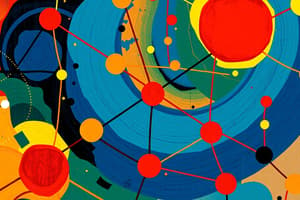Podcast
Questions and Answers
What is the primary use of network cabinets?
What is the primary use of network cabinets?
- To house networking accessories like routers and switches (correct)
- To manage cooling systems for data centers
- For storing backups and redundant equipment
- To mount servers and power supplies
How deep are typical network cabinets?
How deep are typical network cabinets?
- More than 36 inches
- Less than 30 inches (correct)
- Less than 36 inches
- Less than 24 inches
What does the term 'U' in rack mount equipment refer to?
What does the term 'U' in rack mount equipment refer to?
- The weight capacity of the cabinet
- The depth measurement of the cabinet
- The height of the mount (correct)
- The width of the equipment
What height does one rack unit (1U) represent?
What height does one rack unit (1U) represent?
What is a significant design feature of server cabinets compared to network cabinets?
What is a significant design feature of server cabinets compared to network cabinets?
What is the standard width for most rack mount equipment?
What is the standard width for most rack mount equipment?
What is true about the equipment mounted on network racks?
What is true about the equipment mounted on network racks?
Which organization defines the standard for rack units?
Which organization defines the standard for rack units?
What is the purpose of rails mounted on servers?
What is the purpose of rails mounted on servers?
What does the term '1U' signify in server terminology?
What does the term '1U' signify in server terminology?
Which equipment allows connectivity indicators for different ports?
Which equipment allows connectivity indicators for different ports?
What key action should be taken before pulling out a server from a rack?
What key action should be taken before pulling out a server from a rack?
What is meant by 'hot-swappable' hard drives?
What is meant by 'hot-swappable' hard drives?
Which of the following is a recommended time for performing maintenance on mounted networking equipment in some organizations?
Which of the following is a recommended time for performing maintenance on mounted networking equipment in some organizations?
What might indicate a problem if a computer connected to a patch panel shows no internet access?
What might indicate a problem if a computer connected to a patch panel shows no internet access?
What is a potential consequence of accidentally pulling loose wires while working on networking equipment?
What is a potential consequence of accidentally pulling loose wires while working on networking equipment?
What device provides power supply backup to ensure continuity in case of power failure?
What device provides power supply backup to ensure continuity in case of power failure?
Which equipment is crucial for managing multiple network connections within an office environment?
Which equipment is crucial for managing multiple network connections within an office environment?
Flashcards are hidden until you start studying
Study Notes
Network and Server Cabinet Types
- Network cabinets are typically shallower than server cabinets, often less than 31 inches deep.
- Network cabinets usually have a glass or clear plastic front door to allow visibility.
- Network cabinets are commonly used for mounting routers, patch panels, switches, and other networking accessories.
- Server cabinets are generally larger, measuring about 24 inches wide and 36 inches deep.
- Server cabinets often have a perforated front and rear to facilitate airflow and prevent overheating.
- Server cabinets are primarily used for servers, power supplies, monitors, and similar equipment that generate significant heat.
Mounting and Sizing
- Rack-mountable equipment is commonly categorized by its height in "U" or "RU" (Rack Unit) increments.
- One "U" is equivalent to 1.75 inches or approximately 44 millimeters.
- The standard width for most rack-mount equipment is 19 inches, although some may be 23 inches or wider.
- Some equipment might be narrower than the standard width and employ extension brackets for mounting in standard 19-inch cabinets.
- Servers frequently have rails on their sides for sliding in and out of the cabinet for maintenance without removing screws.
LabSim Overview
- The LabSim environment showcases a scenario where routers, switches, a patch panel, a server, an Uninterruptible Power Supply (UPS), and a wireless controller are all mounted on the same rack.
- The interface provides details and specifications for each piece of equipment, including front and back views.
- The LabSim demonstration highlights a patch panel with labeled ports, demonstrating how plugging and unplugging devices affects connectivity.
- The LabSim example illustrates hot-swappable hard drives in servers, allowing drive replacement while the server is running.
Troubleshooting and Best Practices
- When pulling a server out of a cabinet, ensure that networking cables are not caught or entangled to prevent accidental disconnection.
- Wire clamps on plugs should be checked to ensure they are secure and not accidentally unplugged.
- Be cautious when working on equipment to avoid accidentally pulling loose wires in the back of a punch-down block.
- If troubleshooting connectivity issues, check connections in the punch-down block as a potential source of failure.
- Many organizations establish time frames for working on mounted networking equipment to minimize disruption, such as 11 PM to 4 AM in some datacenters.
Studying That Suits You
Use AI to generate personalized quizzes and flashcards to suit your learning preferences.