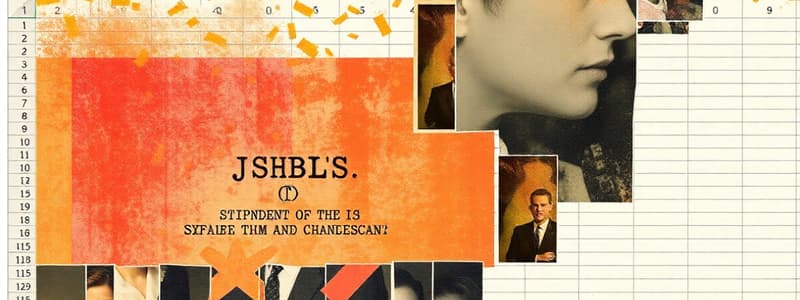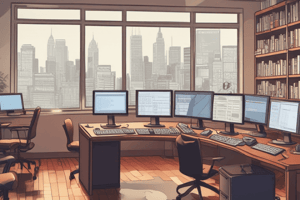Podcast
Questions and Answers
Which part of the Excel interface displays the content of the currently selected cell?
Which part of the Excel interface displays the content of the currently selected cell?
- Title Bar
- Ribbon
- Formula Bar (correct)
- Name Box
Where are the Minimize, Maximize, and Close buttons typically located in Excel?
Where are the Minimize, Maximize, and Close buttons typically located in Excel?
- Bottom left corner
- Rightmost side of the Title bar (correct)
- Top left corner
- Bottom right corner
What is the primary function of the Quick Access Toolbar in Excel?
What is the primary function of the Quick Access Toolbar in Excel?
- Displays the file name.
- Adjusts zoom settings.
- Provides shortcuts for frequently used commands. (correct)
- Shows available cell styles.
What does the Name Box display in Excel?
What does the Name Box display in Excel?
What are the rectangles in an Excel worksheet known as?
What are the rectangles in an Excel worksheet known as?
Which Excel component allows you to increase or decrease the visible size of the worksheet?
Which Excel component allows you to increase or decrease the visible size of the worksheet?
What is the term for a cell that is currently selected in Excel, often indicated by a border?
What is the term for a cell that is currently selected in Excel, often indicated by a border?
In Excel, what are columns named by?
In Excel, what are columns named by?
Which part of the Excel interface provides different commands for formatting and manipulating data?
Which part of the Excel interface provides different commands for formatting and manipulating data?
Flashcards
Quick Access Toolbar
Quick Access Toolbar
Contains frequently used commands for quick access.
Title Bar
Title Bar
Displays the name of the current workbook.
Minimize, Maximize, Close Buttons
Minimize, Maximize, Close Buttons
Used to minimize, maximize, or close the Excel window.
Ribbon
Ribbon
Signup and view all the flashcards
Formula Bar
Formula Bar
Signup and view all the flashcards
Name Box
Name Box
Signup and view all the flashcards
Active Cell
Active Cell
Signup and view all the flashcards
Column
Column
Signup and view all the flashcards
Rows
Rows
Signup and view all the flashcards
Cell
Cell
Signup and view all the flashcards
Study Notes
- Lesson 1 is an introduction to MS Excel
Quick Access Toolbar
- Contains grouped shortcuts, regularly used for editing workbooks
- Shortcuts include save as, save, undo, and redo
Title Bar
- Displays the file name of the workbook
- When a new file is open, the default file name is "Book 1"
Minimize, Maximize, Close Button
- Located on the rightmost side of the Title bar
Ribbon
- Contains various commands for formatting and manipulating data in workbooks
Cell
- The intersection of a row and column
- An Excel worksheet contains millions of cells
Worksheet Tab
- Where worksheets are placed
- A workbook can contain multiple worksheets with different data
Zoom Controls
- Allows adjusting the zoom setting of worksheets
- Achieved by selecting and dragging the slider
Formula Bar
- Displays the contents contained within a cell
Name Box
- Displays the name of the selected cell
Active Cell
- A cell with a green border, indicating it is currently selected
Column
- A group of cells that runs from top to bottom
- Columns are named by letters in MS Excel
Rows
- A group of cells that runs from left to right
- Rows are named by numbers in MS Excel
Studying That Suits You
Use AI to generate personalized quizzes and flashcards to suit your learning preferences.