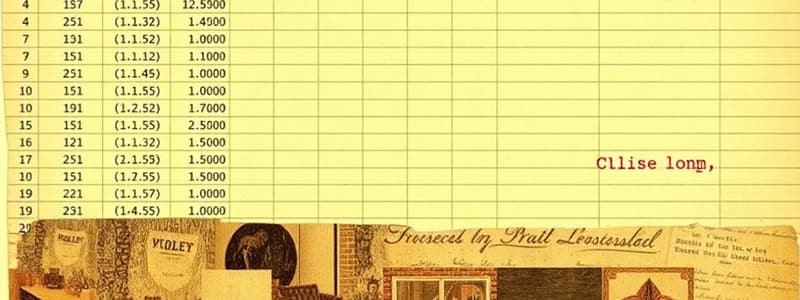Podcast
Questions and Answers
In Excel, what are formulas used for?
In Excel, what are formulas used for?
- Formatting cell appearance.
- Performing calculations. (correct)
- Displaying static text.
- Creating charts.
What is the first character you must type to start a formula in Excel?
What is the first character you must type to start a formula in Excel?
- #
- &
- = (correct)
- @
What is a cell reference?
What is a cell reference?
- The set of formatting options applied to a cell.
- A function that returns a cell's value.
- A predefined formula.
- The address of a cell in a worksheet. (correct)
Which of the following is an example of a cell reference?
Which of the following is an example of a cell reference?
What does a relative cell reference do when copied across multiple cells?
What does a relative cell reference do when copied across multiple cells?
What symbol is used to make a cell reference absolute?
What symbol is used to make a cell reference absolute?
Which of the following is an example of an absolute cell reference?
Which of the following is an example of an absolute cell reference?
In mixed cell referencing, which part of the cell reference remains constant?
In mixed cell referencing, which part of the cell reference remains constant?
What does the F4 key do when editing a cell reference in a formula?
What does the F4 key do when editing a cell reference in a formula?
What is the purpose of function syntax in Excel?
What is the purpose of function syntax in Excel?
In the function =SUM(A1:A10), what does A1:A10 represent?
In the function =SUM(A1:A10), what does A1:A10 represent?
Which Excel function calculates the average of a range of numbers?
Which Excel function calculates the average of a range of numbers?
Which function counts the number of cells that contain numbers?
Which function counts the number of cells that contain numbers?
What is the difference between the COUNT function and the COUNTA function?
What is the difference between the COUNT function and the COUNTA function?
Which Excel function returns the largest value in a set of numbers?
Which Excel function returns the largest value in a set of numbers?
What does the MEDIAN function determine?
What does the MEDIAN function determine?
Which Excel function finds the smallest number in a range of cells?
Which Excel function finds the smallest number in a range of cells?
Which function returns a random number between 0 and 1?
Which function returns a random number between 0 and 1?
What does the ROUND function do?
What does the ROUND function do?
On which tab can you find the Formulas tab in Excel?
On which tab can you find the Formulas tab in Excel?
What is the purpose of the Insert Function button?
What is the purpose of the Insert Function button?
Which tab in Excel contains the Fill button?
Which tab in Excel contains the Fill button?
What is AutoFill used for?
What is AutoFill used for?
By default, what does AutoFill copy when dragging the fill handle?
By default, what does AutoFill copy when dragging the fill handle?
If you only want to copy the formatting using AutoFill, which option should you select?
If you only want to copy the formatting using AutoFill, which option should you select?
What is the purpose of the IF function in Excel?
What is the purpose of the IF function in Excel?
What type of value is checked with the IF function?
What type of value is checked with the IF function?
In an IF function, what is the purpose of the 'value_if_true' argument?
In an IF function, what is the purpose of the 'value_if_true' argument?
Which symbol means 'equal to' in an Excel logical test?
Which symbol means 'equal to' in an Excel logical test?
In Excel, what does the '<>' operator mean?
In Excel, what does the '<>' operator mean?
Which function displays the current date?
Which function displays the current date?
Which function displays the current date and time?
Which function displays the current date and time?
Which function is used to calculate loan payments?
Which function is used to calculate loan payments?
In the PMT function, what does rate refer to?
In the PMT function, what does rate refer to?
In the PMT function, what does nper stand for?
In the PMT function, what does nper stand for?
Which of the following describes a relative cell reference accurately?
Which of the following describes a relative cell reference accurately?
When should you use an absolute cell reference in an Excel formula?
When should you use an absolute cell reference in an Excel formula?
In the context of mixed cell references, what does $A1 signify?
In the context of mixed cell references, what does $A1 signify?
If a formula in cell C1, =$A1+B$1, is copied to cell D2, what will the formula in D2 be?
If a formula in cell C1, =$A1+B$1, is copied to cell D2, what will the formula in D2 be?
Which of the following is the correct syntax for using the SUM function to calculate the sum of cells A1, A2, and A3?
Which of the following is the correct syntax for using the SUM function to calculate the sum of cells A1, A2, and A3?
How do you find the Formulas tab in Excel?
How do you find the Formulas tab in Excel?
Which of the following scenarios is best suited for using the COUNT function?
Which of the following scenarios is best suited for using the COUNT function?
You need to count the number of cells in a range that are not empty. Which function should you use?
You need to count the number of cells in a range that are not empty. Which function should you use?
Which Excel function would be used to determine the middle value in the dataset [1, 5, 2, 8, 3]?
Which Excel function would be used to determine the middle value in the dataset [1, 5, 2, 8, 3]?
A cell contains the formula =ROUND(4.567, 2). What value will be displayed in the cell?
A cell contains the formula =ROUND(4.567, 2). What value will be displayed in the cell?
What steps would you take to use Excel's AutoFill feature insert the months up to June starting from January in a column?
What steps would you take to use Excel's AutoFill feature insert the months up to June starting from January in a column?
You have the formula =A1+B1 in cell C1. Which AutoFill option should you use if you only want to copy the formula without any formatting to the cells below?
You have the formula =A1+B1 in cell C1. Which AutoFill option should you use if you only want to copy the formula without any formatting to the cells below?
What is the result of the following IF function: =IF(10>5, "TRUE", "FALSE")?
What is the result of the following IF function: =IF(10>5, "TRUE", "FALSE")?
In an Excel IF function, what is the data type of the 'logical_test' argument?
In an Excel IF function, what is the data type of the 'logical_test' argument?
Which of the following comparison operators in Excel checks if the value in cell A1 is not the same as that in cell B1?
Which of the following comparison operators in Excel checks if the value in cell A1 is not the same as that in cell B1?
Which function would dynamically update a particular cell with the current date?
Which function would dynamically update a particular cell with the current date?
Which of the following best describes the rate argument in the PMT function?
Which of the following best describes the rate argument in the PMT function?
What does the Insert Function button do in Excel?
What does the Insert Function button do in Excel?
While using the Insert Function dialog box, which feature helps you understand the purpose of a selected function?
While using the Insert Function dialog box, which feature helps you understand the purpose of a selected function?
What does 'syntax' refer to when discussing Excel functions?
What does 'syntax' refer to when discussing Excel functions?
In a function like =AVERAGE(B2:B10), what does B2:B10 represent?
In a function like =AVERAGE(B2:B10), what does B2:B10 represent?
Which function category in Excel would you use to analyze loan interest rates?
Which function category in Excel would you use to analyze loan interest rates?
Which function helps you return text values or evaluate text?
Which function helps you return text values or evaluate text?
Where is the fill handle located?
Where is the fill handle located?
What is the effect of setting return_type to 2 in the WEEKDAY function?
What is the effect of setting return_type to 2 in the WEEKDAY function?
What is the effect of pressing the F4 key multiple times when editing a cell reference?
What is the effect of pressing the F4 key multiple times when editing a cell reference?
What is the purpose of the optional arguments [value_if_false] in the IF function?
What is the purpose of the optional arguments [value_if_false] in the IF function?
Which function returns only the integer (whole number) part of a number?
Which function returns only the integer (whole number) part of a number?
Which Excel feature can automatically fill a series of dates (e.g., days of the week or months) into adjacent cells?
Which Excel feature can automatically fill a series of dates (e.g., days of the week or months) into adjacent cells?
If payments are made at the end of the period, what should the type argument be set to?
If payments are made at the end of the period, what should the type argument be set to?
To retrieve the third smallest value from a range of cells, which function would it be most appropriate to use?
To retrieve the third smallest value from a range of cells, which function would it be most appropriate to use?
When working with the AutoFill Options button, what is the difference between Copy Cells and Fill Series?
When working with the AutoFill Options button, what is the difference between Copy Cells and Fill Series?
What does nper refer to in Excel's PMT financial function?
What does nper refer to in Excel's PMT financial function?
How can you search for a function in Excel if you only know a word or two about what you want to accomplish?
How can you search for a function in Excel if you only know a word or two about what you want to accomplish?
What is the primary benefit of using structured function categories like 'Financial' or 'Logical' in Excel?
What is the primary benefit of using structured function categories like 'Financial' or 'Logical' in Excel?
Which Excel function is most suitable for calculating the total amount to be received at the maturity of an investment?
Which Excel function is most suitable for calculating the total amount to be received at the maturity of an investment?
What distinguishes manually typing function names in a formula from using the 'Insert Function' dialog box?
What distinguishes manually typing function names in a formula from using the 'Insert Function' dialog box?
AutoFill can create a patterned text series. Which of the following series could AutoFill generate?
AutoFill can create a patterned text series. Which of the following series could AutoFill generate?
Which of the following formulas accurately uses the IF function in Excel?
Which of the following formulas accurately uses the IF function in Excel?
Flashcards
Relative Reference
Relative Reference
A formula that changes its cell references when copied to a new location.
Absolute Reference
Absolute Reference
A formula that keeps its original cell references when copied to a new location.
Mixed Reference
Mixed Reference
A formula that includes both relative and absolute references.
Function Syntax
Function Syntax
Signup and view all the flashcards
Arguments in Excel
Arguments in Excel
Signup and view all the flashcards
AVERAGE Function
AVERAGE Function
Signup and view all the flashcards
COUNT Function
COUNT Function
Signup and view all the flashcards
COUNTA Function
COUNTA Function
Signup and view all the flashcards
INT Function
INT Function
Signup and view all the flashcards
MAX Function
MAX Function
Signup and view all the flashcards
MEDIAN Function
MEDIAN Function
Signup and view all the flashcards
MIN Function
MIN Function
Signup and view all the flashcards
RAND Function
RAND Function
Signup and view all the flashcards
ROUND Function
ROUND Function
Signup and view all the flashcards
SUM Function
SUM Function
Signup and view all the flashcards
AutoFill
AutoFill
Signup and view all the flashcards
Logical Function
Logical Function
Signup and view all the flashcards
Comparison Operator
Comparison Operator
Signup and view all the flashcards
IF Function
IF Function
Signup and view all the flashcards
DATE Function
DATE Function
Signup and view all the flashcards
DAY Function
DAY Function
Signup and view all the flashcards
MONTH Function
MONTH Function
Signup and view all the flashcards
YEAR Function
YEAR Function
Signup and view all the flashcards
WEEKDAY Function
WEEKDAY Function
Signup and view all the flashcards
NOW() Function
NOW() Function
Signup and view all the flashcards
TODAY() Function
TODAY() Function
Signup and view all the flashcards
FV Function
FV Function
Signup and view all the flashcards
PMT Function
PMT Function
Signup and view all the flashcards
IPMT Function
IPMT Function
Signup and view all the flashcards
PPMT Function
PPMT Function
Signup and view all the flashcards
PV Function
PV Function
Signup and view all the flashcards
NPER Function
NPER Function
Signup and view all the flashcards
RATE Function
RATE Function
Signup and view all the flashcards
Entering Relative References
Entering Relative References
Signup and view all the flashcards
Entering Absolute References
Entering Absolute References
Signup and view all the flashcards
Entering Mixed References
Entering Mixed References
Signup and view all the flashcards
Inserting a Function
Inserting a Function
Signup and view all the flashcards
Typing a Function
Typing a Function
Signup and view all the flashcards
Filling a Series
Filling a Series
Signup and view all the flashcards
Study Notes
About MS-Excel
- MS-Excel is covered in Part Three, Chapter One of the course
- The objectives are to build formulas containing relative, absolute, and mixed references
- You should also review function syntax
Formulas
- Formulas can contain relative, absolute, and mixed references
- To enter a relative reference, enter the cell reference as it appears. Example: B2 for cell B2
- To enter an absolute reference, type $ (dollar sign) before the row and column, like $B$2
- To enter a mixed reference, type $ before the row or column reference. Example: $B2 or B$2
- Alternatively, select the cell reference, and use the F4 key to cycle the reference from relative to absolute to mixed
Function Syntax
- Functions must follow a set of rules, or syntax
- Arguments are the values or references provided to a function, which it uses to perform calculations or operations
Excel Function Categories and Descriptions:
- Cube: Retrieves data from multidimensional databases involving online analytical processing or OLAP
- Database: Retrieves and analyzes data stored in databases
- Date & Time: Analyzes or creates date and time values and time intervals
- Engineering: Analyzes engineering problems
- Financial: Has financial applications
- Information: Returns information about the format, location, or contents of worksheet cells
- Logical: Returns logical (true-false) values
- Lookup & Reference: Looks up and returns data matching specified conditions from a range
- Math & Trig: Has math and trigonometry applications
- Statistical: Provides statistical analyses of a set of data
- Text: Returns text values or evaluates text
Functions
- AVERAGE(number1 [, number2, number3, ...]): Calculates the average of numbers
- COUNT(value1 [, value2, value3, ...]): Counts cells containing numbers in a range
- COUNTA(value1, [,value2, value3, ...]: Counts non-empty cells in ranges
- INT(number): Displays the integer portion of a number
- MAX(number1 [, number2, number3, ...]): Calculates the maximum value of numbers
- MEDIAN(number1 [, number2, number3, ...)): Calculates the median value of numbers
- MIN(number1 [, number2, number3, ...]): Calculates the minimum value of numbers
- RAND(): Returns a random number between 0 and 1
- ROUND(number, num_digits): Rounds a number to a specified number of digits
- SUM(number1 [, number2, number3, ...]): Adds a collection of numbers
Inserting a Function:
- Click the Formulas tab on the Ribbon, then select the appropriate category in the Function Library group
- Alternatively, use the Insert Function button in the Function Library group to search for a function
- Select the function and enter argument values in the Function Arguments dialog box
- One can also type a function name within a formula, use the Insert function button on the formula bar located by the ribbon, a list of functions that begin to appear
AutoFill
- AutoFill copies content/formats from a cell/range into an adjacent cell/range
- Drag the fill handle to copy formulas, releasing the mouse button when done
- A button is displayed after filling, where one can choose to copy only the formats or formulas to the selected range
Creating a Series with AutoFill:
- Enter the first few values of the series into a range
- Select the range and drag the fill handle
- Or, choose the Fill button in the Editing group on the Home tab
Logical Functions
- A logical function works with true/false values
- The IF function returns one value if the statement is true and another if it's false, following the format: IF(logical_test, value_if_true; [value_if_false])
- Comparison operators indicate relationships between two values
Comparison Operators:
- = : Equal to
-
: Greater than
- < : Less than
-
= : Greater than or equal to
- <= : Less than or equal to
- <> : Not equal to
Date Functions:
- DATE(year, month, day): Creates a date value from year, month, and day arguments
- DAY(date): Extracts the day of the month from a date value
- MONTH(date): Extracts the month number from a date value (1=January, 2=February, etc.)
- YEAR(date): Extracts the year number from a date value
- WEEKDAY(date, [return_type]): Calculates the day of the week from a date
- NOW(): Displays the current date and time
- TODAY(): Displays the current date
Financial Functions:
- FV(rate, nper, pmt, [pv=0] [,type=0]): Returns the future value of an investment
- PMT(rate, nper, pv, [fv=0] [,type=0]): Calculates the payments for a loan/investment
- IPMT(rate, per, nper, pv, [fv=0] [,type=0]): Calculates the loan payment allocated to interest
- PPMT(rate, per, nper, pv, [fv=0] [,type=0]): Calculates the loan payment allocated to principal
- PV(rate, nper, pmt, [fv=0] [,type=0]): Calculates the present value of a loan/investment
- NPER(rate, pmt, pv, [fv=0] [,type=0]): Calculates the number of periods to pay off a loan
- RATE(nper, pmt, pv, [fv=0] [,type=0]): Calculates the interest rate for a loan/investment
To determine a monthly loan payment
- Know the annual interest rate
- It is also important to know the payment period
- The length of the loan in the number of payment periods need to be known
- The amount being borrowed or invested must also be known
Studying That Suits You
Use AI to generate personalized quizzes and flashcards to suit your learning preferences.