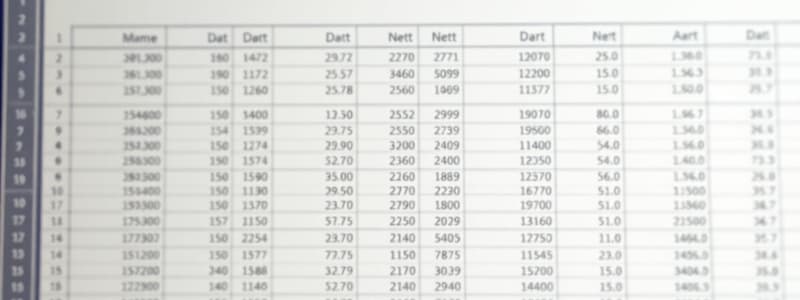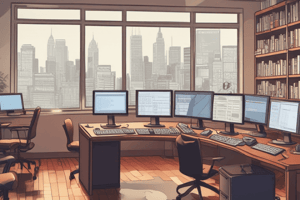Podcast
Questions and Answers
The shortcut key Ctrl + Spacebar is used to select an entire ______ in a worksheet.
The shortcut key Ctrl + Spacebar is used to select an entire ______ in a worksheet.
column
The default height of a row in an Excel worksheet is 8.43.
The default height of a row in an Excel worksheet is 8.43.
False (B)
Which of the following is NOT a function of a web browser?
Which of the following is NOT a function of a web browser?
- Opening websites
- Displaying web pages
- Managing computer hardware (correct)
- Accessing information on the internet
What does 'WWW' stand for in the context of the internet?
What does 'WWW' stand for in the context of the internet?
Match the following Excel actions with their corresponding shortcut keys:
Match the following Excel actions with their corresponding shortcut keys:
In the Insert dialog box in a worksheet, which option is the default for inserting cells?
In the Insert dialog box in a worksheet, which option is the default for inserting cells?
The maximum row height that can be manually specified in a worksheet is 255.
The maximum row height that can be manually specified in a worksheet is 255.
In Excel, an ______ is also referred to as the current cell.
In Excel, an ______ is also referred to as the current cell.
Text formatting can be applied to the text inside a table.
Text formatting can be applied to the text inside a table.
Which of the following actions removes the moving dashed lines from selected cells after a copy-paste operation in Excel?
Which of the following actions removes the moving dashed lines from selected cells after a copy-paste operation in Excel?
In a spreadsheet program like Excel, what is the function of the 'AutoFill' feature?
In a spreadsheet program like Excel, what is the function of the 'AutoFill' feature?
The shortcut key Ctrl+D in Excel is used to copy the contents and format of the topmost cell of a selected range into the cells ______.
The shortcut key Ctrl+D in Excel is used to copy the contents and format of the topmost cell of a selected range into the cells ______.
If a cell in Excel displays '1.23E+11', this indicates that the column is not wide enough to display the entire number.
If a cell in Excel displays '1.23E+11', this indicates that the column is not wide enough to display the entire number.
By default, how is text aligned within a cell in a spreadsheet program?
By default, how is text aligned within a cell in a spreadsheet program?
Match the following actions with their corresponding key combinations in Excel:
Match the following actions with their corresponding key combinations in Excel:
Explain a scenario where the AutoFill feature in a spreadsheet program would not automatically recognize and extend a series, and what steps a user might take to address this.
Explain a scenario where the AutoFill feature in a spreadsheet program would not automatically recognize and extend a series, and what steps a user might take to address this.
Match the following actions with their corresponding shortcut keys in Microsoft Office:
Match the following actions with their corresponding shortcut keys in Microsoft Office:
In spreadsheet software, what term refers to the intersection of a vertical set of cells and a horizontal set of cells?
In spreadsheet software, what term refers to the intersection of a vertical set of cells and a horizontal set of cells?
Which of the following methods can be used to create a table in a word processor?
Which of the following methods can be used to create a table in a word processor?
The shortcut Alt + Page Down moves the cursor to the first row in a table.
The shortcut Alt + Page Down moves the cursor to the first row in a table.
Which type of program is Microsoft Excel?
Which type of program is Microsoft Excel?
What is the default column width in Microsoft Excel, measured in characters?
What is the default column width in Microsoft Excel, measured in characters?
The notation A1:B10 in a spreadsheet program denotes a(n) _______.
The notation A1:B10 in a spreadsheet program denotes a(n) _______.
In Microsoft Excel, if cell C1 contains the formula =A1 + B1, and A1 has the value 5 while B1 contains the text "Hello", what will be the result displayed in C1?
In Microsoft Excel, if cell C1 contains the formula =A1 + B1, and A1 has the value 5 while B1 contains the text "Hello", what will be the result displayed in C1?
What is the maximum row height that can be specified in a spreadsheet application like MS Excel?
What is the maximum row height that can be specified in a spreadsheet application like MS Excel?
Surfing the web is an activity with a definite objective of finding something on the WWW (World Wide Web).
Surfing the web is an activity with a definite objective of finding something on the WWW (World Wide Web).
What is the shortcut key to delete a row in a table?
What is the shortcut key to delete a row in a table?
Combining two or more cells in a table is called cell ______.
Combining two or more cells in a table is called cell ______.
Which of the following is NOT a web browser?
Which of the following is NOT a web browser?
You want to quickly navigate to the cell directly below your current position in a spreadsheet. Which key should you press?
You want to quickly navigate to the cell directly below your current position in a spreadsheet. Which key should you press?
Explain the difference between 'searching' and 'browsing' on the internet.
Explain the difference between 'searching' and 'browsing' on the internet.
You need to simultaneously select columns 'C' and 'D' in locked mode, you hold 'Alt+Shift' and tap 'Page Down', what would happen if, before releasing any key, you clicked on column 'F'?
You need to simultaneously select columns 'C' and 'D' in locked mode, you hold 'Alt+Shift' and tap 'Page Down', what would happen if, before releasing any key, you clicked on column 'F'?
Which of the following is a correct definition of 'Cell Reference'?
Which of the following is a correct definition of 'Cell Reference'?
The terms 'Online education' and 'Distance Learning' can be used interchangeably.
The terms 'Online education' and 'Distance Learning' can be used interchangeably.
What is the term for the undirected type of exploration on the World Wide Web?
What is the term for the undirected type of exploration on the World Wide Web?
In MS Excel, columns are labeled using ______.
In MS Excel, columns are labeled using ______.
What is the approximate ratio of total number of rows to the total number of columns in a standard MS Excel worksheet?
What is the approximate ratio of total number of rows to the total number of columns in a standard MS Excel worksheet?
Which term refers to the current cell in a worksheet, indicated by a bold border?
Which term refers to the current cell in a worksheet, indicated by a bold border?
Copying data removes the data from its original location.
Copying data removes the data from its original location.
What is the primary function of the AutoFill feature?
What is the primary function of the AutoFill feature?
The command that reverses the Undo command is called ______.
The command that reverses the Undo command is called ______.
Match the following terms with their descriptions:
Match the following terms with their descriptions:
Which of the following is NOT an option available in the Insert dialog box when inserting cells in a spreadsheet?
Which of the following is NOT an option available in the Insert dialog box when inserting cells in a spreadsheet?
Explain the etymological origins of the name 'Google', tracing its evolution from its mathematical inspiration to its current globally recognized brand.
Explain the etymological origins of the name 'Google', tracing its evolution from its mathematical inspiration to its current globally recognized brand.
In the context of web addresses, URL stands for Uniform ______ Locator.
In the context of web addresses, URL stands for Uniform ______ Locator.
Flashcards
Active Cell
Active Cell
The currently selected cell in a worksheet.
Formula Bar
Formula Bar
Displays the content (data or formula) of the active cell.
Shift + Spacebar
Shift + Spacebar
Selects an entire row in a worksheet.
Ctrl + Spacebar
Ctrl + Spacebar
Signup and view all the flashcards
"Shift cells down"
"Shift cells down"
Signup and view all the flashcards
"Entire Row" option
"Entire Row" option
Signup and view all the flashcards
"Entire Column" option
"Entire Column" option
Signup and view all the flashcards
Internet
Internet
Signup and view all the flashcards
Deleting Table Rows/Columns
Deleting Table Rows/Columns
Signup and view all the flashcards
Worksheet Row Orientation
Worksheet Row Orientation
Signup and view all the flashcards
Worksheet Column Orientation
Worksheet Column Orientation
Signup and view all the flashcards
Excel Formulas
Excel Formulas
Signup and view all the flashcards
Excel Number Display
Excel Number Display
Signup and view all the flashcards
Default Text Alignment
Default Text Alignment
Signup and view all the flashcards
Default Number Alignment
Default Number Alignment
Signup and view all the flashcards
Formula Bar Function
Formula Bar Function
Signup and view all the flashcards
Excel row height limit
Excel row height limit
Signup and view all the flashcards
Excel column width limit
Excel column width limit
Signup and view all the flashcards
Online Education
Online Education
Signup and view all the flashcards
Browsing (WWW)
Browsing (WWW)
Signup and view all the flashcards
Searching (Internet)
Searching (Internet)
Signup and view all the flashcards
Search Engine
Search Engine
Signup and view all the flashcards
Table
Table
Signup and view all the flashcards
Merging Cells
Merging Cells
Signup and view all the flashcards
Cell Definition
Cell Definition
Signup and view all the flashcards
Creating a Table
Creating a Table
Signup and view all the flashcards
Alt + Page Up
Alt + Page Up
Signup and view all the flashcards
MS Excel
MS Excel
Signup and view all the flashcards
MS Word
MS Word
Signup and view all the flashcards
Columns
Columns
Signup and view all the flashcards
Rows
Rows
Signup and view all the flashcards
Cell Range
Cell Range
Signup and view all the flashcards
Worksheet
Worksheet
Signup and view all the flashcards
Cell Reference
Cell Reference
Signup and view all the flashcards
Copying Data
Copying Data
Signup and view all the flashcards
Moving Data
Moving Data
Signup and view all the flashcards
AutoFill
AutoFill
Signup and view all the flashcards
Undo Command
Undo Command
Signup and view all the flashcards
Word Processor
Word Processor
Signup and view all the flashcards
Spreadsheet Program
Spreadsheet Program
Signup and view all the flashcards
Cell
Cell
Signup and view all the flashcards
Study Notes
- The document is a Term II question bank for Class V Information Technology (IT), covering chapters 5, 6, 7, and 9.
- The question pattern includes fill in the blanks, ticking correct statements, matching, choosing the correct answer, one-word answers, full forms, and answering questions.
Fill in the Blanks
- A worksheet contains 1,048,576 rows.
- A worksheet contains 16,384 columns.
- An Active Cell is also called a current cell.
- The Formula Bar shows the data and formula entered in an active cell.
Shift + Spacebaris a shortcut to select an entire row.Ctrl + Spacebaris a shortcut to select an entire column.- Shift cells down is the default option when inserting cells.
- Entire Row in the Delete dialog box deletes the entire row.
- Entire Column in the Delete dialog box deletes the entire column.
Ctrl + plus (+)inserts a row and column.Ctrl + minus (-)deletes a row and column.- The default row height is 12.75.
- The default column width is 8.43.
- Column width can be set from 0 to 255.
- Row height can be set from 0 to 409.
- The Internet connects computers globally.
- A Web browser opens websites.
- WWW accesses information over the Internet.
- Enter key is pressed after typing a website address in the address bar in a web browser.
- The Home button takes you to the website's home page.
True or False
- Rows and columns can be added to a table. (True)
- A table of maximum 10 columns & 8 rows can be made using the Grid option. (True)
- Table tools contain some predefined sets of table designs & layouts. (True)
- Text formatting can be applied to text in a table. (True)
- Unwanted rows & columns can be deleted after creating a table. (True)
- In a worksheet, rows are arranged horizontally. (True)
- In a worksheet, columns are arranged vertically. (True)
- In Excel, formulas are instructions to perform calculations. (True)
- A cell displaying “1.23E+11" means the value is too long to fit in the cell. (True)
- Text is left-aligned and numbers are right-aligned in a cell by default. (True)
- Formula Bar displays the data and formula of an active cell. (True)
- Clicking anywhere in the worksheet removes the selection of the pasted cells. (True)
- Using AutoFill tool, a series of data can be entered automatically. (True)
- AutoFill feature is used to quickly fill data in adjacent cells. (True)
- A blank cell can be inserted in a worksheet. (True)
Ctrl+Dshortcut key copies the content and format of the topmost cell of a selected range into the cells below. (True)- Pressing the Esc key removes the moving dashed lines from the selected cells. (True)
- Rows & columns in a table can be deleted / removed. (True)
Column Matching - Set 1
- Move to last column matches with Alt + End
- Delete selected column matches with Shift + Delete
- End, then Shift + Home matches with Select content of current cell
- Select current cell matches with Shift + End
- Move to one row down matches with Down Arrow
- Alt + Shift + Up Arrow matches with Move current row up
Column Matching - Set 2
- Moves to the first cell of the current column matches with Ctrl +
- Total number of characters a cell can contain matches with 32767
- Total number of columns matches with 16384
- To move last cell of current row matches with Ctrl +
- Moves to the one column right matches with Ctrl +
Column Matching - Set 3
Ctrl + Cmatches with CopyCtrl + Ymatches with RedoCtrl + Rmatches with Copying contents & format of the leftmost cell of a select range into cells to the right- Select row & press Ctrl + plus (+) matches with Inserting a Row
Ctrl + Vmatches with Paste
Multiple Choice Questions
- A cell is the intersection of a Row and Column.
- A table can be drawn using All of these methods.
- The shortcut key for moving to the first row in a table is Alt + Page Up.
- MS Excel and MS Word are Spreadsheet and Word Processor programs, respectively.
- Columns in MS Excel are labelled with letters.
- Rows are labelled using numbers.
- A Cell Range is a group of contiguous cells.
- Label, Values and Formulas, are the types of data that can be entered.
- The shortcut key to insert a new worksheet is missing from choices.
- A4:D5 indicates a cell range from A4 cell to D5 cell.
- The width of a column can be adjusted by all the options mentioned.
Ctrl + minus (-)is the shortcut key to delete a row and column.Ctrl + plus (+)adds/inserts a row and column.- The default column width is 8.43 characters.
- The default row height is 12.75 characters.
- A row height from 0 to 409 can be specified.
- A column width can be specified from 0 to 255.
- Online Education is also known as distance learning.
- Browsing is exploration with a definite objective of the WWW.
- Searching is just trying to find information on the internet.
- www.bing.com is an example of a search engine.
- www.google.com & www.yahoo.com are examples of search engine(s).
- www.dictionary.com is an example of an online dictionary.
- Google Chrome and Mozilla Firefox are examples of web browsers.
Short Answer Questions
- Table: A table is a way to represent data in rows and columns.
- Rows: Rows are horizontal series of cells.
- Columns: Columns are vertical series of cells.
- Cell: The intersection of a row and column.
- Shortcut keys to delete a row and a Column: Shift + Delete is used to delete a row or column.
- Merging Cells: Combining two or more cells.
- Cell Splitting: Dividing a cell is called cell splitting.
- Down Arrow key is used to Move to one row down.
- To select an entire table: Alt + 5
- To select a row Alt + Shift + End
- To select a column: Alt + Shift + Page Down
Advantages of MS Excel
- (i) numbers and calculations are managed efficiently.
- (ii) data can easily be created, analyzed and maintained.
How can we open Excel using Run window?
- i) Press Windows + R key and type 'excel'.
- ii) Click on OK button.
Components of MS Excel Window
- Quick Access toolbar, Ribbon, Cell Name box, Active Cell, Formula bar, Rows, Columns, Sheet tab and Status bar.
Definitions of Workbook
- An Excel file is known as a workbook. It can hold many worksheets.
Definitions of Worksheet
- A worksheet is a collection of cells.
Definitions of Cell reference
- Cell reference is a collection of cells.
Definitions of Formula Bar
- It displays the data and formula.
Active Cell
- It can also be used for entering and editing data.
- It is the current cell in a worksheet. It is displayed with a bold border.
Distinguish between copying and moving the data
- Copying refers to duplicating the data, while moving refers to moving the data from its current location to another location.
AutoFill feature is
- It is a tool that is used to fill a predefined series of data in adjacent cells quickly.
Options available in the Insert dialog box.
- i) Shift cells right.
- ii) Shift cells down
- iii) Entire row
- iv) Entire column
Distinguish between undo and redo command.
- Undo command reverses the last action
- Redo command reverses the Undo command.
Write the shortcut keys to insert a row and a column.
- Ctrl + plus (+)
What is a web browser?
- A browser is an application software which is used to open websites.
What is Internet surfing?
- Surfing the internet is an undirected type of exploration of the WWW.
Online Education consist of
- Online Education is a cheap and easy way to get education.
- It is also known as distance learning.
- It consists of taking classes through the Internet.
Write the shortcut keys to save a web page.
- Ctrl + S
Online Shopping:
- Using online shopping various products can be purchased.
Video Conferencing:
- This is the way to communicate with others on internet using web camera, microphone, speakers, etc.
News and Information :
- These are the facilities to get information about online news and other various topics such as science, technology, sports and education, etc.
Full Forms:
- MS: MICROSOFT INTERNET: INTERCONNECTED NETWORK URL: UNIFORM RESOURCE LOCATOR WWW: WORLD WIDE WEB GOOGLE: GLOBAL ORGANIZATION OF ORIENTED GROUP LANGUAGE OF EARTH YAHOO: YET ANOTHER HIERARCHICAL OFFICIOUS ORACLE or YET ANOTHER HIERARCHICALLY ORGANISED ORACLE AOL AMERICA ONLINE WOW WORLD OF WARCRAFT
One Word Answer.
- Intersection of row and column: Cell
- Used to represent a given data in the form of rows and columns: Table
- Horizontal series of cells in a table: Row
- Vertical series of cells in a table: Column
- Combining two or more cells into one cell: Merging cells
- Dividing a single cell into multiple cells: Cell splitting
- Spreadsheet, Word Processor program(Any one examples): (MS Excel etc), (MS Word etc)
- Labelled using letters such as A, B, C, D in MS Excel: Columns
- Labelled using numbers such as 1,2,3,4 in MS Excel: Rows
- Group of contiguous cells: Cell range
- One of the types of data that can be entered in MS Excel: Label or Values or Formulas
Total number of rows/ columns in a worksheet
- MS ExcelTotal (1048576), or (16384).
cell names in MS Excel
- Active cell ,or current cell
- Each excel file is called Workbook
Collection of cells in the form of rows and columns
- a worksheet
- Used for entering and editing data is called Formula Bar
- Default column width is: 8.43
- Default row height is: 12.75
- Tool used to fill a predefined series of data in adjacent cells quickly: AutoFill
- Duplicating the data: Copying
- Reverses last action: Undo
- Reverses undo command: Redo
- Also known as distance learning: Online education
- Consists of taking classes through the internet: Online education or Distance Learning
- Application software which is used to open websites: Web browser
- Undirected type of exploration of the WWW: Surfing
- Exploration with a definite objective but without a planned search strategy: Browsing
- Just trying to find the information on the internet: Searching
- Example of a search engine: Google, Yahoo, Bing
- Example of an online dictionary: hindienglishdictionary.org, dictionary.com, a-z-dictionaries.com or online-dictioanry.biz
Examples of Web browsers & internet
- Chrome, Firefox, Safari
- Collection of computers connected to each other all over the world: Internet
- Way of accessing information over the medium of the internet: WWW
Studying That Suits You
Use AI to generate personalized quizzes and flashcards to suit your learning preferences.