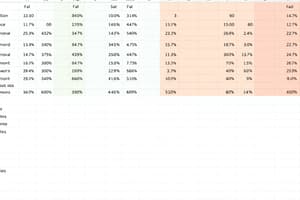Podcast
Questions and Answers
What is the primary strength of Microsoft Excel?
What is the primary strength of Microsoft Excel?
- Creating graphics and diagrams
- Accessing other data from a wide variety of sources
- Organizing lists efficiently (correct)
- Automating complex tasks
What is a common use of Microsoft Excel?
What is a common use of Microsoft Excel?
- Automating complex tasks with macros
- Importing data from a wide variety of sources
- Number crunching for financial analysis (correct)
- Creating graphics and diagrams
How can Microsoft Excel help in creating professional-looking diagrams?
How can Microsoft Excel help in creating professional-looking diagrams?
- Using the new SmartArt feature (correct)
- Creating highly customizable charts
- Using the row-and-column layout
- Importing data from a wide variety of sources
What is the maximum number of columns in Microsoft Excel 2007?
What is the maximum number of columns in Microsoft Excel 2007?
How can Microsoft Excel be opened in Microsoft Windows?
How can Microsoft Excel be opened in Microsoft Windows?
What is the primary purpose of Microsoft Excel 2007?
What is the primary purpose of Microsoft Excel 2007?
How can Microsoft Excel 2007 be launched in Microsoft Windows?
How can Microsoft Excel 2007 be launched in Microsoft Windows?
What is the maximum number of columns in Microsoft Excel 2007?
What is the maximum number of columns in Microsoft Excel 2007?
In addition to numerical calculations, what else can Excel 2007 be used for?
In addition to numerical calculations, what else can Excel 2007 be used for?
What is a limitation of Microsoft Excel 2007?
What is a limitation of Microsoft Excel 2007?
Which of the following is NOT a feature of Microsoft Excel 2007?
Which of the following is NOT a feature of Microsoft Excel 2007?
What is the default number of rows in Microsoft Excel 2007?
What is the default number of rows in Microsoft Excel 2007?
In Microsoft Excel 2007, which feature can be used to automate repetitive tasks?
In Microsoft Excel 2007, which feature can be used to automate repetitive tasks?
What is the maximum number of columns in Microsoft Excel 2007?
What is the maximum number of columns in Microsoft Excel 2007?
How can data be imported into Microsoft Excel 2007 from external sources?
How can data be imported into Microsoft Excel 2007 from external sources?
Flashcards are hidden until you start studying