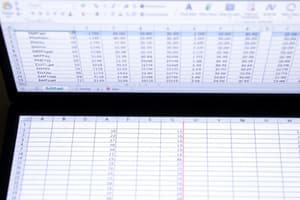Podcast
Questions and Answers
How can cells be moved in a spreadsheet?
How can cells be moved in a spreadsheet?
- By cut and paste only
- By drag and drop or by copy and paste (correct)
- By marking the area and pressing delete
- By using hotkey CTRL+X and CTRL+V
What does the mouse cursor change to when dragging and dropping a range of cells?
What does the mouse cursor change to when dragging and dropping a range of cells?
- Copy symbol
- Paste symbol
- Delete symbol
- Move symbol (correct)
What is the hotkey for cutting in a spreadsheet?
What is the hotkey for cutting in a spreadsheet?
- CTRL+V
- CTRL+X (correct)
- CTRL+Z
- CTRL+C
How can cut cells be identified in a spreadsheet?
How can cut cells be identified in a spreadsheet?
What is important for making a spreadsheet easy to understand?
What is important for making a spreadsheet easy to understand?
What is recommended after creating more space in a spreadsheet?
What is recommended after creating more space in a spreadsheet?
What is the main difference between copy and cut in Excel?
What is the main difference between copy and cut in Excel?
How can you paste in Excel using a hotkey?
How can you paste in Excel using a hotkey?
What indicates that a range is copied and ready for pasting in Excel?
What indicates that a range is copied and ready for pasting in Excel?
How can you copy in Excel using a hotkey?
How can you copy in Excel using a hotkey?
What happens when you delete cells in Excel?
What happens when you delete cells in Excel?
What should you do after marking a range for copying in Excel?
What should you do after marking a range for copying in Excel?
Flashcards are hidden until you start studying