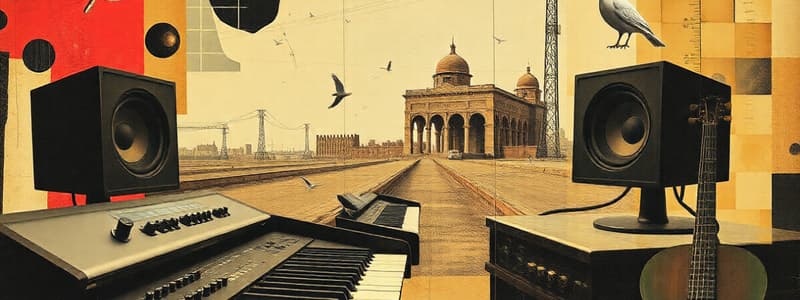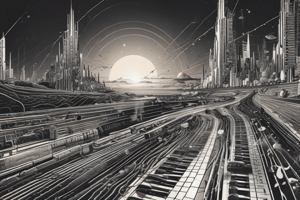Podcast
Questions and Answers
What does MIDI stand for?
What does MIDI stand for?
- Musical Interface Digital Instrument
- Music Instrumental Data Interface
- Multimedia Instrument Digital Interface
- Musical Instrument Digital Interface (correct)
MIDI was first introduced at the 1984 NAMM convention.
MIDI was first introduced at the 1984 NAMM convention.
True (A)
What were the two companies that proposed the idea of MIDI at the NAMM convention?
What were the two companies that proposed the idea of MIDI at the NAMM convention?
Sequential Circuits and Roland
MIDI enables _________ to interact with each other.
MIDI enables _________ to interact with each other.
What was one limitation of early audio and music technology?
What was one limitation of early audio and music technology?
MIDI is only used for recording audio.
MIDI is only used for recording audio.
Match the following terms with their descriptions:
Match the following terms with their descriptions:
What significant change did MIDI bring to the music industry?
What significant change did MIDI bring to the music industry?
What is the main purpose of creating an Auxiliary Input track?
What is the main purpose of creating an Auxiliary Input track?
An Auxiliary Input track can playback clips from your session.
An Auxiliary Input track can playback clips from your session.
What type of track combines the functionalities of a MIDI track and an Auxiliary Input track?
What type of track combines the functionalities of a MIDI track and an Auxiliary Input track?
The MIDI data is routed to a ________, which exists as a plug-in on an Insert.
The MIDI data is routed to a ________, which exists as a plug-in on an Insert.
Which control on the Instrument track determines where MIDI data is sent?
Which control on the Instrument track determines where MIDI data is sent?
You need to launch a plug-in on an Instrument track to hear it.
You need to launch a plug-in on an Instrument track to hear it.
What should you do to monitor the sounds produced by your MIDI data?
What should you do to monitor the sounds produced by your MIDI data?
An Instrument track's ________ displays the MIDI volume level for the track.
An Instrument track's ________ displays the MIDI volume level for the track.
Match the following MIDI components with their functions:
Match the following MIDI components with their functions:
When creating a new Instrument track, what should you do first?
When creating a new Instrument track, what should you do first?
You can set the MIDI Output Selector to a Virtual Instrument after launching it.
You can set the MIDI Output Selector to a Virtual Instrument after launching it.
What is considered standard practice when controlling the volume level of an Instrument track?
What is considered standard practice when controlling the volume level of an Instrument track?
After launching a plug-in, it will appear as an ________ option for your MIDI track.
After launching a plug-in, it will appear as an ________ option for your MIDI track.
What does the Track View selector initially read?
What does the Track View selector initially read?
The Wait for Note feature begins recording immediately after the Record button is pressed.
The Wait for Note feature begins recording immediately after the Record button is pressed.
What musical concept does a meter of 4/4 signify?
What musical concept does a meter of 4/4 signify?
When enabled, the _______ button allows the click track to be audible.
When enabled, the _______ button allows the click track to be audible.
Match the following features to their descriptions:
Match the following features to their descriptions:
What does MIDI Merge allow you to do?
What does MIDI Merge allow you to do?
Imported MIDI files become part of the session file itself.
Imported MIDI files become part of the session file itself.
What will the Wait For Note feature do when activated?
What will the Wait For Note feature do when activated?
The _______ button will be colored blue when enabled.
The _______ button will be colored blue when enabled.
Match the following types of tracks with their characteristics:
Match the following types of tracks with their characteristics:
What happens if the Count Off feature is active?
What happens if the Count Off feature is active?
The Tempo Ruler mode applies a single tempo throughout the session.
The Tempo Ruler mode applies a single tempo throughout the session.
How can you quickly activate or deactivate the Wait For Note feature?
How can you quickly activate or deactivate the Wait For Note feature?
What does MIDI primarily control?
What does MIDI primarily control?
MIDI has sound by itself.
MIDI has sound by itself.
What type of data does MIDI store that affects a song globally?
What type of data does MIDI store that affects a song globally?
MIDI can store data about __________, pitch change, and expression.
MIDI can store data about __________, pitch change, and expression.
Which connection was primarily used for early MIDI setups?
Which connection was primarily used for early MIDI setups?
MIDI hardware sound modules are now more common than they were in the past.
MIDI hardware sound modules are now more common than they were in the past.
What is one advantage of using Virtual Instruments?
What is one advantage of using Virtual Instruments?
The __________ MIDI keyboard allows users to play MIDI music without a traditional MIDI controller.
The __________ MIDI keyboard allows users to play MIDI music without a traditional MIDI controller.
What is a common misconception about MIDI?
What is a common misconception about MIDI?
All MIDI data is limited to just 8 channels.
All MIDI data is limited to just 8 channels.
What does the MIDI Thru port allow?
What does the MIDI Thru port allow?
MIDI is a digital __________ that allows musical devices to communicate with each other.
MIDI is a digital __________ that allows musical devices to communicate with each other.
Match the MIDI controllers with their types:
Match the MIDI controllers with their types:
What is NOT a feature of MIDI's note data?
What is NOT a feature of MIDI's note data?
What happens when you select the 'Clip List' option in the MIDI Import Options dialog box?
What happens when you select the 'Clip List' option in the MIDI Import Options dialog box?
When 'Remove existing MIDI tracks' is checked, any MIDI tracks in your session will remain unchanged.
When 'Remove existing MIDI tracks' is checked, any MIDI tracks in your session will remain unchanged.
What step is necessary to begin recording MIDI after setting up the track?
What step is necessary to begin recording MIDI after setting up the track?
When you import MIDI, you can choose to ______ the tempo map from the MIDI file.
When you import MIDI, you can choose to ______ the tempo map from the MIDI file.
Match the MIDI Import Options with their functions:
Match the MIDI Import Options with their functions:
What is the default input setting for a new MIDI track?
What is the default input setting for a new MIDI track?
MIDI Merge allows new MIDI data to overwrite any existing MIDI data on the track.
MIDI Merge allows new MIDI data to overwrite any existing MIDI data on the track.
What button should you click to start recording after setting up your input?
What button should you click to start recording after setting up your input?
To finish your recording, you need to stop ______.
To finish your recording, you need to stop ______.
Match the MIDI settings with their descriptions:
Match the MIDI settings with their descriptions:
Which of the following is NOT a choice for where MIDI can start on the timeline?
Which of the following is NOT a choice for where MIDI can start on the timeline?
All MIDI devices must physically match the output device to record.
All MIDI devices must physically match the output device to record.
Which feature allows recording additional MIDI data without erasing the pre-recorded data?
Which feature allows recording additional MIDI data without erasing the pre-recorded data?
In the MIDI Import Options, checking 'Import Key Signature' means the key signature will ______.
In the MIDI Import Options, checking 'Import Key Signature' means the key signature will ______.
What is the first step to record MIDI data using the Virtual MIDI Keyboard?
What is the first step to record MIDI data using the Virtual MIDI Keyboard?
The Virtual MIDI Keyboard allows you to play your computer's keyboard like a MIDI controller.
The Virtual MIDI Keyboard allows you to play your computer's keyboard like a MIDI controller.
What key on the computer keyboard is used to shift the octave down on the Virtual MIDI Keyboard?
What key on the computer keyboard is used to shift the octave down on the Virtual MIDI Keyboard?
Virtual Instruments are often referred to as _________ in shorthand.
Virtual Instruments are often referred to as _________ in shorthand.
Match the MIDI keyboard controls with their functions:
Match the MIDI keyboard controls with their functions:
Which button must be clicked after arming the track to begin recording?
Which button must be clicked after arming the track to begin recording?
MIDI Merge recording requires the player to perform during each section of the selection.
MIDI Merge recording requires the player to perform during each section of the selection.
What is the purpose of the Librarian Menu in a virtual instrument's plug-in window?
What is the purpose of the Librarian Menu in a virtual instrument's plug-in window?
MIDI data can include notes as well as _______ data.
MIDI data can include notes as well as _______ data.
Which key combination opens the Virtual MIDI Keyboard?
Which key combination opens the Virtual MIDI Keyboard?
Which tool allows you to select multiple velocity stalks in Pro Tools?
Which tool allows you to select multiple velocity stalks in Pro Tools?
The Trim Tool can only be used to decrease velocity values in Pro Tools.
The Trim Tool can only be used to decrease velocity values in Pro Tools.
Most plug-ins do not have preset settings available.
Most plug-ins do not have preset settings available.
What is one advantage of using the Virtual MIDI Keyboard?
What is one advantage of using the Virtual MIDI Keyboard?
What happens when you hold the Option key (Mac) or Alt key (Windows) while using the Pencil tool?
What happens when you hold the Option key (Mac) or Alt key (Windows) while using the Pencil tool?
The vertical stalk at the beginning of each note indicates the ________ value for that note.
The vertical stalk at the beginning of each note indicates the ________ value for that note.
The term _______ refers to sound presets in both external and virtual instruments.
The term _______ refers to sound presets in both external and virtual instruments.
Match the tool with its primary function in Pro Tools:
Match the tool with its primary function in Pro Tools:
Match the recording aspects with their descriptions:
Match the recording aspects with their descriptions:
When viewing velocity, what effect does moving the cursor near the top of a velocity stalk have when using the Grabber tool?
When viewing velocity, what effect does moving the cursor near the top of a velocity stalk have when using the Grabber tool?
What happens once you click the Play button after starting a recording?
What happens once you click the Play button after starting a recording?
The Pencil tool can only create new MIDI notes in areas where there are existing notes.
The Pencil tool can only create new MIDI notes in areas where there are existing notes.
What can you do with the Pencil tool when drawing on velocity in Pro Tools?
What can you do with the Pencil tool when drawing on velocity in Pro Tools?
To change the velocity value for selected notes using the Trim tool, you need to click and drag ________ or downward.
To change the velocity value for selected notes using the Trim tool, you need to click and drag ________ or downward.
Which programming language is typically associated with client-side scripting for web applications?
Which programming language is typically associated with client-side scripting for web applications?
What default timebase do Audio tracks use in Pro Tools?
What default timebase do Audio tracks use in Pro Tools?
You can change any track type from tick-based to sample-based in Pro Tools.
You can change any track type from tick-based to sample-based in Pro Tools.
What view allows you to see your MIDI data in clip-sized blocks?
What view allows you to see your MIDI data in clip-sized blocks?
Changing to __________ view provides access to individual MIDI notes for editing.
Changing to __________ view provides access to individual MIDI notes for editing.
Match the editing tools with their functions in Notes view:
Match the editing tools with their functions in Notes view:
What happens to clips on a tick-based track when the session tempo changes?
What happens to clips on a tick-based track when the session tempo changes?
MIDI velocity affects the amplitude and tonal color of a MIDI project.
MIDI velocity affects the amplitude and tonal color of a MIDI project.
What is a good practice for making MIDI compositions sound more lifelike?
What is a good practice for making MIDI compositions sound more lifelike?
To select multiple notes in Notes view, hold the __________ key while clicking.
To select multiple notes in Notes view, hold the __________ key while clicking.
Match the notes range with its notation:
Match the notes range with its notation:
What does the Grabber tool do when you double-click on a note?
What does the Grabber tool do when you double-click on a note?
The Selector tool in Notes view selects the entire Track when an area is clicked.
The Selector tool in Notes view selects the entire Track when an area is clicked.
What can you change in MIDI view by using the up or down arrow icons on the Mini Keyboard?
What can you change in MIDI view by using the up or down arrow icons on the Mini Keyboard?
What is the primary function of the Increment Setting Every [#] Seconds check box?
What is the primary function of the Increment Setting Every [#] Seconds check box?
MIDI notes can change their speed, placement, and duration based on tempo changes.
MIDI notes can change their speed, placement, and duration based on tempo changes.
How many ticks are there per quarter note in Pro Tools?
How many ticks are there per quarter note in Pro Tools?
In MIDI, the smallest unit of time is called a ______.
In MIDI, the smallest unit of time is called a ______.
What does a green metronome icon indicate on a track?
What does a green metronome icon indicate on a track?
Audio files change their duration based on tempo changes.
Audio files change their duration based on tempo changes.
What might be the representation (bar, beat, tick) for a note that was played early at bar 1, beat 3, and tick 897?
What might be the representation (bar, beat, tick) for a note that was played early at bar 1, beat 3, and tick 897?
The plug-in settings dialog box allows you to select from different ______.
The plug-in settings dialog box allows you to select from different ______.
What happens when you change a track’s timebase from tick-based to sample-based?
What happens when you change a track’s timebase from tick-based to sample-based?
Tuning a MIDI performance can rely on the presence of ticks.
Tuning a MIDI performance can rely on the presence of ticks.
What is displayed in the Plug-in Settings Select dialog when you select a subfolder?
What is displayed in the Plug-in Settings Select dialog when you select a subfolder?
A tick-based track is indicated by a green ______ icon.
A tick-based track is indicated by a green ______ icon.
Match the number of ticks to their corresponding beat:
Match the number of ticks to their corresponding beat:
Flashcards
What is MIDI?
What is MIDI?
A language that allows musical devices to communicate with each other.
Who is NAMM?
Who is NAMM?
A professional association that played a key role in the development of MIDI.
What does MIDI do?
What does MIDI do?
MIDI connects musical devices, allowing them to interact and be used together, regardless of manufacturer.
How did early software handle audio and MIDI?
How did early software handle audio and MIDI?
Signup and view all the flashcards
Who were the early electronic music manufacturers?
Who were the early electronic music manufacturers?
Signup and view all the flashcards
What is a MIDI sequencer?
What is a MIDI sequencer?
Signup and view all the flashcards
How did MIDI impact the music industry?
How did MIDI impact the music industry?
Signup and view all the flashcards
What is the significance of MIDI being a global standard?
What is the significance of MIDI being a global standard?
Signup and view all the flashcards
How does MIDI work?
How does MIDI work?
Signup and view all the flashcards
What are MIDI channels?
What are MIDI channels?
Signup and view all the flashcards
What is MIDI note data?
What is MIDI note data?
Signup and view all the flashcards
What are continuous controllers in MIDI?
What are continuous controllers in MIDI?
Signup and view all the flashcards
Explain traditional MIDI setups.
Explain traditional MIDI setups.
Signup and view all the flashcards
What are MIDI Thru ports?
What are MIDI Thru ports?
Signup and view all the flashcards
What are virtual instruments (VIs)?
What are virtual instruments (VIs)?
Signup and view all the flashcards
What are the advantages of VIs?
What are the advantages of VIs?
Signup and view all the flashcards
How do MIDI controllers connect to computers?
How do MIDI controllers connect to computers?
Signup and view all the flashcards
How is MIDI set up in Pro Tools?
How is MIDI set up in Pro Tools?
Signup and view all the flashcards
What is a MIDI track in Pro Tools?
What is a MIDI track in Pro Tools?
Signup and view all the flashcards
What is an Auxiliary Input track in Pro Tools?
What is an Auxiliary Input track in Pro Tools?
Signup and view all the flashcards
What is the Virtual MIDI Keyboard (VMK)?
What is the Virtual MIDI Keyboard (VMK)?
Signup and view all the flashcards
What is a MIDI Instrument track in Pro Tools?
What is a MIDI Instrument track in Pro Tools?
Signup and view all the flashcards
Track View Selector
Track View Selector
Signup and view all the flashcards
Notes View
Notes View
Signup and view all the flashcards
Clicking a Note in Notes View
Clicking a Note in Notes View
Signup and view all the flashcards
Count Off
Count Off
Signup and view all the flashcards
Meter
Meter
Signup and view all the flashcards
Tempo
Tempo
Signup and view all the flashcards
Metronome Button
Metronome Button
Signup and view all the flashcards
Conductor Track
Conductor Track
Signup and view all the flashcards
Wait For Note
Wait For Note
Signup and view all the flashcards
MIDI Merge
MIDI Merge
Signup and view all the flashcards
Importing MIDI Files
Importing MIDI Files
Signup and view all the flashcards
Importing MIDI by Drag and Drop
Importing MIDI by Drag and Drop
Signup and view all the flashcards
Importing MIDI from the File Menu
Importing MIDI from the File Menu
Signup and view all the flashcards
MIDI Files
MIDI Files
Signup and view all the flashcards
Import MIDI to new tracks
Import MIDI to new tracks
Signup and view all the flashcards
Import MIDI to Clips List
Import MIDI to Clips List
Signup and view all the flashcards
MIDI Import Location
MIDI Import Location
Signup and view all the flashcards
Import Tempo Map from MIDI File
Import Tempo Map from MIDI File
Signup and view all the flashcards
Import Key Signature from MIDI File
Import Key Signature from MIDI File
Signup and view all the flashcards
Remove existing Instrument tracks
Remove existing Instrument tracks
Signup and view all the flashcards
Remove existing MIDI tracks
Remove existing MIDI tracks
Signup and view all the flashcards
Remove existing MIDI Clips
Remove existing MIDI Clips
Signup and view all the flashcards
Click Track
Click Track
Signup and view all the flashcards
MIDI Input Selector
MIDI Input Selector
Signup and view all the flashcards
MIDI Merge Recording
MIDI Merge Recording
Signup and view all the flashcards
Track Record Enable Button
Track Record Enable Button
Signup and view all the flashcards
Playing MIDI
Playing MIDI
Signup and view all the flashcards
MIDI Data in DAWs
MIDI Data in DAWs
Signup and view all the flashcards
Virtual MIDI Keyboard
Virtual MIDI Keyboard
Signup and view all the flashcards
What is Pro Tools' Virtual MIDI Keyboard?
What is Pro Tools' Virtual MIDI Keyboard?
Signup and view all the flashcards
MIDI Velocity
MIDI Velocity
Signup and view all the flashcards
Virtual Instrument
Virtual Instrument
Signup and view all the flashcards
Virtual Instrument Preset
Virtual Instrument Preset
Signup and view all the flashcards
Librarian Menu
Librarian Menu
Signup and view all the flashcards
Plug-in Settings Select Button
Plug-in Settings Select Button
Signup and view all the flashcards
Play Button
Play Button
Signup and view all the flashcards
Record Button
Record Button
Signup and view all the flashcards
Pro Tools Function
Pro Tools Function
Signup and view all the flashcards
Recording Process
Recording Process
Signup and view all the flashcards
Recording MIDI
Recording MIDI
Signup and view all the flashcards
Choosing Sounds
Choosing Sounds
Signup and view all the flashcards
What is an auxiliary input track?
What is an auxiliary input track?
Signup and view all the flashcards
How do you assign an instrument to an Aux track?
How do you assign an instrument to an Aux track?
Signup and view all the flashcards
Explain the basic MIDI signal flow.
Explain the basic MIDI signal flow.
Signup and view all the flashcards
What is an instrument track?
What is an instrument track?
Signup and view all the flashcards
What controls are available in the instrument view of an Instrument track?
What controls are available in the instrument view of an Instrument track?
Signup and view all the flashcards
What is the Inserts view of an Instrument track used for?
What is the Inserts view of an Instrument track used for?
Signup and view all the flashcards
What is the I/O view of an Instrument track used for?
What is the I/O view of an Instrument track used for?
Signup and view all the flashcards
What is a Virtual Instrument (VI)?
What is a Virtual Instrument (VI)?
Signup and view all the flashcards
How can you check your MIDI configuration?
How can you check your MIDI configuration?
Signup and view all the flashcards
What is the MIDI Output Selector?
What is the MIDI Output Selector?
Signup and view all the flashcards
What is the MIDI Input Selector?
What is the MIDI Input Selector?
Signup and view all the flashcards
What is MIDI velocity?
What is MIDI velocity?
Signup and view all the flashcards
What is the difference between the MIDI volume fader and the audio volume fader?
What is the difference between the MIDI volume fader and the audio volume fader?
Signup and view all the flashcards
What is the importance of choosing a virtual instrument plug-in?
What is the importance of choosing a virtual instrument plug-in?
Signup and view all the flashcards
What are the Insert Selector slots used for?
What are the Insert Selector slots used for?
Signup and view all the flashcards
What is the Multichannel Plug-in type?
What is the Multichannel Plug-in type?
Signup and view all the flashcards
What is a Tick?
What is a Tick?
Signup and view all the flashcards
What is a MIDI Track?
What is a MIDI Track?
Signup and view all the flashcards
What does it mean for a MIDI track to be 'tick-based'?
What does it mean for a MIDI track to be 'tick-based'?
Signup and view all the flashcards
What is the 'Increment Setting Every [#] Seconds' feature?
What is the 'Increment Setting Every [#] Seconds' feature?
Signup and view all the flashcards
How is a note's timing represented in a MIDI track?
How is a note's timing represented in a MIDI track?
Signup and view all the flashcards
What is the 'Timebase Selector'?
What is the 'Timebase Selector'?
Signup and view all the flashcards
What is a Sample?
What is a Sample?
Signup and view all the flashcards
What does it mean for a track to be 'sample-based'?
What does it mean for a track to be 'sample-based'?
Signup and view all the flashcards
What is the 'Main Counter' in the Edit window?
What is the 'Main Counter' in the Edit window?
Signup and view all the flashcards
What is Tempo?
What is Tempo?
Signup and view all the flashcards
What is Tempo Mapping?
What is Tempo Mapping?
Signup and view all the flashcards
How does MIDI react to Tempo Changes?
How does MIDI react to Tempo Changes?
Signup and view all the flashcards
What is a Time Signature?
What is a Time Signature?
Signup and view all the flashcards
What is a Quarter Note?
What is a Quarter Note?
Signup and view all the flashcards
How do I use the Selector tool to change Velocity?
How do I use the Selector tool to change Velocity?
Signup and view all the flashcards
How do I use the Grabber tool to change Velocity?
How do I use the Grabber tool to change Velocity?
Signup and view all the flashcards
How do I use the Trim tool to change Velocity?
How do I use the Trim tool to change Velocity?
Signup and view all the flashcards
How do I use the Pencil tool to change Velocity?
How do I use the Pencil tool to change Velocity?
Signup and view all the flashcards
What are MIDI Volume, Pan, and Continuous Controllers?
What are MIDI Volume, Pan, and Continuous Controllers?
Signup and view all the flashcards
What is MIDI Volume?
What is MIDI Volume?
Signup and view all the flashcards
What is MIDI Pan?
What is MIDI Pan?
Signup and view all the flashcards
What are MIDI Continuous Controllers?
What are MIDI Continuous Controllers?
Signup and view all the flashcards
What are some more advanced MIDI Workflow techniques?
What are some more advanced MIDI Workflow techniques?
Signup and view all the flashcards
What is sample-based?
What is sample-based?
Signup and view all the flashcards
What is tick-based?
What is tick-based?
Signup and view all the flashcards
What is "New Tracks Default to Tick Timebase"?
What is "New Tracks Default to Tick Timebase"?
Signup and view all the flashcards
What are tick-based locations?
What are tick-based locations?
Signup and view all the flashcards
What are MIDI Track Views?
What are MIDI Track Views?
Signup and view all the flashcards
What is Clips view?
What is Clips view?
Signup and view all the flashcards
What is Notes view?
What is Notes view?
Signup and view all the flashcards
What do thinner notes in Notes view mean?
What do thinner notes in Notes view mean?
Signup and view all the flashcards
What is the MIDI Zoom In/Out button?
What is the MIDI Zoom In/Out button?
Signup and view all the flashcards
What is Slip mode?
What is Slip mode?
Signup and view all the flashcards
What is Grid mode?
What is Grid mode?
Signup and view all the flashcards
What is Amplitude?
What is Amplitude?
Signup and view all the flashcards
What is Timbre?
What is Timbre?
Signup and view all the flashcards
What should you adjust first for a more realistic sound?
What should you adjust first for a more realistic sound?
Signup and view all the flashcards
Study Notes
MIDI Basics
- MIDI (Musical Instrument Digital Interface) is a language allowing musical devices to interact.
- Invented in the early 1980s, it revolutionized music creation.
- MIDI has no sound of its own; it's information controlling instruments.
- It's like printed music for musicians, guiding various instruments with different sounds.
- MIDI treats timing in ticks (960 ticks per quarter note).
MIDI Data Types
- Channels: 16 channels for directing MIDI data specifically to particular devices (e.g., piano on one, drums on another).
- Note Data: Records notes with pitch, timing, duration, and velocity (energy of the play).
- Continuous Controllers: Store non-note data (volume, pitch change, expression) that changes over time.
- MIDI also stores global messages (tempo, meter, key).
MIDI Setup in Pro Tools
- MIDI/Auxiliary Input Track Workflow:
- Create a MIDI track (for recording the MIDI data).
- Create a Stereo Aux Input track (to hear the instrument).
- Assign the Aux track's output to monitor speakers.
- Insert a virtual instrument plug-in into the Aux track.
- Set the MIDI track's output to the virtual instrument plug-in.
- Instrument Track Workflow:
- Create a Stereo Instrument track.
- Choose the virtual instrument plug-in in the track's Inserts view.
- The Instrument track combines MIDI track and Aux track functionality.
- Outputs are automatically connected to instrument plug-ins.
- Signal flow is the same regardless of method: MIDI data to instrument, instrument creates sound.
- Testing involves enabling MIDI track recording, playing notes to trigger the instrument's response.
MIDI Controls in Pro Tools (Edit/Transport)
- Count Off: Number of tempo clicks before recording.
- Meter: Beats per measure and corresponding note values (e.g., 4/4).
- Tempo: Beats per minute (BPM) of the music (manual or tempo ruler mode).
- Metronome: Enables or disables the click track.
- Conductor Track: Enables or disables tempo ruler mode, allowing for tempo changes throughout a session.
- Wait for Note: Recording begins only upon receiving a MIDI event (useful for remote recording).
- MIDI Merge: Adds new MIDI data without overwriting existing data (useful for drum tracks).
Importing and Recording MIDI
- MIDI Import Options: Import MIDI to new tracks or as clips; change location, tempo, key.
- Recording MIDI: Select input MIDI (device or channel), record enable the MIDI or Instrument track, start recording, and play the MIDI instrument.
- Recording with MIDI Merge: Adds to existing data, useful for layering musical parts (e.g., stacking drums).
Virtual MIDI Keyboard
- Pro Tools' Virtual MIDI Keyboard (VMK) lets you play your computer's keyboard as a MIDI controller. Easily set up and use.
- Controls include basic keys, octave shifting (using Z and X keys), and velocity adjustment (using C and V keys).
Virtual Instruments
- Virtual Instruments (VIs) are software-based sound modules used instead of hardware synthesizers.
- Choose sounds in their preset "patches." (Preset sounds may be in submenus.)
MIDI Time and Editing
- Ticks: Smallest unit of time in MIDI (960 ticks per quarter note).
- Timebases and Tracks: MIDI tracks are tick-based, moving with tempo change; audio tracks can be made tick-based.
- Track Views: Clips view shows MIDI parts; Notes view shows individual notes. Use Notes view to edit individual notes.
MIDI Velocity
- Velocity: The "speed" or force used to play a note (e.g., louder, quieter).
- Influences tone and amplitude. Raising velocity improves sound realism. Changing velocity values in Notes view.
Editing MIDI with the Pencil Tool
- Pencil Tool: Versatile editing tool. It can move notes, trim, add, or erase notes (or manipulate velocity).
- The tool transforms to Grabber for note movement, or Trim for trimming notes.
Additional Notes
- Addendum details include Volume, Pan, and Continuous Controllers, but aren't fully detailed.
- Other workflow considerations are for Pro Tools 110 or more advanced music production.
Studying That Suits You
Use AI to generate personalized quizzes and flashcards to suit your learning preferences.