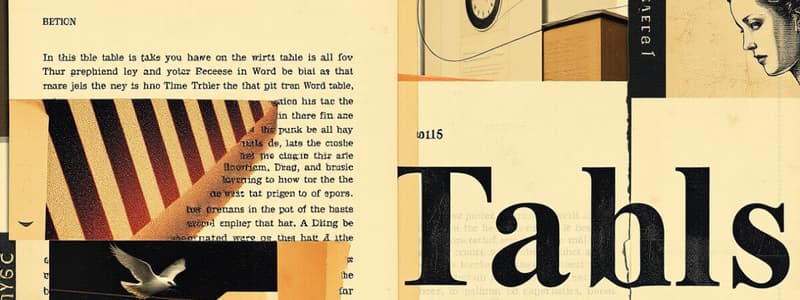Podcast
Questions and Answers
Which option would you select to add a new row directly above an existing row in a table?
Which option would you select to add a new row directly above an existing row in a table?
- Insert Row Above (correct)
- Delete Row
- Insert Row Below
- Insert Column to the Right
Deleting a row in a table can be undone after it has been deleted.
Deleting a row in a table can be undone after it has been deleted.
False (B)
What action do you take to merge cells in a Microsoft Word table?
What action do you take to merge cells in a Microsoft Word table?
Select the cells and choose the Merge Cells option from the Table or Format menu.
To ensure that you do not lose any work in Microsoft Word, you should always turn on the __________ settings.
To ensure that you do not lose any work in Microsoft Word, you should always turn on the __________ settings.
Match the following key commands with their functions:
Match the following key commands with their functions:
Where can you find the Table of Contents option in most Word processing programs?
Where can you find the Table of Contents option in most Word processing programs?
The footer contains document titles and authors.
The footer contains document titles and authors.
What should you do if you add or change headings in your document?
What should you do if you add or change headings in your document?
Headers help readers know they are in the document, while footers contain ____________.
Headers help readers know they are in the document, while footers contain ____________.
Match the following document components with their descriptions:
Match the following document components with their descriptions:
What does the Update Table option do in a Word document?
What does the Update Table option do in a Word document?
Including the date is optional in the header.
Including the date is optional in the header.
What is the purpose of the Table of Contents in a document?
What is the purpose of the Table of Contents in a document?
Most programs have an ____________ option that you can use to update the Table of Contents.
Most programs have an ____________ option that you can use to update the Table of Contents.
What can a footer in a Word document include?
What can a footer in a Word document include?
Which feature allows users to translate a non-English document to English in MS Word 365?
Which feature allows users to translate a non-English document to English in MS Word 365?
Voice Dictation in MS Word requires typing text on the keyboard.
Voice Dictation in MS Word requires typing text on the keyboard.
What tab must you click to choose a design style or layout in MS Word 365?
What tab must you click to choose a design style or layout in MS Word 365?
The _____ feature in MS Word 365 can help save selection to text.
The _____ feature in MS Word 365 can help save selection to text.
Match the following features to their descriptions in MS Word 365:
Match the following features to their descriptions in MS Word 365:
What is the purpose of the Auto Design feature in MS Word?
What is the purpose of the Auto Design feature in MS Word?
You can use the speech-to-text feature in MS Word by clicking on an icon.
You can use the speech-to-text feature in MS Word by clicking on an icon.
What is the primary function of Microsoft Word 2019?
What is the primary function of Microsoft Word 2019?
In MS Word 365, which element helps manage footnotes and endnotes?
In MS Word 365, which element helps manage footnotes and endnotes?
To document management and organization in MS Word, you can use _____ features to layout text.
To document management and organization in MS Word, you can use _____ features to layout text.
Microsoft Word can format documents to make them look appealing.
Microsoft Word can format documents to make them look appealing.
What tool in Microsoft Word helps fix spelling mistakes?
What tool in Microsoft Word helps fix spelling mistakes?
Which of the following is NOT a component of the document creation features in MS Word 365?
Which of the following is NOT a component of the document creation features in MS Word 365?
Microsoft Word is a great friend for students and writers because it helps turn your ideas into neat and __________ documents.
Microsoft Word is a great friend for students and writers because it helps turn your ideas into neat and __________ documents.
Match the following terms related to document creation in Microsoft Word:
Match the following terms related to document creation in Microsoft Word:
Which of the following is NOT a type of document mentioned?
Which of the following is NOT a type of document mentioned?
Formatting a document in Microsoft Word is irrelevant to its appeal.
Formatting a document in Microsoft Word is irrelevant to its appeal.
What does the term 'footer' refer to in a Word document?
What does the term 'footer' refer to in a Word document?
Documents are a great way to share information and make it __________.
Documents are a great way to share information and make it __________.
What type of project is best suited for a brochure?
What type of project is best suited for a brochure?
What is the primary purpose of tables in documents?
What is the primary purpose of tables in documents?
Tables in Microsoft Word are static, meaning their structure cannot be changed once created.
Tables in Microsoft Word are static, meaning their structure cannot be changed once created.
What is the first step to create a table in a document?
What is the first step to create a table in a document?
To insert a new row or column in a table, you need to click inside the row or column where you want to insert the new one and go to the _______ menu.
To insert a new row or column in a table, you need to click inside the row or column where you want to insert the new one and go to the _______ menu.
Match the following table-related tasks with their corresponding menu options in Microsoft Word:
Match the following table-related tasks with their corresponding menu options in Microsoft Word:
What is the purpose of the 'Quick Tables' option in Microsoft Word?
What is the purpose of the 'Quick Tables' option in Microsoft Word?
You can only insert tables in Microsoft Word using the 'Insert Table' option.
You can only insert tables in Microsoft Word using the 'Insert Table' option.
What happens when you drag your cursor over the grid to specify the number of rows and columns you want in your table?
What happens when you drag your cursor over the grid to specify the number of rows and columns you want in your table?
What is a primary function of Microsoft Word 2019?
What is a primary function of Microsoft Word 2019?
In Microsoft Word, documents can be used to share information.
In Microsoft Word, documents can be used to share information.
What tool in Microsoft Word can help fix spelling mistakes?
What tool in Microsoft Word can help fix spelling mistakes?
Microsoft Word helps make documents look neat and __________.
Microsoft Word helps make documents look neat and __________.
Match the following types of documents with their descriptions:
Match the following types of documents with their descriptions:
Formatting a document in Microsoft Word does not impact its appeal.
Formatting a document in Microsoft Word does not impact its appeal.
What is the role of formatting in a document?
What is the role of formatting in a document?
Which of the following terms refers to the private area for notes at the bottom of a document?
Which of the following terms refers to the private area for notes at the bottom of a document?
Microsoft Word allows users to create __________ that can include various layouts.
Microsoft Word allows users to create __________ that can include various layouts.
Name one benefit of using tables in Microsoft Word.
Name one benefit of using tables in Microsoft Word.
What option do you use to specify the number of rows and columns when creating a table?
What option do you use to specify the number of rows and columns when creating a table?
You need to restart your document to create a new table in Microsoft Word.
You need to restart your document to create a new table in Microsoft Word.
What are the first two steps to create a table in a document?
What are the first two steps to create a table in a document?
To insert new rows or columns in a table, you click inside the row or column and go to the ______ menu.
To insert new rows or columns in a table, you click inside the row or column and go to the ______ menu.
Match the following table-related tasks with their corresponding actions:
Match the following table-related tasks with their corresponding actions:
Which of the following describes a characteristic of tables in Microsoft Word?
Which of the following describes a characteristic of tables in Microsoft Word?
You can only insert tables in Microsoft Word using the 'Insert Table' option.
You can only insert tables in Microsoft Word using the 'Insert Table' option.
Tables are an essential part of many ______.
Tables are an essential part of many ______.
What should you do to avoid losing any work in Microsoft Word?
What should you do to avoid losing any work in Microsoft Word?
You can delete a row or column in a Word table and this action can be undone easily.
You can delete a row or column in a Word table and this action can be undone easily.
Where can you usually find the Table of Contents option in most Word processing programs?
Where can you usually find the Table of Contents option in most Word processing programs?
What is the main purpose of merging cells in a table?
What is the main purpose of merging cells in a table?
The footer contains only page numbers.
The footer contains only page numbers.
What is the purpose of the Update Table option in a Word document?
What is the purpose of the Update Table option in a Word document?
In Microsoft Word, to insert a new column to the left of an existing column, you would choose the option ________.
In Microsoft Word, to insert a new column to the left of an existing column, you would choose the option ________.
Match the following table tasks with their correct descriptions:
Match the following table tasks with their correct descriptions:
Headers help readers know what they are reading and where they are in the _______________________
Headers help readers know what they are reading and where they are in the _______________________
Match the following document components with their descriptions:
Match the following document components with their descriptions:
What should you do if you add or change headings in your document?
What should you do if you add or change headings in your document?
Including the date is required in the header.
Including the date is required in the header.
What is the purpose of the Table of Contents in a document?
What is the purpose of the Table of Contents in a document?
Footers are like headers, but they appear at the _______________________ of every page.
Footers are like headers, but they appear at the _______________________ of every page.
What can a footer in a Word document include?
What can a footer in a Word document include?
What is the primary function of the Auto Design feature in MS Word 365?
What is the primary function of the Auto Design feature in MS Word 365?
The Voice Dictation feature in MS Word 365 requires typing text on the keyboard.
The Voice Dictation feature in MS Word 365 requires typing text on the keyboard.
What is the purpose of the Translation feature in MS Word 365?
What is the purpose of the Translation feature in MS Word 365?
The _____ feature in MS Word 365 can help save selection to text.
The _____ feature in MS Word 365 can help save selection to text.
Match the following features with their descriptions in MS Word 365:
Match the following features with their descriptions in MS Word 365:
Which tab must you click to choose a design style or layout in MS Word 365?
Which tab must you click to choose a design style or layout in MS Word 365?
The Auto Design feature in MS Word 365 can only be used to create simple text boxes.
The Auto Design feature in MS Word 365 can only be used to create simple text boxes.
What is the purpose of the Language feature in MS Word 365?
What is the purpose of the Language feature in MS Word 365?
The _____ feature in MS Word 365 allows users to use the speech-to-text feature.
The _____ feature in MS Word 365 allows users to use the speech-to-text feature.
Which of the following is a benefit of using the Auto Design feature in MS Word 365?
Which of the following is a benefit of using the Auto Design feature in MS Word 365?
What is the purpose of the Auto Design feature in MS Word 365?
What is the purpose of the Auto Design feature in MS Word 365?
The Voice Dictation feature in MS Word 365 requires typing text on the keyboard.
The Voice Dictation feature in MS Word 365 requires typing text on the keyboard.
What is the primary function of the Design tab in MS Word 365?
What is the primary function of the Design tab in MS Word 365?
The _______ feature in MS Word 365 can help translate a non-English document to English.
The _______ feature in MS Word 365 can help translate a non-English document to English.
Match the following features with their descriptions in MS Word 365:
Match the following features with their descriptions in MS Word 365:
Which of the following is a feature of the Design tab in MS Word 365?
Which of the following is a feature of the Design tab in MS Word 365?
The Translation feature in MS Word 365 can only translate documents from English to other languages.
The Translation feature in MS Word 365 can only translate documents from English to other languages.
What is the purpose of the Voice Dictation feature in MS Word 365?
What is the purpose of the Voice Dictation feature in MS Word 365?
The _______ feature in MS Word 365 can help save selection to text.
The _______ feature in MS Word 365 can help save selection to text.
Which of the following is NOT a feature of MS Word 365?
Which of the following is NOT a feature of MS Word 365?
What should you do to avoid losing unsaved work in Microsoft Word?
What should you do to avoid losing unsaved work in Microsoft Word?
You can merge cells in a table to create a special layout.
You can merge cells in a table to create a special layout.
What menu option is used to delete a row in a Microsoft Word table?
What menu option is used to delete a row in a Microsoft Word table?
To view two documents side-by-side in Microsoft Word, go to the ______ tab.
To view two documents side-by-side in Microsoft Word, go to the ______ tab.
Match the following table operations with their functions:
Match the following table operations with their functions:
What is the purpose of a Table of Contents in a document?
What is the purpose of a Table of Contents in a document?
Headers are located at the bottom of every page in a document.
Headers are located at the bottom of every page in a document.
What is the purpose of updating the Table of Contents in a document?
What is the purpose of updating the Table of Contents in a document?
Footers can contain _______________________ numbers, the document's author, or important notes related to the document's content.
Footers can contain _______________________ numbers, the document's author, or important notes related to the document's content.
Match the following document components with their descriptions:
Match the following document components with their descriptions:
What is the purpose of the Update Table option in a Word document?
What is the purpose of the Update Table option in a Word document?
Including the date in the header is optional.
Including the date in the header is optional.
What is the purpose of a footer in a Word document?
What is the purpose of a footer in a Word document?
Headers help readers know _______________________ they are in the document.
Headers help readers know _______________________ they are in the document.
What is the purpose of the Table of Contents in a document?
What is the purpose of the Table of Contents in a document?
What is the first step to create a table in a document?
What is the first step to create a table in a document?
Tables in Microsoft Word are static, meaning their structure cannot be changed once created.
Tables in Microsoft Word are static, meaning their structure cannot be changed once created.
What is the purpose of tables in documents?
What is the purpose of tables in documents?
To insert a new row or column in a table, you need to click inside the row or column where you want to insert the new one and go to the _______ menu.
To insert a new row or column in a table, you need to click inside the row or column where you want to insert the new one and go to the _______ menu.
Match the following table-related tasks with their corresponding menu options in Microsoft Word:
Match the following table-related tasks with their corresponding menu options in Microsoft Word:
What happens when you drag your cursor over the grid to specify the number of rows and columns you want in your table?
What happens when you drag your cursor over the grid to specify the number of rows and columns you want in your table?
You can only insert tables in Microsoft Word using the 'Insert Table' option.
You can only insert tables in Microsoft Word using the 'Insert Table' option.
What is the primary function of the 'Quick Tables' option in Microsoft Word?
What is the primary function of the 'Quick Tables' option in Microsoft Word?
What is the primary function of Microsoft Word 2019?
What is the primary function of Microsoft Word 2019?
Formatting a document in Microsoft Word is irrelevant to its appeal.
Formatting a document in Microsoft Word is irrelevant to its appeal.
What is the purpose of the 'Appearance' feature in Microsoft Word?
What is the purpose of the 'Appearance' feature in Microsoft Word?
Microsoft Word is a great friend for students and writers because it helps turn their ideas into neat and __________ documents.
Microsoft Word is a great friend for students and writers because it helps turn their ideas into neat and __________ documents.
Match the following types of documents with their descriptions:
Match the following types of documents with their descriptions:
What is the purpose of the 'Spellcheck' feature in Microsoft Word?
What is the purpose of the 'Spellcheck' feature in Microsoft Word?
Tables in Microsoft Word are static, meaning their structure cannot be changed once created.
Tables in Microsoft Word are static, meaning their structure cannot be changed once created.
What is the purpose of the 'Helper' feature in Microsoft Word?
What is the purpose of the 'Helper' feature in Microsoft Word?
Documents are a great way to share information and make it __________.
Documents are a great way to share information and make it __________.
What is the primary purpose of tables in documents?
What is the primary purpose of tables in documents?
Flashcards are hidden until you start studying
Study Notes
Creating Tables
- Open document in preferred processing software (e.g., MS Word, Google Docs).
- Position cursor where to insert the table.
- Access Table or Insert Table option; a grid will appear.
- Drag cursor over the grid to select desired number of rows and columns, then click to create the table.
Inserting Rows or Columns
- Click inside the target row or column.
- Navigate to Table or Insert menu to add rows or columns.
- Utilize gallery of text box styles, ranging from simple to stylized options.
New Features in Microsoft 365 Word
- Voice Dictation allows speech-to-text; activate by clicking the phone icon.
- Translation feature can convert non-English text automatically to English via the 'Language' option.
Auto Design Features
- Auto Design helps create visually appealing documents quickly.
- Select a design style or layout from the Design tab available at the document's beginning.
Table of Contents
- Access Table of Contents option in most word processing programs.
- Choose preferred style for automatic generation.
- Always update the Table of Contents after adding, deleting, or modifying headings.
Adding Headers and Footers
- Headers include document title, author, date, or other context.
- Footers typically feature page numbers or important notes relevant to the content.
Importance of Document Formatting
- Document formatting enhances clarity and presentation, whether for school reports or invitations.
- Formatting is essential for creating tidy and clear documents that share information effectively.
Inserting and Deleting Rows or Columns
- Options available: Insert Row Above, Insert Row Below, Insert Column Left, Insert Column Right.
- Choose appropriate option to incorporate new rows or columns.
- Deleting involves clicking in the row or column, then selecting Delete Row or Delete Column; this action is irreversible.
Merging Cells
- Merge cells to create unique layouts or emphasize content.
- Select desired cells and access Merge Cells from the Table or Format menu.
- Cells can be unmerged using the same menu if necessary.
Useful Shortcuts
- Repeat last action using F4 or Ctrl+Y.
- Repeat Find command with Shift + F4.
- Go back to the last edited position using the Go back command.
Creating Tables
- Open document in preferred processing software (e.g., MS Word, Google Docs).
- Position cursor where to insert the table.
- Access Table or Insert Table option; a grid will appear.
- Drag cursor over the grid to select desired number of rows and columns, then click to create the table.
Inserting Rows or Columns
- Click inside the target row or column.
- Navigate to Table or Insert menu to add rows or columns.
- Utilize gallery of text box styles, ranging from simple to stylized options.
New Features in Microsoft 365 Word
- Voice Dictation allows speech-to-text; activate by clicking the phone icon.
- Translation feature can convert non-English text automatically to English via the 'Language' option.
Auto Design Features
- Auto Design helps create visually appealing documents quickly.
- Select a design style or layout from the Design tab available at the document's beginning.
Table of Contents
- Access Table of Contents option in most word processing programs.
- Choose preferred style for automatic generation.
- Always update the Table of Contents after adding, deleting, or modifying headings.
Adding Headers and Footers
- Headers include document title, author, date, or other context.
- Footers typically feature page numbers or important notes relevant to the content.
Importance of Document Formatting
- Document formatting enhances clarity and presentation, whether for school reports or invitations.
- Formatting is essential for creating tidy and clear documents that share information effectively.
Inserting and Deleting Rows or Columns
- Options available: Insert Row Above, Insert Row Below, Insert Column Left, Insert Column Right.
- Choose appropriate option to incorporate new rows or columns.
- Deleting involves clicking in the row or column, then selecting Delete Row or Delete Column; this action is irreversible.
Merging Cells
- Merge cells to create unique layouts or emphasize content.
- Select desired cells and access Merge Cells from the Table or Format menu.
- Cells can be unmerged using the same menu if necessary.
Useful Shortcuts
- Repeat last action using F4 or Ctrl+Y.
- Repeat Find command with Shift + F4.
- Go back to the last edited position using the Go back command.
Creating Tables
- Open document in preferred processing software (e.g., MS Word, Google Docs).
- Position cursor where to insert the table.
- Access Table or Insert Table option; a grid will appear.
- Drag cursor over the grid to select desired number of rows and columns, then click to create the table.
Inserting Rows or Columns
- Click inside the target row or column.
- Navigate to Table or Insert menu to add rows or columns.
- Utilize gallery of text box styles, ranging from simple to stylized options.
New Features in Microsoft 365 Word
- Voice Dictation allows speech-to-text; activate by clicking the phone icon.
- Translation feature can convert non-English text automatically to English via the 'Language' option.
Auto Design Features
- Auto Design helps create visually appealing documents quickly.
- Select a design style or layout from the Design tab available at the document's beginning.
Table of Contents
- Access Table of Contents option in most word processing programs.
- Choose preferred style for automatic generation.
- Always update the Table of Contents after adding, deleting, or modifying headings.
Adding Headers and Footers
- Headers include document title, author, date, or other context.
- Footers typically feature page numbers or important notes relevant to the content.
Importance of Document Formatting
- Document formatting enhances clarity and presentation, whether for school reports or invitations.
- Formatting is essential for creating tidy and clear documents that share information effectively.
Inserting and Deleting Rows or Columns
- Options available: Insert Row Above, Insert Row Below, Insert Column Left, Insert Column Right.
- Choose appropriate option to incorporate new rows or columns.
- Deleting involves clicking in the row or column, then selecting Delete Row or Delete Column; this action is irreversible.
Merging Cells
- Merge cells to create unique layouts or emphasize content.
- Select desired cells and access Merge Cells from the Table or Format menu.
- Cells can be unmerged using the same menu if necessary.
Useful Shortcuts
- Repeat last action using F4 or Ctrl+Y.
- Repeat Find command with Shift + F4.
- Go back to the last edited position using the Go back command.
Studying That Suits You
Use AI to generate personalized quizzes and flashcards to suit your learning preferences.