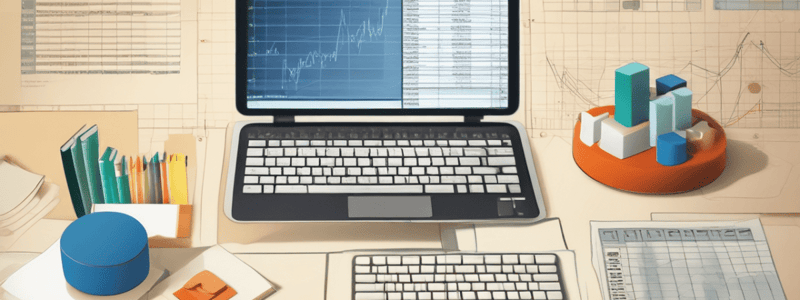Podcast
Questions and Answers
What is the primary function of Microsoft Excel?
What is the primary function of Microsoft Excel?
- Graphical user interface design
- Electronic spreadsheet management (correct)
- Database management system
- Text editing and image processing
What is the purpose of the Formula bar in Microsoft Excel?
What is the purpose of the Formula bar in Microsoft Excel?
- To navigate between worksheet cells
- To display the title of the worksheet
- To display the value or formula entered into a cell (correct)
- To show the name of the active cell
How many rows are available in a Microsoft Excel worksheet?
How many rows are available in a Microsoft Excel worksheet?
- 10000
- 1024
- 1048576 (correct)
- 5000
What is the intersection of a row and a column called in Microsoft Excel?
What is the intersection of a row and a column called in Microsoft Excel?
How can you move to the cell above the active cell using the keyboard in Microsoft Excel?
How can you move to the cell above the active cell using the keyboard in Microsoft Excel?
What is the purpose of the Name box in Microsoft Excel?
What is the purpose of the Name box in Microsoft Excel?
How can you move to the cell to the right of the active cell using the keyboard in Microsoft Excel?
How can you move to the cell to the right of the active cell using the keyboard in Microsoft Excel?
What is the active cell in Microsoft Excel?
What is the active cell in Microsoft Excel?
What happens when you click Delete after selecting a cell or group of cells?
What happens when you click Delete after selecting a cell or group of cells?
Which option from the Clear menu clears everything from cells, including formatting and notes?
Which option from the Clear menu clears everything from cells, including formatting and notes?
What is the effect of using the 'Remove Hyperlinks' option from the Clear menu?
What is the effect of using the 'Remove Hyperlinks' option from the Clear menu?
How can you enter data into more than one cell at the same time?
How can you enter data into more than one cell at the same time?
What is the purpose of the AutoFill feature?
What is the purpose of the AutoFill feature?
What do you need to do to use the AutoFill feature?
What do you need to do to use the AutoFill feature?
Flashcards are hidden until you start studying
Study Notes
Microsoft Excel
- Microsoft Excel is a program for electronic spreadsheets and is part of the Microsoft Office suite.
- It offers various tools for performing tasks in fields such as statistics, financial calculations, data analysis, forecasting calculations, databases, graphs, and even text editing and image processing.
Excel Interface
- The Excel interface consists of the title bar, status bar, toolbar, and worksheet.
- The active cell is the cell whose borders appear in bold and is the cell that receives user input.
Worksheets
- A worksheet consists of rows and columns.
- Rows are numbered from 1 to 1048576, and columns are labeled from A to Z (can increase to AA, etc.).
- The intersection of a row and column is called a cell, and every cell has a title (e.g., A1).
Navigating Worksheets
- Users can navigate between worksheet cells using the mouse or keyboard.
- Keyboard shortcuts for navigation include:
- Enter: Move to the cell below the active cell.
- Shift + Enter: Move to the cell above the active cell.
- Tab: Move to the cell to the right of the active cell (left to right orientation).
- Shift + Tab: Move to the cell to the left of the active cell (left to right orientation).
Deleting Cell Contents
- To delete cell contents, select the required cells and click Delete.
- To have more control over what is deleted, go to the Home tab, then to Editing, then Clear, and select:
- Clear All: Clears everything from cells, including formatting and notes.
- Clear Format: Clears the format only.
- Clear Comments: Clears notes only.
- Clear Hyperlinks: Erases hyperlinks from the cell while keeping the text formatted as a hyperlink.
- Remove Hyperlinks: Erases hyperlinks from the cell while removing text formatting.
Entering Data
- To enter data into more than one cell at the same time, press Ctrl + Enter.
- Use the AutoFill feature to enter a group of consecutive numbers into a range of cells:
- Enter the starting number in the first cell and the next number in the adjacent cell.
- Select both cells with the mouse, then drag the fill handle to the desired number.
Studying That Suits You
Use AI to generate personalized quizzes and flashcards to suit your learning preferences.