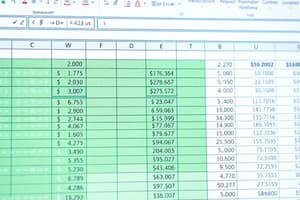Podcast
Questions and Answers
What is the primary file extension used by Microsoft Excel for workbooks?
What is the primary file extension used by Microsoft Excel for workbooks?
- .xlsx (correct)
- .csv
- .xls
- .xlsm
Which of the following describes a workbook in Microsoft Excel?
Which of the following describes a workbook in Microsoft Excel?
- A collection of multiple worksheets (correct)
- A type of formula used for calculations
- A visual representation of data
- A single grid of cells for data entry
What is an example of a function in Microsoft Excel?
What is an example of a function in Microsoft Excel?
- =IF(A1>10, 'Yes', 'No')
- =SUM(A1:A10) (correct)
- =A1*2
- =A1+B1
What tool is used in Excel to summarize large data sets and analyze trends?
What tool is used in Excel to summarize large data sets and analyze trends?
Which keyboard shortcut is used to paste copied content in Excel?
Which keyboard shortcut is used to paste copied content in Excel?
What best practice is recommended for keeping formulas in Excel efficient?
What best practice is recommended for keeping formulas in Excel efficient?
Which feature allows multiple users to edit an Excel workbook simultaneously?
Which feature allows multiple users to edit an Excel workbook simultaneously?
Which of the following is a common use of Microsoft Excel?
Which of the following is a common use of Microsoft Excel?
Flashcards are hidden until you start studying
Study Notes
Overview of Microsoft Excel (Ms. Excel)
- Definition: A spreadsheet program included in the Microsoft Office suite used for data organization, analysis, and visualization.
- File Extensions: Primarily uses ".xlsx" for workbooks, ".xls" for older versions, and ".csv" for comma-separated values.
Key Features
-
Workbooks and Worksheets:
- A workbook contains multiple worksheets.
- Each worksheet is a grid of rows and columns.
-
Data Entry and Formatting:
- Cells can contain text, numbers, formulas, and functions.
- Formatting options include fonts, colors, borders, and alignment.
-
Formulas and Functions:
- Formulas perform calculations using cell references (e.g.,
=A1+B1). - Functions are pre-defined formulas (e.g.,
SUM,AVERAGE,VLOOKUP).
- Formulas perform calculations using cell references (e.g.,
-
Charts and Graphs:
- Tools for creating visual representations of data (e.g., bar charts, line graphs, pie charts).
- Easy to customize chart styles and layouts.
-
Data Analysis Tools:
- PivotTables: Summarize large data sets and analyze trends.
- Data Filters: Sort and filter data to focus on specific information.
- Conditional Formatting: Highlights cells based on criteria.
-
Collaboration Features:
- Sharing workbooks via OneDrive or SharePoint.
- Real-time co-authoring allows multiple users to edit simultaneously.
Common Uses
- Financial Analysis: Budgeting, forecasting, and financial modeling.
- Data Management: Tracking inventories, sales, and project management.
- Statistical Analysis: Performing calculations and analyses on large data sets.
- Reporting: Creating reports and dashboards for data presentation.
Shortcuts and Tips
-
Common Keyboard Shortcuts:
- Ctrl + C: Copy
- Ctrl + V: Paste
- Ctrl + Z: Undo
- Ctrl + F: Find
- Ctrl + T: Create a table
-
Best Practices:
- Use consistent formatting for clarity.
- Keep formulas simple for easy debugging.
- Regularly save work to prevent data loss.
-
Data Validation: Ensures data entered meets certain criteria.
Versions
- Available on multiple platforms: Windows, macOS, iOS, and Android.
- Online version: Excel Online provides basic functionality through a web browser.
Conclusion
Microsoft Excel is a powerful tool for data manipulation and analysis, widely used in various industries for its versatility and extensive features.
Overview of Microsoft Excel (Ms.Excel)
- Spreadsheet software in the Microsoft Office suite for data organization, analysis, and visualization.
- Utilizes file extensions such as ".xlsx" for current workbooks, ".xls" for legacy designs, and ".csv" for comma-separated data.
Key Features
- Workbooks and Worksheets:
- A workbook can house multiple worksheets, each structured with rows and columns.
- Data Entry and Formatting:
- Cells accommodate text, numbers, formulas, and functions, with extensive formatting capabilities including fonts, colors, borders, and text alignment.
- Formulas and Functions:
- Formulas allow arithmetic operations with cell references, e.g.,
=A1+B1. - Functions are predefined operations, like
SUM(total of a range),AVERAGE(mean of values), andVLOOKUP(searching for a value in a table).
- Formulas allow arithmetic operations with cell references, e.g.,
- Charts and Graphs:
- Provides tools to create a variety of visual data representations, such as bar charts, line graphs, and pie charts, with customizable styles.
- Data Analysis Tools:
- PivotTables assist in summarizing large datasets and deriving trends.
- Data Filters enable sorting and filtering to target specific data.
- Conditional Formatting highlights cells based on specific criteria for easy visualization.
- Collaboration Features:
- Workbooks can be shared through OneDrive or SharePoint, facilitating real-time editing by multiple users.
Common Uses
- Financial Analysis: Essential for budgeting, forecasting, and financial modeling.
- Data Management: Useful for inventory tracking, sales management, and overseeing projects.
- Statistical Analysis: Executes calculations and analyzes extensive data sets.
- Reporting: Generates informative reports and dashboards for visual data presentation.
Shortcuts and Tips
-
Keyboard Shortcuts:
- Ctrl + C: Copy selected data
- Ctrl + V: Paste copied data
- Ctrl + Z: Undo recent action
- Ctrl + F: Find specific content
- Ctrl + T: Create tables for organized data management
-
Best Practices:
- Maintain consistent formatting for clarity.
- Simplify formulas for easier troubleshooting.
- Regularly save work to avert data loss.
- Implement data validation to ensure accurate data entry.
Versions
- Accessible on various platforms including Windows, macOS, iOS, and Android.
- Excel Online offers basic functionalities via web browser access.
Conclusion
Microsoft Excel stands out as a versatile and vital tool for extensive data manipulation and analysis, employed across numerous industries due to its comprehensive features.
Studying That Suits You
Use AI to generate personalized quizzes and flashcards to suit your learning preferences.