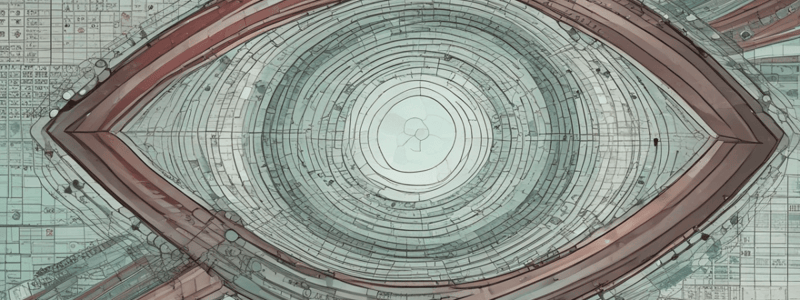Podcast
Questions and Answers
What is the main purpose of the Excel program?
What is the main purpose of the Excel program?
- Executing basic computations in a spreadsheet (correct)
- Writing and formatting column text and titles
- Creating a new spreadsheet
- Adding or deleting single columns, rows, and spreadsheets
What is the feature in Excel that keeps column and row titles visible when scrolling?
What is the feature in Excel that keeps column and row titles visible when scrolling?
- Freeze panes (correct)
- Column titles
- Auto-fill
- Row titles
How many data types are there in Microsoft Excel?
How many data types are there in Microsoft Excel?
- Six
- Four (correct)
- Three
- Five
What is an example of Number data in Excel?
What is an example of Number data in Excel?
What happens to data types when exporting data into a spreadsheet?
What happens to data types when exporting data into a spreadsheet?
What is the purpose of knowing the data type in Excel?
What is the purpose of knowing the data type in Excel?
What is NOT an example of Number data in Excel?
What is NOT an example of Number data in Excel?
What is the primary difference between number data and text data?
What is the primary difference between number data and text data?
Why is it important to format your data correctly?
Why is it important to format your data correctly?
What is the purpose of the SORT function in Excel?
What is the purpose of the SORT function in Excel?
What is the purpose of the SORT BY function in Excel?
What is the purpose of the SORT BY function in Excel?
How do you sort numbers in Excel?
How do you sort numbers in Excel?
What does the SUM function do in Excel?
What does the SUM function do in Excel?
What does the AVERAGE function do in Excel?
What does the AVERAGE function do in Excel?
What do the MIN and MAX functions do in Excel?
What do the MIN and MAX functions do in Excel?
Flashcards are hidden until you start studying
Study Notes
Introduction to Microsoft Excel
- The main purpose of Microsoft Excel is to create a new spreadsheet, execute basic computations, write and format column text and titles, and add or delete columns and rows.
- Excel's auto-fill features keep column and row titles visible as you scroll past them in a spreadsheet.
Data Types in Microsoft Excel
- Excel data types are the four different kinds of values in Microsoft Excel: Text, Number, Logical, and Error.
- Number data includes any kind of number, such as monetary totals, whole numbers, percentages, decimals, dates, and times.
- Examples of number data include monetary totals, whole numbers, percentages, decimals, dates, times, and integers.
- Text data includes characters such as alphabetical, numerical, and special symbols, and is used to label columns or rows to help keep track of different categories.
Sorting Data in Microsoft Excel
- The SORT function is used to sort data in a spreadsheet.
- The SORT BY function is more flexible and respects column additions/deletions.
- To sort data, select the cell in the data range, and then use the Data tab to sort text in ascending or descending order or numbers from smallest to largest or largest to smallest.
Functions in Microsoft Excel
- A function is a predefined formula that performs calculations using specific values in a particular order.
- Examples of common functions include SUM, AVERAGE, MAX, and MIN.
- The SUM function adds values, such as adding individual values, cell references, or ranges.
- The AVERAGE function returns the average (arithmetic mean) of the arguments.
- The MAX function returns the largest value of the selected column, while the MIN function returns the smallest value.
Studying That Suits You
Use AI to generate personalized quizzes and flashcards to suit your learning preferences.