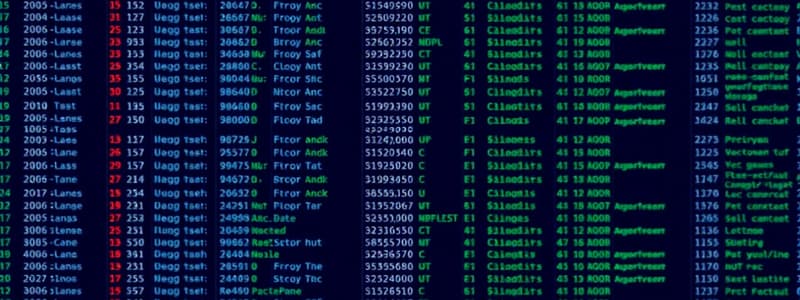Podcast
Questions and Answers
What is the main purpose of creating custom tables in Microsoft Dataverse?
What is the main purpose of creating custom tables in Microsoft Dataverse?
- To limit the number of columns available in standard tables
- To improve the performance of standard tables
- To replace standard tables entirely
- To suit the specific requirements of business applications (correct)
Which statement about the ownership options for standard tables in Microsoft Dataverse is true?
Which statement about the ownership options for standard tables in Microsoft Dataverse is true?
- Organization ownership controls access at the organization level for standard tables only. (correct)
- Organization ownership allows for more granular access control at the individual record level.
- User/team ownership is the only option available for all table types.
- User/team ownership restricts access to the entire organization.
What does the 'Activity' table type in Microsoft Dataverse manage?
What does the 'Activity' table type in Microsoft Dataverse manage?
- Storage of static information and configurations
- Calendar entries for tasks like appointments and emails (correct)
- Data security and access levels
- User settings and preferences
What is the correct equivalent term for a column in a table within Microsoft Dataverse?
What is the correct equivalent term for a column in a table within Microsoft Dataverse?
What data type is the Address column configured with in every standard table?
What data type is the Address column configured with in every standard table?
What is a key feature of the '+New table' button in the Power Apps portal?
What is a key feature of the '+New table' button in the Power Apps portal?
Which type of ownership is applicable only to Activity tables?
Which type of ownership is applicable only to Activity tables?
What does creating a custom column within a new table in Dataverse entail?
What does creating a custom column within a new table in Dataverse entail?
What is the primary goal of business rules in Power Apps?
What is the primary goal of business rules in Power Apps?
When developers use unmanaged solutions, what happens to the environment customizations after deletion?
When developers use unmanaged solutions, what happens to the environment customizations after deletion?
Which of the following statements accurately describes real-time workflows?
Which of the following statements accurately describes real-time workflows?
What is one characteristic of managed solutions in Power Apps?
What is one characteristic of managed solutions in Power Apps?
What is the purpose of actions within custom actions in Power Apps?
What is the purpose of actions within custom actions in Power Apps?
What functionality does a dataflow provide within Power Apps?
What functionality does a dataflow provide within Power Apps?
What is a major distinction between real-time and background workflows?
What is a major distinction between real-time and background workflows?
In which situation is it appropriate to use an unmanaged solution?
In which situation is it appropriate to use an unmanaged solution?
Why are solutions critical in the design principles of Microsoft Dataverse?
Why are solutions critical in the design principles of Microsoft Dataverse?
What happens after a developer creates a solution in Power Apps?
What happens after a developer creates a solution in Power Apps?
What is the primary advantage of creating multiple tables in a database instead of storing different data types in a single table?
What is the primary advantage of creating multiple tables in a database instead of storing different data types in a single table?
Which type of relationship is described when an invoice table is the parent and products table are the children?
Which type of relationship is described when an invoice table is the parent and products table are the children?
What feature allows developers to customize standard tables in Microsoft Dataverse?
What feature allows developers to customize standard tables in Microsoft Dataverse?
In a many-to-many relationship between tables, how are records from both tables related?
In a many-to-many relationship between tables, how are records from both tables related?
What component of business rules allows developers to specify when certain actions should occur?
What component of business rules allows developers to specify when certain actions should occur?
What is the primary function of a lookup field in a database?
What is the primary function of a lookup field in a database?
Which of the following represents a mechanism for implementing business logic in Power Apps?
Which of the following represents a mechanism for implementing business logic in Power Apps?
What type of relationship exists between customer information and invoices, where a customer can have multiple invoices?
What type of relationship exists between customer information and invoices, where a customer can have multiple invoices?
Which action occurs when a specified condition in a business rule is met?
Which action occurs when a specified condition in a business rule is met?
Which of the following tables is NOT part of the standard tables provided by Microsoft Dataverse?
Which of the following tables is NOT part of the standard tables provided by Microsoft Dataverse?
What is the role of data types such as Whole Number, Date and Time, or Phone in a database column?
What is the role of data types such as Whole Number, Date and Time, or Phone in a database column?
What dialog box do developers access to establish new relationships between existing tables?
What dialog box do developers access to establish new relationships between existing tables?
Flashcards
Standard tables
Standard tables
Standard tables are pre-built and contain common data for various business applications. They provide a starting point for data management.
Custom tables
Custom tables
These tables are created by developers to store specific data based on their application requirements. They offer flexibility and customizability beyond standard tables.
Renaming standard tables
Renaming standard tables
Allows renaming a standard table for improved readability or relevance to the application using it.
Columns in tables
Columns in tables
Signup and view all the flashcards
Data type
Data type
Signup and view all the flashcards
Activity table type
Activity table type
Signup and view all the flashcards
Organization ownership
Organization ownership
Signup and view all the flashcards
User or team ownership
User or team ownership
Signup and view all the flashcards
What are Standard Columns?
What are Standard Columns?
Signup and view all the flashcards
What are Custom Columns?
What are Custom Columns?
Signup and view all the flashcards
Explain 'One-to-Many' Relationship.
Explain 'One-to-Many' Relationship.
Signup and view all the flashcards
Explain 'Many-to-One' Relationship.
Explain 'Many-to-One' Relationship.
Signup and view all the flashcards
Explain 'Many-to-Many' Relationship.
Explain 'Many-to-Many' Relationship.
Signup and view all the flashcards
What is a Lookup Field?
What is a Lookup Field?
Signup and view all the flashcards
What are Standard Tables?
What are Standard Tables?
Signup and view all the flashcards
What is the 'Account' Standard Table used for?
What is the 'Account' Standard Table used for?
Signup and view all the flashcards
What is the 'Contact' Standard Table used for?
What is the 'Contact' Standard Table used for?
Signup and view all the flashcards
What are Business Rules?
What are Business Rules?
Signup and view all the flashcards
What are Conditions in Business Rules?
What are Conditions in Business Rules?
Signup and view all the flashcards
What are Actions in Business Rules?
What are Actions in Business Rules?
Signup and view all the flashcards
What are Real-time Workflows?
What are Real-time Workflows?
Signup and view all the flashcards
What are Actions within a Workflow?
What are Actions within a Workflow?
Signup and view all the flashcards
Real-time Workflows
Real-time Workflows
Signup and view all the flashcards
Dataflows
Dataflows
Signup and view all the flashcards
Solutions
Solutions
Signup and view all the flashcards
Unmanaged Solutions
Unmanaged Solutions
Signup and view all the flashcards
Managed Solutions
Managed Solutions
Signup and view all the flashcards
Business Rules
Business Rules
Signup and view all the flashcards
Custom Actions
Custom Actions
Signup and view all the flashcards
Conditions in Business Rules
Conditions in Business Rules
Signup and view all the flashcards
Actions in Business Rules
Actions in Business Rules
Signup and view all the flashcards
Actions in Power Apps
Actions in Power Apps
Signup and view all the flashcards
Study Notes
Microsoft Dataverse Tables and Columns
- Dataverse instances have standard tables with predefined columns
- Developers can select and populate standard tables with external data
- Custom tables can be created if standard tables aren't suitable and can be renamed for better organization.
- The 'New table' dialog box allows developers to specify table type and ownership.
- Activity tables manage tasks like appointments, supporting calendar entries
- Table ownership can be at the user/team level (user-controlled access) or organization level (organization-controlled access).
- Activity tables are by default user/team owned.
- Standard tables have standard columns, which can be numerous per table.
- Columns contain specific data types (e.g., Multiline Text, Whole Number, Date & Time, Phone).
- Developers can add custom columns as needed, using the 'Add column' feature.
Relationships Between Tables
- Data can be organized in multiple tables for better structure, especially in complex apps.
- Relationships between tables (invoice and products, for example) are often one-to-many (1:N) or many-to-one (N:1).
- Lookup fields define many-to-one relationships.
- Many-to-many (N:N) peer relationships are also supported in Dataverse.
- The Relationships tab shows existing relationships between tables, enabling developers to add new relationships.
Standard Tables (People, Places, and Things)
- Standard Dataverse tables store business data (e.g., Account, Address, Contact, User, Task).
- These tables cover common business needs.
- Tables have columns tailored to the data they store.
- Standard tables are editable and customizable, allowing developers to add/modify columns.
Business Logic with Dataverse
- Business logic is implemented through rules, workflows, and actions.
- Business rules manage data conditions and actions.
- Conditions define when actions occur, based on if conditions are true or false.
- Actions can perform tasks like setting values, clearing fields, and validating data input.
- Actions can also show, hide, enable, disable fields, useful for forms or apps.
- Business rules handle 'if' statements (IF [condition] THEN [action]).
- Real-time workflows automate processes (e.g., creating, updating, assigning records) with no user interaction. They follow stages and steps. Background workflows run automatically.
- Actions/custom process actions are similar to workflows, enabling custom messages for complex steps.
Dataflows in Power Apps
- Dataflows gather, transform, and store data from multiple sources.
- Data can be stored in Dataverse tables or Azure Data Lake Storage.
- Dataflows can be refreshed periodically.
- Shared dataflows make data easily accessible to different app components.
Solutions Management
- Solutions package changes to the Dataverse (customizations).
- They include Power Apps components (apps, flows, connectors) but not business data.
- Solutions can be unmanaged (for development/editable), or managed (for deployment, not editable).
- Unmanaged solutions can be exported as managed solutions for final implementation.
- Solutions manage application lifecycles and processes.
Studying That Suits You
Use AI to generate personalized quizzes and flashcards to suit your learning preferences.