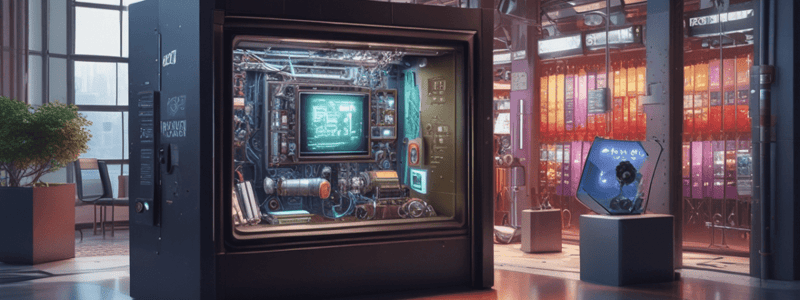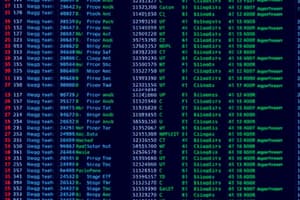Podcast
Questions and Answers
What should you use to retrieve data from a Microsoft Dataverse table?
What should you use to retrieve data from a Microsoft Dataverse table?
- Custom entities
- Prebuilt entities
- Topics
- Actions (correct)
What should you add to a Microsoft Copilot Studio chatbot to ensure it understands natural language phrases?
What should you add to a Microsoft Copilot Studio chatbot to ensure it understands natural language phrases?
- User topics
- Power Automate action
- Custom entities (correct)
- Service channel
What should you add to a Microsoft Copilot Studio bot to train it to understand how someone might ask for a topic?
What should you add to a Microsoft Copilot Studio bot to train it to understand how someone might ask for a topic?
- Call an action
- Show a message
- Trigger phrases (correct)
- Ask a question
Which column type is used to select multiple options between multiple values?
Which column type is used to select multiple options between multiple values?
What is the purpose of a Microsoft Copilot Studio entity in a chatbot?
What is the purpose of a Microsoft Copilot Studio entity in a chatbot?
What does a channel enable in a chatbot?
What does a channel enable in a chatbot?
Which node allows a chatbot to ask a question and receive a response from the user?
Which node allows a chatbot to ask a question and receive a response from the user?
How does a bot use the Call an action node?
How does a bot use the Call an action node?
What is a limitation of creating a chatbot with Microsoft Copilot Studio in Microsoft Teams?
What is a limitation of creating a chatbot with Microsoft Copilot Studio in Microsoft Teams?
How can a chatbot created with Microsoft Copilot Studio be made accessible to external users?
How can a chatbot created with Microsoft Copilot Studio be made accessible to external users?
What feature is missing in a chatbot created with Microsoft Copilot Studio in Microsoft Teams for understanding user queries?
What feature is missing in a chatbot created with Microsoft Copilot Studio in Microsoft Teams for understanding user queries?
What subscription requirement is needed for users to interact with chatbots created with Microsoft Copilot Studio in Microsoft Teams?
What subscription requirement is needed for users to interact with chatbots created with Microsoft Copilot Studio in Microsoft Teams?
What is a constraint of deploying a chatbot created with Microsoft Copilot Studio in Microsoft Teams?
What is a constraint of deploying a chatbot created with Microsoft Copilot Studio in Microsoft Teams?
Flashcards
How to retrieve Dataverse data
How to retrieve Dataverse data
Actions are used to interact with data within Microsoft Dataverse tables.
What are custom entities for?
What are custom entities for?
Custom entities provide a structured way for your chatbot to understand variations in natural language. For example, defining a custom entity for "time" lets the bot recognize phrases like "today", "tomorrow", or "next week".
What are trigger phrases for?
What are trigger phrases for?
Trigger phrases within your chatbot tell it how someone might ask for a specific topic. They act as keywords or phrases that activate specific conversation paths.
What are 'Choices' column types for?
What are 'Choices' column types for?
The 'Choices' column type enables users to select multiple options from a predefined list of values.
Signup and view all the flashcards
What's the purpose of entities in chatbot?
What's the purpose of entities in chatbot?
Entities in Microsoft Copilot Studio act as a framework for understanding user input, grouping similar concepts under a common umbrella. For example, the 'Time' entity would categorize phrases like "today", "tomorrow", or "next week".
Signup and view all the flashcards
What's the role of a channel in chatbot?
What's the role of a channel in chatbot?
A channel in a chatbot allows it to be accessible on a specific platform, such as Microsoft Teams, Facebook Messenger, or your website. It's like the bridge between your bot and its potential users.
Signup and view all the flashcards
What is the purpose of 'Ask a question' node
What is the purpose of 'Ask a question' node
The 'Ask a question' node is a key component of a chatbot, allowing it to engage in conversation by asking the user a question and prompting them to provide an answer.
Signup and view all the flashcards
What is the 'Call an action' node for?
What is the 'Call an action' node for?
The 'Call an action' node allows your chatbot to execute actions like triggering Power Automate flows or initiating authentication processes by using a specific action.
Signup and view all the flashcards
What is a limitation of chatbots in Microsoft Teams?
What is a limitation of chatbots in Microsoft Teams?
Chatbots created with Microsoft Copilot Studio in Microsoft Teams cannot be accessed by external users, meaning people outside your Microsoft Teams environment cannot engage with the bot.
Signup and view all the flashcards
How to make chatbot accessible to external users?
How to make chatbot accessible to external users?
To allow external users to interact with your chatbot, it needs to be created using the Microsoft Copilot Studio web app, which provides a broader reach.
Signup and view all the flashcards
What is missing in Microsoft Teams chatbots?
What is missing in Microsoft Teams chatbots?
Chatbots created within Microsoft Teams using Microsoft Copilot Studio are missing Natural Language Processing (NLP) capabilities, which can understand and interpret user input beyond simple keywords.
Signup and view all the flashcards
Subscription requirement for chatbots in Microsoft Teams?
Subscription requirement for chatbots in Microsoft Teams?
Users interacting with chatbots created using Microsoft Copilot Studio in Microsoft Teams require a Microsoft 365 subscription to access the chatbot.
Signup and view all the flashcards
What's a constraint of deploying a chatbot in Microsoft Teams?
What's a constraint of deploying a chatbot in Microsoft Teams?
A chatbot created with Microsoft Copilot Studio in Microsoft Teams cannot be embedded into a website, limiting its functionality.
Signup and view all the flashcardsStudy Notes
Microsoft Copilot Studio
- Microsoft Copilot Studio is used to display information to authenticated users.
- It integrates with Microsoft Dataverse to retrieve data from tables.
- Actions are used to call Power Automate flows that can retrieve information from a Microsoft Dataverse table.
Column Types in Microsoft Dataverse
- Yes/No column type can select only one option between two values.
- Choices column type can select multiple options between multiple values.
Entities in Microsoft Copilot Studio
- Prebuilt entities represent commonly used real-world subjects like phone number, zip code, email, age, etc.
- Custom entities are used to provide a choice to users for domain-specific custom information.
Chatbot Development in Microsoft Copilot Studio
- Topics are used to direct the bot conversation and determine the general category of the conversation.
- Trigger phrases teach the bot different ways that someone might ask for a topic.
- Ask a question node allows the bot to ask a question of the user and then receive a response.
- Call an action node allows calling a Power Automate flow or insert an authentication node from the bot.
- Show a message node allows specifying a message that the bot can return to the user.
Microsoft Copilot Studio Web App
- A chatbot created with Microsoft Copilot Studio in Microsoft Teams can only be accessed by users within your organization.
- A chatbot created with Microsoft Copilot Studio in Microsoft Teams can only be deployed to a Microsoft Teams channel.
- Chatbots created with Microsoft Copilot Studio in Microsoft Teams can only be used by users with a Microsoft 365 subscription.
- Chatbots created with the Microsoft Copilot Studio web app require additional licenses to make changes to the bot.
- Templates are not available for the Microsoft Copilot Studio web app.
- A chatbot created with the Microsoft Copilot Studio web app can be embedded in a website.
Studying That Suits You
Use AI to generate personalized quizzes and flashcards to suit your learning preferences.