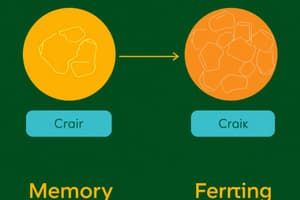Podcast
Questions and Answers
What is a buffer overflow?
What is a buffer overflow?
Buffer overflow is when more data is written to a buffer than it can hold, causing data to overflow into adjacent memory locations.
Explain heap overflow.
Explain heap overflow.
Heap overflow occurs when more data is written to a heap than it can hold, leading to the allocation of a different memory block than intended.
What is a use-after-free exploit?
What is a use-after-free exploit?
Use-after-free exploit occurs when a memory block is freed before all references to it are removed.
Why are memory exploits a significant threat to computer systems?
Why are memory exploits a significant threat to computer systems?
How do attackers gain control over a system using buffer overflow?
How do attackers gain control over a system using buffer overflow?
What continuous efforts are required to combat memory exploits?
What continuous efforts are required to combat memory exploits?
What is the purpose of Address Space Layout Randomization (ASLR)?
What is the purpose of Address Space Layout Randomization (ASLR)?
How does Data Execution Prevention (DEP) help prevent memory exploits?
How does Data Execution Prevention (DEP) help prevent memory exploits?
What does Control Flow Integrity (CFI) aim to protect in a program?
What does Control Flow Integrity (CFI) aim to protect in a program?
How does Memory Protection Extensions (MSP) enhance memory security?
How does Memory Protection Extensions (MSP) enhance memory security?
What role do software development best practices play in preventing memory exploits?
What role do software development best practices play in preventing memory exploits?
What are some of the built-in mitigations in Windows 10 to protect against memory exploits?
What are some of the built-in mitigations in Windows 10 to protect against memory exploits?
Flashcards are hidden until you start studying
Study Notes
Memory Exploits: An Overview
Memory exploits refer to techniques used by attackers to manipulate or exploit vulnerabilities in computer memory to gain unauthorized access, control, or information. These exploits target weaknesses in the memory management systems, such as buffer overflows or heap overflows, to execute malicious code or gain elevated privileges. Memory exploits are a significant threat to the security of computer systems and networks, requiring continuous efforts to detect and mitigate them.
Types of Memory Exploits
Memory exploits can be categorized into several types, including:
-
Buffer Overflow: This occurs when more data is written to a buffer than it can hold, causing data to overflow into adjacent memory locations. Attackers can exploit this to inject malicious code into a program's execution flow, potentially gaining control over the system.
-
Heap Overflow: Similar to buffer overflow, heap overflow occurs when more data is written to a heap than it can hold. This can lead to the allocation of a different memory block than intended, allowing attackers to manipulate the heap to their advantage.
-
Use-After-Free: This exploit occurs when a memory block is freed before all references to it are removed. Attackers can then reuse the freed memory block, potentially accessing sensitive data or executing malicious code.
Detection and Mitigation
Detecting and mitigating memory exploits can be challenging, but several techniques can help improve security:
-
Address Space Layout Randomization (ASLR): This technique randomizes the address space layout of a program, making it more difficult for attackers to predict the location of critical memory areas.
-
Data Execution Prevention (DEP): DEP restricts the execution of data pages, preventing malicious code from being executed from memory areas not designated for code execution.
-
Control Flow Integrity (CFI): CFI protects the control flow of a program, ensuring that it follows the expected path and preventing attackers from manipulating it.
-
Memory Protection Extensions (MSP): MSP provides additional hardware-based protections for memory, such as enforcing the use of only specific memory regions for specific purposes.
-
Software Development Best Practices: Adopting secure coding practices, such as bounds checking and input validation, can help prevent memory exploits from occurring in the first place.
Current Threat Landscape
Memory exploits continue to be a significant threat in the current security landscape. Attackers are constantly discovering new vulnerabilities and developing new exploits to exploit them. In response, operating systems and software developers are continuously updating their security measures to protect against these threats.
For example, Windows 10 includes several built-in mitigations to protect against memory exploits, such as heap protections and kernel pool protections. Additionally, the Enhanced Mitigation Experience Toolkit (EMET) provides a set of configurable threat mitigations that can be converted into mitigation policies for Windows 10.
In conclusion, memory exploits pose a significant threat to the security of computer systems and networks. Understanding the various types of memory exploits and implementing appropriate detection and mitigation techniques is crucial for maintaining the security of applications and systems.
Studying That Suits You
Use AI to generate personalized quizzes and flashcards to suit your learning preferences.